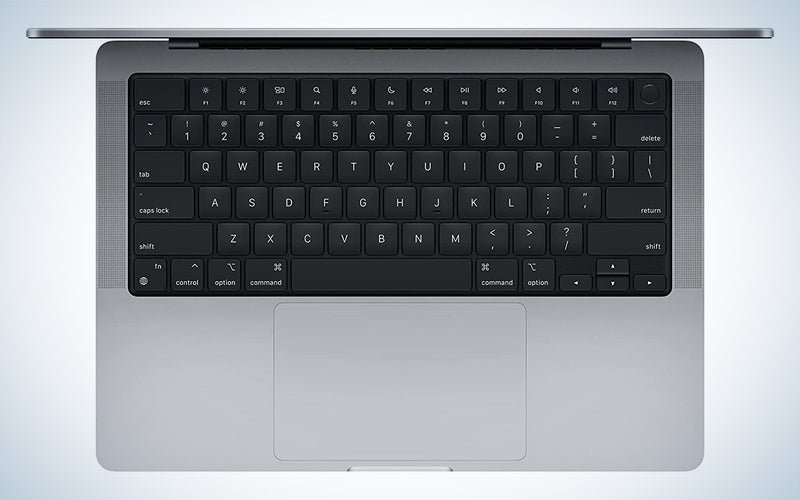The new iPhone 15 and 15 Pro smartphones offer serious camera upgrades worth looking into.
The post What’s new about the cameras in the iPhone 15 and 15 Pro? appeared first on Popular Photography.
]]>
It’s September and that means it’s time for apple cider donuts (at least here in Upstate New York) and new iPhones. This week, Apple held its keynote event to announce a few new gadgets, including the latest generation of its iPhones. The lineup hasn’t changed all that much, but the new iPhone 15 and iPhone 15 Pro models do bring some notable camera upgrades. Here’s a rundown of what upgrades you can expect.
iPhone 15 camera

The iPhone 15 vanilla takes a fairly large leap in terms of camera hardware. The new module inside the iPhone 15 has a 48-megapixel sensor that allows it to shoot full-res images or bin the pixels together in order to create larger photosites for better low-light performance. If this sounds familiar, it’s because other manufacturers have been using this strategy for quite some time, and the iPhone 14 Pro models introduced it last year.
The module only includes two cameras—the 48-megapixel wide-angle camera and the 0.5x zoom super-wide. The iPhone 15 also includes a 2x zoom mode that the company claims won’t degrade overall image quality when compared to a normal capture. If you’re looking for true optical telephoto performance, you’ll need to move up to the Pro models.
In addition to the hardware, Apple has made some improvements to its computational photography features as well. Night Mode, which relies on a series of captures including a long exposure to get well-exposed shots in dark situations, now puts more emphasis on high-frequency details. This means you’ll get more texture in objects with small details. Apple weirdly uses a sweater to illustrate this on a fairly regular basis, and the company did just that during the announcement. If you thought sweaters weren’t detailed enough in Night Mode, Apple has fixed that.
The front-facing camera now automatically focuses on your face during calls or selfies, though the hardware doesn’t seem to have changed all that much.
iPhone 15 Pro cameras

The iPhone 15 Pro-series cameras offer more pronounced upgrades. The camera system still includes three individual camera modules, including the wide-angle main camera, the super-wide camera, and a 120mm equivalent 5x zoom lens.
From a hardware perspective, the main camera works similarly to how it did in the previous generation, but it has some extra computational fanciness going on. For instance, Portrait Mode now automatically detects when there’s a person or even an animal in the frame and enables the phone to capture a depth map of the scene. As a result, photographers can add simulated blur in post. Perhaps more impressively, that depth map also allows creators to choose what object in the scene should actually appear in focus. The demo looked almost reminiscent of the promising but ultimately ill-fated Lytro light field camera from many years ago. This feature also works on the iPhone 15.
When shooting with the main camera, you’ll typically get 24-megapixel images created by combining pixels on the 48-megapixel sensor. Interestingly, Apple will now allow shooters to choose the default focal length for the camera when they open the app. So, you can choose between 24mm, 28mm, and 35mm without having to do any zooming in the app itself. I tend to gravitate more toward 35mm lenses in my compact cameras over the wider lenses, so I’m actually pretty excited about this change.
The 120mm equivalent zoom lens effectively takes the iPhone 15 Pro’s zoom range up to 5x. That’s still relatively paltry compared to some other manufacturers who have gone to 10x and beyond, but it’s a new benchmark for iPhones. It maintains an f/2.8 maximum aperture on the long lens, too. Combined with an improved optical stabilization system, that should make the telephoto lens usable in practical situations. After all, things can get a bit shaky when trying to shoot telephoto on a smartphone.
Beyond the actual camera features, the iPhone 15 Pro also offers super-fast transfer speeds over its handy new USB-C connection. That’s useful if you want to move big photo and video files around between camera, phone, and computer.
Which iPhone should you buy for the best camera?
While the iPhone 15 has experienced a big hardware jump from its predecessor, the camera system remains a differentiator between the standard and Pro models. The 5x optical zoom isn’t going to get you absurd moon shots like Samsung’s 10x lens will, but it does give you a practical focal length for real-world situations. Plus, the new focus-shifting options that come with the upgraded Portrait Mode seem really interesting. We’re looking forward to putting together a full review of the new camera system in the coming weeks.
The post What’s new about the cameras in the iPhone 15 and 15 Pro? appeared first on Popular Photography.
Articles may contain affiliate links which enable us to share in the revenue of any purchases made.
]]>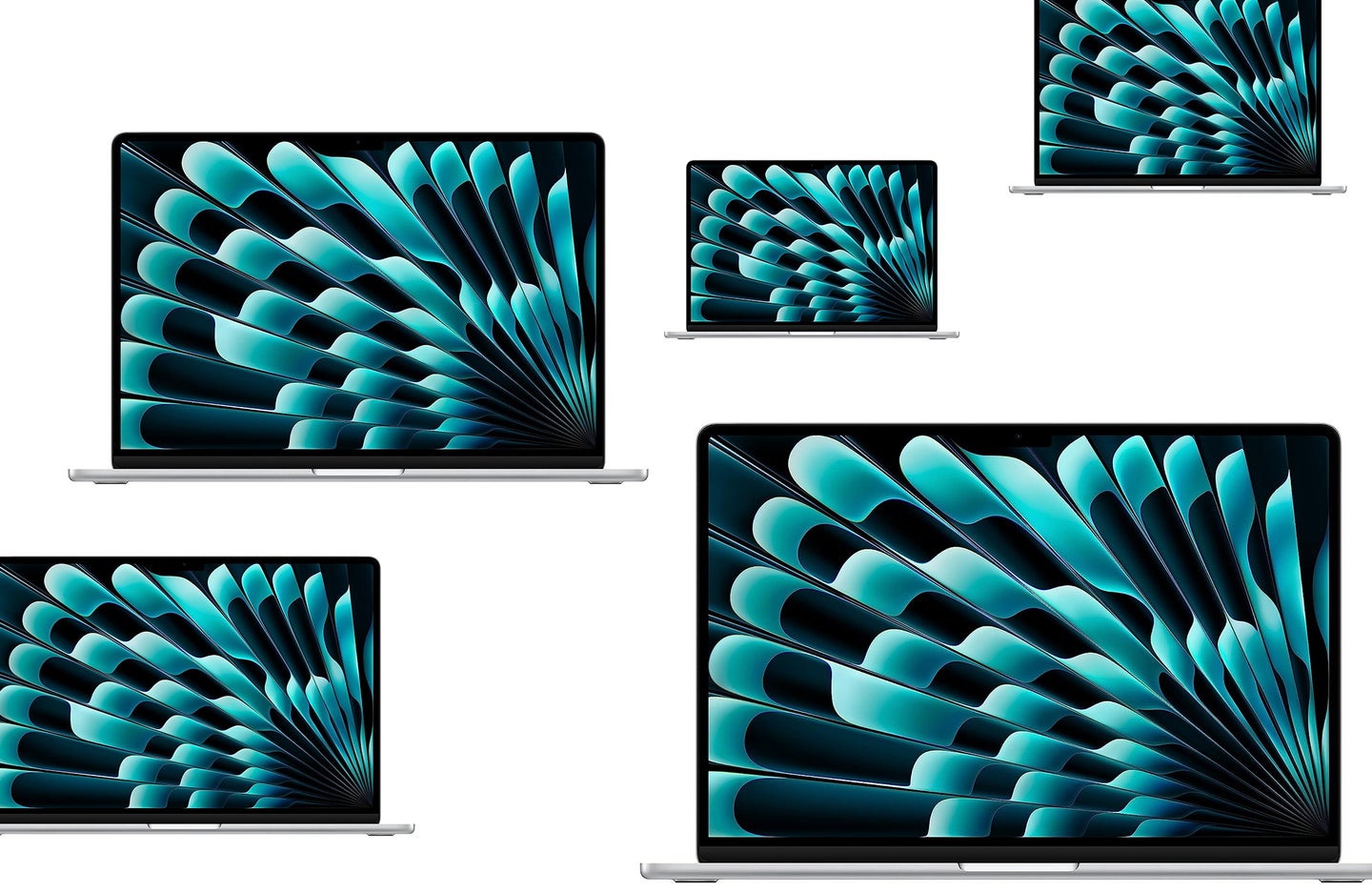
You can save 15 percent on the impressive Apple MacBook Air with M2 chip at Amazon right now.
The post Grab a 15-inch Apple MacBook Air with M2 chip at its lowest price ever appeared first on Popular Photography.
]]>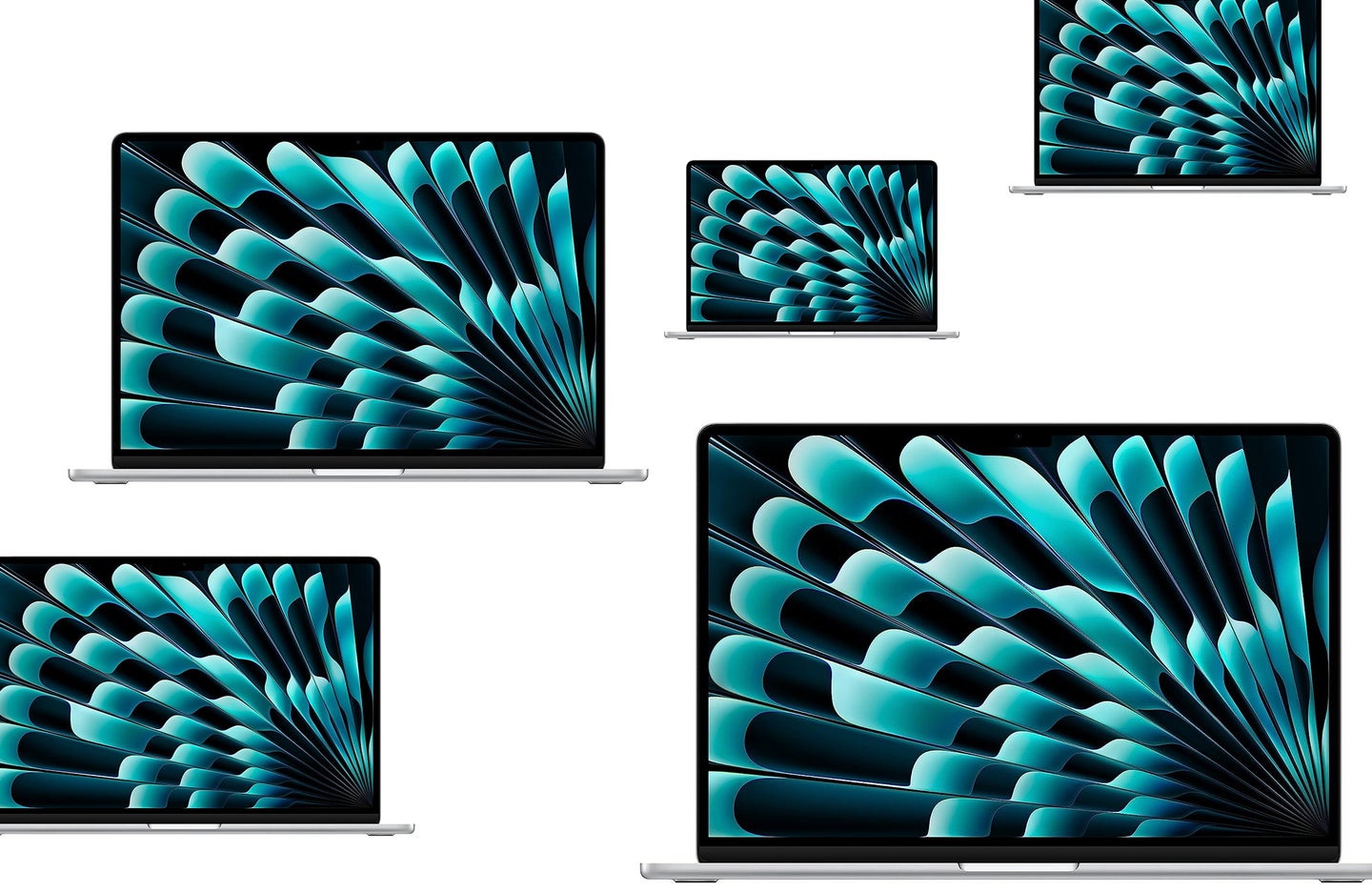
We may earn revenue from the products available on this page and participate in affiliate programs. Learn more ›
Photographers and videographers demand a lot from their computers. We need fast devices capable of handling all the data-hungry programs we use, like Adobe Photoshop and Premiere Pro. Luckily, you don’t necessarily need to stick with a desktop if you want powerful devices. The recently updated 15-inch Apple MacBook Air with M2 chip is an impressive laptop capable of keeping up with the busiest creatives. And, right now you can get one for 15 percent off, which is the cheapest we have ever seen.
Apple 2023 MacBook Air Laptop with M2 chip $1,099.00 (was $1,299.00)
Apple
This 2023 MacBook Air comes with the powerful new M2 chip. It provides a memory bandwidth of 100 GB/s, which is 50 percent more than the M1. It also features a 15-inch display, which is larger than any previous version of the MacBook Air. This particular configuration features 8GB of unified memory, a 256GB SSD, and Apple’s Touch ID. It will easily be able to stand up to your editing needs.
We love all of the laptops in the MacBook Air series, but the new 15-inch model offers all that extra screen real estate, which is very valuable when editing photos and videos.
The post Grab a 15-inch Apple MacBook Air with M2 chip at its lowest price ever appeared first on Popular Photography.
Articles may contain affiliate links which enable us to share in the revenue of any purchases made.
]]>
The latest Mac for professionals cranks up the power level in just about every way.
The post Apple Mac Studio 2023 (M2 Max) review: Lots of power for creatives appeared first on Popular Photography.
]]>
We may earn revenue from the products available on this page and participate in affiliate programs. Learn more ›
This article was originally featured on Popular Science.
I have been impressed with just about every machine into which Apple has injected its proprietary chips. The MacBook Pro is great. The MacBook Air is probably the best laptop for most people right now. And I also really enjoyed the first iteration of the Mac Studio with the M1 Max chip inside. Now, Apple has upgraded the Mac Studio to its M2-series silicon, including the M2 Max (which I’m reviewing here) and the even more powerful M2 Ultra (which is probably overkill for all but the most serious users). While the M2 Max isn’t a revolutionary jump from the M1 flavor (like the M1 was from the Intel Macs), the new generation does provide a very noticeable speed increase, as well as some welcomed features for advanced users.
Stan Horaczek
Overview
- The chassis has stayed the same, but the computer now jumps up to the M2 Max and M2 Ultra-series chips.
- The base M2 Max model starts at $1,999 with a 12-core CPU, 30-core GPU, 32GB unified memory, and 512GB storage.
- M2 Ultra models start at $3,999 with a 24-core CPU, 60-core GPU, 64GB unified memory, and 1TB built-in storage.
- M2 Max models support up to five high-res displays at once.
- Apple promises 1.8x improvement in CPU performance over M1 Max and 3.8x GPU performance improvements.
Pros
- The design is still fantastic
- Super-quiet
- Noticeably faster than the previous model in every task
- Solid set of ports for a small computer
Cons
- Expensive
- Gets really expensive as you add to the specs
Verdict: The sophomore Mac Studio provides a solid upgrade over its still-worthy predecessor and represents a monumental leap from the old Intel Macs—so, if you’re still on one of those, this is a great time to upgrade.
The Mac Studio 2023 (M2 Max) build
Our review unit has an M2 Max chip inside with 12 CPU cores, 38 GPU cores, 64GB shared memory, and 4TB built-in storage. This configuration is a step up from the $1,999 base model in terms of the chip, which adds $200. The extra shared memory (the base model offers 32GB) adds $400. And the upgrade to 4TB storage adds a pretty gnarly $1,200. The base model only offers 512GB of built-in storage. And while many creative pros rely heavily on super-fast external storage, I think 1TB is the floor for a work computer at this point.
The Mac Studio 2023 (M2 Max) performance
I’ve used the Mac Studio as my main computer for the better part of a week at the time of this review. That includes very heavy photo editing with large raw files, 4K video editing, and lots of browser tabs. As you might expect, the Mac Studio handles everyday computing tasks very easily. Windows quickly snap open. Switching windows happens without delay. Even tons of tabs don’t seem to tax the machine too seriously. I did notice that the machine is essentially silent at all times, even when I’m doing something that creates a heavy load on the hardware. That’s been the Mac Studio’s brag since it debuted, but it’s still impressive for the little box to churn out 4K video edits without making a peep.
Ports

The back of the machine sports four USB-C Thunderbolt ports, an Ethernet port, the power connector, two USB-A ports, an HDMI, and a headphone jack. The front of the machine rocks another pair of USB-C ports and an SDXC card reader. In addition to the physical ports, the new Mac Studio now comes with Bluetooth 5.3 and WiFi 6E connectivity.
It’s a really solid arsenal of connectors for such a small machine. The ports on the front come in handy often, and I’m a huge fan of the SDXC card slot. As more high-end cameras switch to CFExpress cards, however, it might start to feel outdated depending on your camera gear upgrade path.
While this doesn’t really affect how the computer runs or what you can do with it, the Mac Studio still comes with one of the nicest power cords I have ever seen. It’s wrapped in fabric and pleasantly rounded on the edges. That’s the kind of thing you like to see when you spend a ton of money on a machine.
Photo editing on the Mac Studio M2 Max
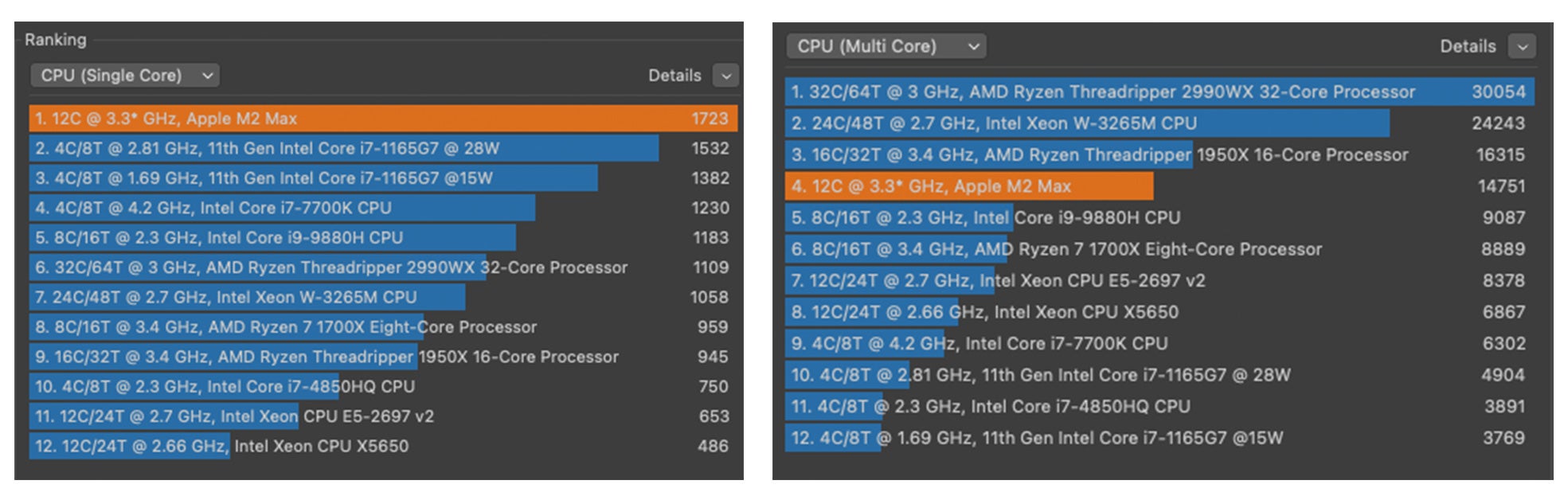
This is not a benchmarking site, so we’re not going to bombard you with a ton of charts and inscrutable test results. I ran the Mac Studio through Cinebench, and it finished above 14,000 on the multi-core CPU test. That handily beats the previous M1-series Mac Studio I tested last year, which scored in the 12,000s. The new M2 Max machine finished the single-core test in the mid-1,700s.
The real-world, hands-on testing was more informative for me. I loaded a batch of 5,000 or so 45-megapixel Canon R5 raw files into Adobe’s Lightroom Classic. I used the arrow key to quickly move through the images, marking those I wanted to edit and deliver. My M1 Pro-powered MacBook Pro (which I absolutely love) moves noticeably slower than the Mac Studio. That’s not surprising, but it quickly spoiled me. It’s easy to forget how much fractions of a second add up when dealing with thousands of images.
When it comes to exporting full-res jpegs from raw files, the Mac Studio M2 Max did the job roughly twice as quickly as my M1 Pro MacBook Pro. That speed varies, of course, depending on what else is running and what kind of resizing/sharpening the images need. But it’s noticeably faster, and that’s a good thing.
AI
You may have seen wild videos of Photoshop’s new AI-based content-aware fill system. It uses generative AI to add to, edit, or retouch photos in truly impressive ways. It can feel a little like magic when it gets it just right. That’s coming from someone who once made a living as a photo retoucher.
While the AI-powered fill is fun, it’s also very resource intensive. While the Mac Studio wasn’t quite twice as fast as my M1 MacBook Pro, it wasn’t far off. The progress bar on the Mac Studio moves perfectly smoothly across the screen as Photoshop extends the background or inserts a random astronaut into an image. This performance improvement likely comes partly from the Mac Studio’s improved machine learning hardware, which has jumped in capabilities since the previous generation.
I noticed similar, though less pronounced, speed increases when it comes to other AI-powered image editing processes. Lightroom Classic’s Denoise function is a solid example. This AI-powered function pulls digital noise (some people incorrectly call it grain) out of images without making things look muddy or ruining the fine details within the image. This process typically takes roughly 30 seconds per image if you don’t make many adjustments to the strength. The Mac Studio did it in about 20 seconds. If you’re running this function on a lot of images, that’s a big time saver.
Video editing

While I have a long history of professional photo editing, my video skills aren’t nearly as refined. Still, I regularly edit 4K video in Final Cut Pro from my Canon R5, iPhone 14 Pro Max, and any number of other cameras I may be reviewing for PopPhoto.com at the time.
Final Cut Pro has an advantage in speedy editing since it’s made by Apple and specifically tweaked to run excellently on the company’s proprietary chips. While I don’t have any issues with my M1 Pro MBP and 4K editing, I’ve gotten used to a certain editing pace that I know won’t jam things up or cause a crash. With the M2 Max, I can substantially increase that pace. Scrubbing through previews, adding transitions, and rendering scenes all move noticeably faster here. Again, that isn’t surprising, but it is worth noting that Apple has delivered on its lofty performance processes.
The Mac Studio M1 Max vs. Mac Studio M2 Max
Moving from M1 chips to M2 hardware is a generational shift. It’s not the same massive revolution you’d experience making the leap from an Intel-based Mac, but it will provide a noticeable speed increase, even over a machine just a year old. If your M1-series Mac Studio keeps up with your current workflow, then there’s probably no hurry to upgrade. If you’re still using an Intel Mac, you’re really missing out and probably wasting a ton of time waiting for progress bars to move.
The Mac Studio M2 Max vs. Mac Studio M2 Ultra
While the Studio M2 Max is a beast, Apple’s lineup includes an even more monstrous configuration in the form of the M2 Ultra. It’s the company’s most powerful chip, only available in the Mac Studio and the recently announced Mac Pro. If you need absolute power, the Ultra is your move, even though the base model will start at twice the M2 Max’s $1,999 floor. But make sure you actually need all that power. The Mac Studio M2 Ultra can drive up to eight high-res monitors. As a gear writer, I have a lot of monitors around here, but I don’t even use four of them at a time. It’s always tempting to get the best thing you can possibly afford, but it may be more power than you need and more cash than you need to spend.
So, what Mac Studio M2 Max should you buy?
The jump from a 30-core GPU to a 38-core model will only set you back an extra $200 (though this upgrade is only available if you buy directly from Apple). That’s a worthwhile investment. The base model ships with 32GB of unified memory, which is decent. However, we always recommend splurging on RAM (or, in this case, the Apple equivalent) if you can because it makes a tangible difference in performance. And while $200 seems like a big price tag to go from 512GB internal storage to just 1TB, I still think it’s a worthy upgrade. I wouldn’t go beyond that, though. Just get some fast external solid-state storage to connect via USB-C.
Considering all the variables, the Mac Studio M2 Max is a fantastic computer, especially if you do creative work or other resource-intensive projects. It blasts through photo-editing programs, easily chews through high-res video, and supports all the most recent wireless technologies for quick communication. It’s not cheap, and it can get very pricey in a hurry if you start making upgrades, but be smart about your purchase. If you need the firepower, then spend the money and spend less time staring at slow progress bars. Or, if you have a lot of money and you just want a really slick, fast, sophisticated desktop, the Mac Studio M2 Max absolutely fits the bill.
The post Apple Mac Studio 2023 (M2 Max) review: Lots of power for creatives appeared first on Popular Photography.
Articles may contain affiliate links which enable us to share in the revenue of any purchases made.
]]>
All three computers will see big boosts to performance.
The post Apple releases updates to Mac Pro, MacBook Air, and Mac Studio computers appeared first on Popular Photography.
]]>
Apple’s Worldwide Developers Conference (WWDC) took place a few days ago, and the company announced some upgrades to three of its computers. The Mac Pro, Mac Studio, and MacBook Air all see reasonable updates to improve performance over previous versions. The MacBook Air comes in a new, larger 15-inch size with the same Apple silicone M2 chip found in the previous model. Meanwhile, the two desktop computers get the benefit of the brand-new M2 Ultra chip, which was also announced at WWDC. Apple also announced its take on mixed reality with the Apple Vision Pro headset. The expensive spatial computer isn’t available until early next year, however, so the computer news is the most relevant for the time being. Here are the details on each of the newest Apple computers.
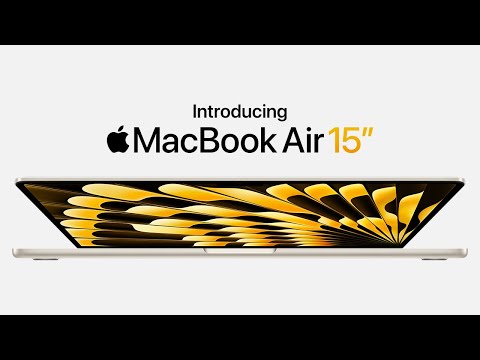
Apple 15-inch MacBook Air
For years, the MacBook Air has only been available in its standard 13-inch size. But now, Apple has created a 15-inch version with a 2880 x 1864 resolution. The larger Liquid Retina Display is ideal for all sorts of reasons, but it’s especially nice for photographers, videographers, or creatives in general who use the laptop for editing content. And despite the larger display size, it’s still shockingly tiny. It’s less than half an inch thin and weighs only 3.3 pounds. That is slightly lighter than the smaller 14-inch MacBook Pro.
Beyond the larger size, not much differs from the 13-inch to the 15-inch. It still charges via the MagSafe charger, and provides a 1080p camera, dual Thunderbolt 3 ports, and a headphone jack. It still offers 18 hours of battery life it’s available in the same four colors—Space Gray, Silver, Midnight, or Starlight.
Apple did take advantage of the extra real estate on the 15-inch model and added two more speakers for a total of six. That should provide better sound quality overall, which is nice for watching movies, but also editing video. Additionally, the 10-core GPU comes standard in the 15-inch, whereas it is offered as an upgrade in the 13-inch. Apple claims that the new MacBook Air will offer performance that is almost 40 percent faster than the previous generation in workload-intensive programs like Final Cut Pro. Applying filters or effects in Photoshop should be 20 percent faster, according to Apple.
Apple
Pricing & availabiliity
The base model of the 15-inch MacBook Air will cost you $1,299 and features the M2 chip, 8GB of memory, and a 256GB SSD. You can also upgrade to 512GB of storage for an additional $200. A MacBook Air with that much storage and the specs seen in this device, priced at $1,499, is quite reasonable, which we normally can’t say for Apple devices. The powerful laptop is available for pre-order now and will begin shipping next week.
Apple Mac Pro
The Mac Pro last saw an update in 2019. So, it’s about time the desktop received some upgrades. Visually, the Mac Pro is essentially the same as the previous edition. But, inside are some important changes. Most notably, it will finally transition to Apple silicon instead of an Intel processor. The new chip is the M2 Ultra, which was announced at the same time.
The M2 Ultra effectively connects the die of two M2 Max chips, resulting in double the performance. It supports 192GB of unified memory, which is 50 percent more than the M1 Ultra. And it offers with 800GB/s of unified memory bandwidth, which is twice the M2 Max. Apple says it also “features a more powerful CPU that’s 20 percent faster than M1 Ultra, a larger GPU that’s up to 30 percent faster, and a Neural Engine that’s up to 40 percent faster.”
The newest Mac Pro comes standard with a 24-core CPU and can be configured with up to a 76-core GPU. Apple says it will be three times faster than the previous Intel-based model. It features the same media engine as Mac Studio with M2 Ultra, which allows you to play an absurd 22 streams of 8K ProRes video. It is also capable of ingesting 24 4K camera feeds and encoding them to ProRes in real time when using six video I/O cards.
Beyond the exciting hardware, the Mac Pro with M2 Ultra will offer eight Thunderbolt 4 ports, which is double the 2019 version. And there are three USB-A ports, two HDMI ports that support 8K resolution and up to 240Hz refresh rates, two 10Gb Ethernet ports, and a headphone jack. The computer also supports Wi-Fi 6E and Bluetooth 5.3 for better wireless connectivity.
Apple
Pricing & availability
The base Mac Pro with M2 Ultra model features a 60-Core GPU, 64GB of memory, and a 1TB SSD. Pricing starts at $6,999. Or you can upgrade to a 76-core GPU for an additional $1,000. Both versions are available for pre-order now and will begin shipping next week.
Apple Mac Studio
Apple introduced the Mac Studio last year. It was already an impressive machine, but it is already seeing an upgrade to boost performance for professionals even more. Like the Mac Pro, the new Mac Studio will get the newly developed M2 Ultra chip, though only in some models, which will result in faster processing overall. It will also be available with the M2 Max chip, which Apple claims will perform 50 percent faster than previous Mac Studio models. The updated Mac Studio offers a 12-core CPU, up to a 38-core GPU, and up to 96GB of unified memory with 400GB/s of memory bandwidth.
Additional updates include a higher-bandwidth HDMI on the back, which will enable 8K resolution at up to 240Hz frame rates. It supports up to six Pro Display XDRs, so you can be fully surrounded by screens while you work. Wireless connectivity has also been upgraded to Wi-Fi 6E and Bluetooth 5.3. The back of the device offers four Thunderbolt 4 ports, a 10Gb Ethernet port, and two USB-A ports. And on the front, you’ll have access to two USB-C ports and a convenient SD card slot.
Apple
Pricing & availability
The base model of the Apple Mac Studio features the M2 Max chip, 12-core CPU, 30-core GPU, 32GB memory, and 512GB SSD for $1,999. Or you can upgrade to the M2 Ultra chip with a 24-core CPU, 60-core GPU, 64GB memory, and 1TB SSD for a total of $3,999.

Apple Vision Pro
Although the computers mentioned above saw some pretty substantial upgrades, the biggest announcement of the day was the Apple Vision Pro. This headset is Apple’s take on mixed reality, which it calls “spatial computing.” It is a goggle-like device with clear lenses, enabling you to still see the world around you. The entirely new device will also get an entirely new operating system: visionOS. Windows and apps will expand in front of you, appearing to be right in the room that you are in.
The device requires a pocket-sized external magnetic charging battery pack and doesn’t utilize a controller of any type. Instead, you control it with your eyes, body movements, and speech. It will offer 23 million pixels across two displays for a 4K experience and uses “custom Apple silicon in a unique dual-chip design.”
From a photography perspective, the goggles will feature Apple’s first 3D camera. It will allow you to capture scenes and then immerse yourself in the memory. Videos taken with the 3D camera will get the benefit of Spatial Audio as well. And, if you take a panoramic image with your iPhone and view it with Apple Vision Pro, it will expand and wrap around you, making it feel as though you are back in that setting.
Apple Vision Pro won’t be available until early next year. Even though it is a consumer-based product, it will be priced at $3,499, which is much more in-line with similar products that are geared towards corporate or commercial-based users.
The post Apple releases updates to Mac Pro, MacBook Air, and Mac Studio computers appeared first on Popular Photography.
Articles may contain affiliate links which enable us to share in the revenue of any purchases made.
]]>
Get a new editing machine with money leftover for new memory cards.
The post The Mac Mini and MacBook Pro (M2 Pro) hit their lowest prices ever at Amazon appeared first on Popular Photography.
]]>
You wouldn’t know it by looking at it, but the M2 Mac Mini is an extremely capable computer when it comes to editing photos and videos. The M2 chip, with its integrated memory and unique architecture, can churn through high-res images and video with almost shocking speed considering its size. Its $599 base price is already a bargain (relatively speaking), but Amazon currently has the base model for just $499.
Apple 2023 Mac Mini Desktop Computer M2, 256GB storage $499 (was $599)
Apple
This is as stock as the Mac Mini comes, but it still offers an 8-core CPU and a 10-core GPU capable of editing 4K video and beyond without breaking a sweat. It’s not a Mac Studio for those of you who want to be Pixar, but I’ve edited tons of social video and other content on a base-model Mac Mini, and it has consistently outperformed my much more powerful and (about five times as expensive) Threadripper-based PC. Yes, this model only comes with 256GB of internal storage, but its ports include a pair of Thunderbolt 4 connectors and two USB-A sockets for easily adding additional storage.
Apple 2023 Mac Mini Desktop Computer M2 chip $679 (was $799)
If you want some extra built-in storage, the 512GB Mac Mini will set you back $679. The specs are otherwise identical, but if you’d rather rely on built-in storage than external drives, the extra room is a nice addition.
Apple 2023 14.2-inch MacBook Pro Laptop M2 Pro chip with 10‑core CPU and 16‑core GPU $1,749 (was $1,999)
Apple
If you’re looking for a laptop, the M2 Pro MacBook Pro is a monster of a machine. I still use the M1 Pro version of this exact computer for my day-to-day editing, which includes huge photo files in Lightroom and Capture One Pro, as well as editing 4K raw video in Final Cut Pro. This is the lowest price we have seen in months (if not ever), so it’s worth a look.
More deals on Macs and iPads
Maybe you’re not in the market for a Mac Mini. That’s OK. Amazon currently has iPads and MacBook computers on sale as well.
- Apple iPad (9th Generation) $279 (was $339)
- Apple iPad Pro 12.9-inch (6th Generation) $1,049 (was $1,099)
- 2021 Apple 11-inch iPad Pro (Wi‑Fi, 128GB) $669 (was $1,199, Renewed)
- Apple 2022 MacBook Pro Laptop with M2 chip $1,099 (was $1,299)
- Apple 2022 MacBook Pro Laptop with M2 chip $1,299 (was $1,499)
- Apple 2020 MacBook Air Laptop M1 Chip $799 (was $999)
The post The Mac Mini and MacBook Pro (M2 Pro) hit their lowest prices ever at Amazon appeared first on Popular Photography.
Articles may contain affiliate links which enable us to share in the revenue of any purchases made.
]]>
Apple's new flagship phones feature massively overhauled cameras.
The post The Apple iPhone 14 Pro has as many megapixels as a full-frame camera appeared first on Popular Photography.
]]>
‘Tis the season for product announcements, and right on queue, the new iPhones are here. As we’ve come to expect (with some exceptions), the press event came with some big news; the most notable for us is the camera specs. The iPhone 14 and 14 Plus camera updates are rather modest, though there are still some noteworthy changes. The main excitement is from the iPhone 14 Pro and Pro Max, which Apple CEO Tim Cook says is the “most innovative pro lineup yet.”
iPhone 14 Pro & Pro Max camera

Apple has long been pushing the boundaries on phone photography, striving for better cameras and smarter computational photography. There have been years with lackluster changes, but we were glad to see that that is not the case this year, especially with the two Pro phones.
48-megapixel sensor
The biggest news from the event is the new 48-megapixel camera on the iPhone 14 Pro and Pro Max. That’s a massive jump from the previous 12-megapixel sensor found in the iPhone 13 Pro. But pixels aren’t everything, the new sensor is also 65% larger than its predecessor which should result in far superior light gathering capabilities. The main camera also gets Apple’s latest, second-gen optical image stabilization.
It utilizes a quad-pixel design and takes advantage of pixel binning—the process of grouping individual pixels together to act like larger ones—for better low-light performance. The binning process means that most photos will be a more standard 12-megapixels, but you can take advantage of the full 48-megapixel resolution with Apple’s ProRAW format.
Better low-light photos & new flash
Low-light performance was clearly an area of focus for Apple in these new phones. The phone utilizes Apple’s “Photonic Engine,” which leans on the powers of computational photography to provide better color and preserve details, even in minimal light.
Overall, Apple claims that low-light performance, compared to the previous generation, will be 2x better with the main camera, 3x better with the 13mm ultra-wide angle, and 2x better with the telephoto. They’ve also greatly improved “Night mode,” taking full advantage of the main camera’s increased light-gathering powers.
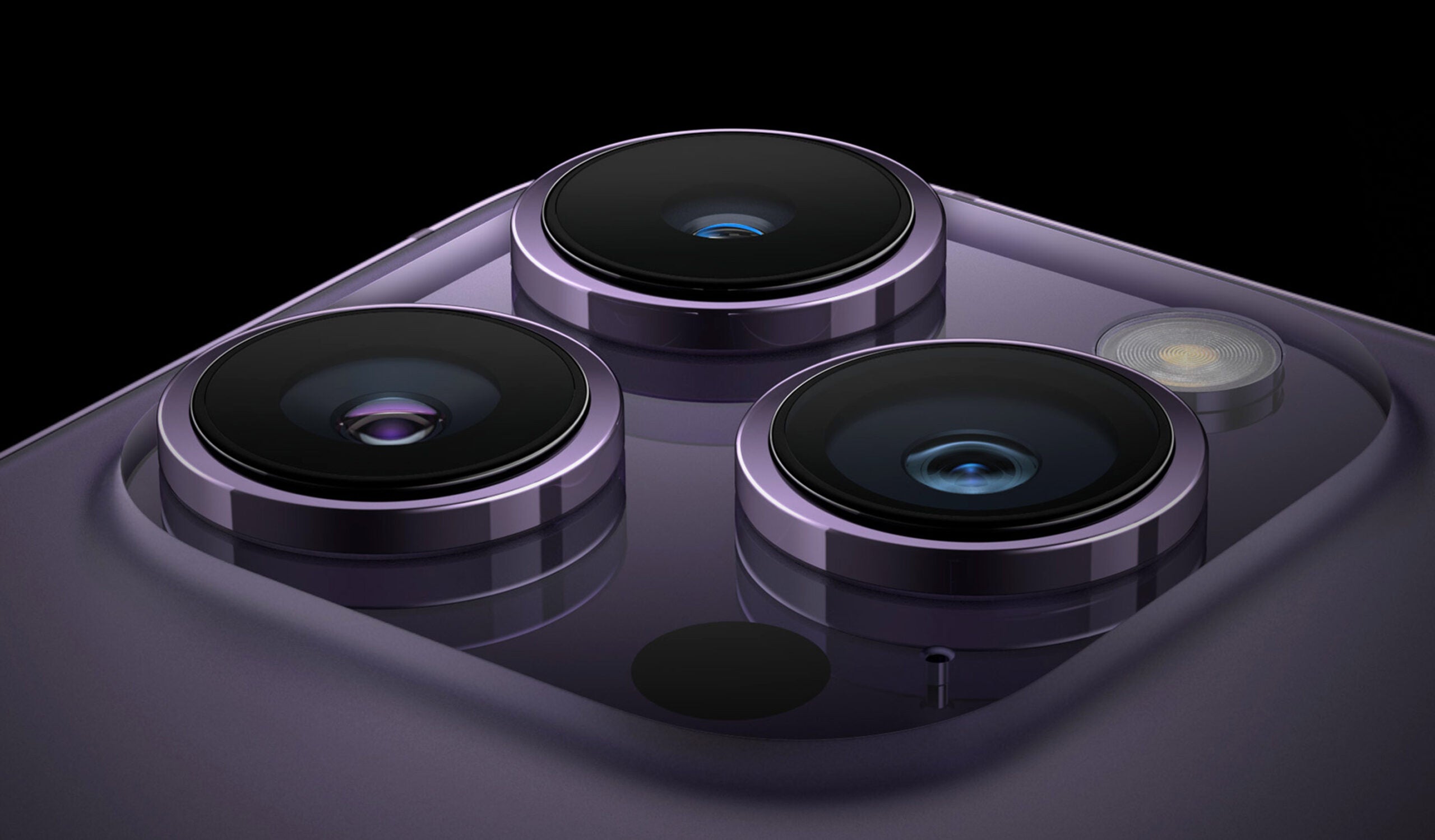
Related: What is computational photography?
Also relevant to low-light situations is the new flash. It’s been redesigned with nine LEDs which change patterns based on the focal length you are using. It’s twice as bright as before and should enable you to get much more dramatic images with the built-in flash.
More zoom flexibility
There is also a new 2x zoom feature when shooting with the main camera. It uses a crop from the middle 12 megapixels of the quad-pixel sensor to give you a 48mm equivalent field of view. The new ultra-wide-angle camera also boasts improved macro abilities.
A better front-facing camera & 4k Cinematic mode
At the front of the phone is a new “TrueDepth” camera that provides autofocus for the first time. It utilizes a faster f/1.9 aperture for, you guessed it, better low-light performance.
Video users also get some exciting features, including a new “Action mode” for smoother results while moving. And “Cinematic mode” is now available in 4K at 30 and 24 fps.

iPhone 14 & 14 Plus camera
The iPhone 14 and 14 plus have more modest camera updates, some of which are borrowed from the Pro versions. For example, the front-facing TrueDepth camera has been upgraded with an f/1.9 aperture and newly added autofocus. They also provide access to Action mode for smoother video and an improved “TrueTone” flash. Apple also included its Photonic Engine for improved mid and low-light performance, up to 2x on the ultra-wide camera, 2x on the TrueDepth camera, and 2.5x on the main camera.
In terms of updates only relevant to these phones, the main camera now has a larger f/1.5 aperture. It also has a new ultra-wide angle for more sweeping views.
Additional updates
All four phones still utilize Apple’s Super Retina XDR display, but both are now brighter. The 14 and 14 Plus have 1200 nits of peak HDR brightness and a 2,000,000:1 contrast ratio, while the Pro versions have up to 2000 nits, which is twice as bright as the iPhone 13 Pro. It will make viewing the screen in bright conditions much easier. They all use Apple’s “Ceramic Shield” front cover to protect against falls and bumps.
The Pro options get the new A16 Bionic chip, which Apple says is the fastest chip ever in a smartphone. It has a 1Hz refresh rate and an Always-On lock screen so that you can see widgets and notifications with a quick glance. This isn’t anything new for Android users but is new to Apple phones.

Pricing & availability
The iPhone 14 and 14 Plus will be priced at $799, and $899, respectively, and are available for preorder starting September 9. The iPhone 14 will be available on September 16, while those wanting the 14 Plus will have to wait until October 7.
The iPhone 14 Pro starts at $999, and the Pro Plus at $1099. Preorders also begin September 9, with full availability on September 16.
The post The Apple iPhone 14 Pro has as many megapixels as a full-frame camera appeared first on Popular Photography.
Articles may contain affiliate links which enable us to share in the revenue of any purchases made.
]]>
Get the best laptop for your creative work and spend money where it counts.
The post Best laptops in 2023 appeared first on Popular Photography.
]]>
We may earn revenue from the products available on this page and participate in affiliate programs. Learn more ›
Creatives typically seek out reliable laptops because we basically live on these machines. Whether it’s spending hours editing a big batch of photos or churning through a complex video edit, often play a critical role in the image-making process. Choosing the right one isn’t always simple. The sheer number of options on the market can make picking your ideal machine tricky, especially when you expect it to last several years. We dug into dozens of different models in an effort to find the best laptop for every type of user.
- Best all-around: MacBook Pro 16-inch M1 Pro
- Best cheap: MSI Modern 14
- Best for video editing: Dell XPS 15
- Best for photo editing: Microsoft Surface Laptop Studio
- Best for college: MacBook Air M1
- Best for gaming (that’s also great for creative work): Razer Blade 15
- Best HP: HP Envy 17.3-inch laptop
- Best touchscreen: Microsoft Surface Pro 8
- Best for college: Microsoft Surface Laptop
- Best Windows: Lenovo ThinkPad X1 Carbon
Things to consider before buying the best laptop
No matter which machine you pick, there are several variables that you should absolutely consider before making a purchase. Some laptop recommendations will be more relevant than others depending on your specific needs, so make an effort to prioritize the features that will make a bigger tangible difference on your day-to-day, rather than maxing out everything and blowing cash you don’t need to part with. Don’t think you need the newest laptops or the most powerful laptops if you’re not going to take advantage of their features.
What’s the best laptop?
Before you decide what laptop to buy, consider how you’ll use it. Will this be your main editing machine or do you just need a secondary computer to handle everyday tasks like email and web browsing? You may find that relying on a desktop for editing and a laptop for secondary tasks saves you money in the long run and makes your work flow simpler. The best laptop is the one that performs the tasks you need without obliterating your budget.
Display size and resolution
The first thing you see when you look at a laptop also represents one of the first specs you should take into account before making a purchase. Most laptops fall somewhere in the 13-inch to 17-inch range. 15 used to be a sweet spot, but now 14- and 16-inch screens have made serious strides . When it comes to resolutions, you’ll typically find that displays start out at a relatively paltry 1,366-by-768 pixels and go up into 4K ultra-HD territory. 1080p HD is typically as low as you’d like to go. Your job is to find the right balance. Higher resolution offers extra room for your editing program’s interface, but cram too many tools on a small screen and it can be hard to navigate or even see what you’re doing.
Processing power
The CPU and GPU inside your laptop provide the actual computing power you’ll rely on to get work done. The vast majority of laptops won’t allow you to upgrade these after the fact, so you’ll want to get the best hardware you can justify right out of the gate. The best laptops for photo editing offer ample power for speedy performance.
CPU stands for central processing unit—and this is what people often refer to as the processor. It’s the computer’s main brain and handles the heavy computational lifting involved with everything from applying image edits to rendering your finished video footage. You’ll typically find either Intel or AMD options, both of which include seemingly endless versions. For Intel, we generally recommend Core i5 or above. AMD’s naming conventions are more complicated, so best to check it against its competition to get an idea of its performance level. Apple is an outlier here, in that it now makes its own chips outside of the AMD and Intel umbrella.
The GPU, or graphics processing unit, focuses on parallel processing and can handle a huge number of tasks at once. People often associate GPU performance with gaming, but creative programs like Adobe Lightroom have a feature called GPU acceleration to offload some of the more intense work and speed up overall performance. This type of computing teamwork is especially important in the best laptops for video editing.
Again, you very likely won’t be able to upgrade either of these after your purchase, so these specs represent places in which you should splurge if you can swing it.
You may see the terms “integrated” and “discrete” when looking at graphics specs. Discrete typically means the laptop has dedicated hardware for graphics processing, which typically indicates better performance.
RAM
This is what people typically refer to as a computer’s “memory.” RAM, or random access memory, is another area in which you’re justified to spend extra money if you can afford it. This memory only holds data briefly, so having too little of it can cause bottlenecks. If you’ve ever tried to make an edit on a large file in Photoshop only to have it tell you that you’ve “run out of system memory,” a paltry helping of RAM was the culprit.
Some systems will allow you to upgrade RAM after the fact, but others (such as Apple) won’t. It’s worth getting the most RAM you feel comfortable paying for to avoid bottlenecks—but don’t expect upgrading from 8 GB to 16 GB to make your computer feel twice as fast.
Battery life
This can be one of the most challenging variables to judge when searching through the best laptops. Battery life varies a ton depending on what you’re working on, and those estimates manufacturers give in the computer specs are very different from what you’ll get when you’re running heavy editing programs. I suggest doing a real-world battery test as soon as you get your new laptop to make sure it’ll last as long as you need it to (say, on a shoot where you’ll be doing some on-site editing) before the return window closes.
Built-in storage
High-res image files and ultra-HD video occupy a ton of digital space, which makes internal storage very handy. Of course, you can easily supplement your built-in drives with external options, but I find that anything less than 512 GB of onboard storage fills up faster than I want it to unless I’m meticulous about it. I personally think a full terabyte of built-in storage is the current sweet spot, but not everyone needs that much.
Available ports
Sadly, it’s more than two decades into the new millennium, and we’re still relying on wires. That means computers still require a suite of ports for connecting our accessories. Most modern laptops have shifted, at least in part, to USB-C ports, which use small oval connectors instead of the larger rectangular ones found on USB-A ports. Even if you’re still using older accessories with USB-A connectivity, it’s worth considering the move to USB-C. More is better. It’s a better, faster connection, and the connectors don’t require a specific orientation so you won’t struggle with trying to plug them in upside down anymore.
Some laptops will include an HDMI port for attaching an external monitor. If you’re planning to plug a fancy 5K, high-refresh-rate screen into your computer, however, that HDMI port may not have enough oomph to get the best performance out of your swanky screen.
Lastly, some laptops offer a built-in SD card reader, which can come in handy in a pinch. But they’re not perfect: The slots are often relatively slow compared to a dedicated reader—or even plugging the camera right into the machine via USB-C.
Operating system
As it has ever been, you’ll still need to choose between Mac and PC. In many ways, it still comes down to personal preference, but there are a few exceptions. Video editing software Final Cut Pro, for instance, is still only available on Macs. As long as you double check that your software will work, you can pretty much just pick whatever OS works best for you.
You may notice that I didn’t mention Chromebooks as part of the OS discussion. Even the best Chromebooks don’t typically support high-end photo and video editing tools, which makes them a tough sell as an editing machine. If you’re just looking for a secondary machine to handle everyday tasks without using your main editing setup, then a Chromebook is an excellent option.
Size and weight
A pound may not sound like much weight, but when your chunky laptop is crammed into your camera bag with a ton of other gear, every ounce counts. That’s true even if you’re using one of the best laptop backpacks. When choosing a size for your laptop, I recommend picturing the situation in which you’ll be using it most. Are you crammed onto a plane or in the airport lounge? Or, is it on a stand on your desk from which it rarely moves? Don’t give up too much power to save weight, but also don’t find yourself cursing your decision when you can’t open your 17-inch laptop all the way in a tight little economy airplane seat. Additional features like a high-quality webcam also absolve you from having to carry around extra gear like the best laptop cameras.
Best all-around: MacBook Pro M1 Pro
Why it made the cut: With its new processor, no Touch Bar, and even a built-in SD card slot, this is the best laptop around at the moment.
Specs:
- Apple M1 Pro or M1 Max processor
- Apple GPU
- 14- or 16-inch screen
- Up to 8 TB storage
- Up to 64 GB RAM
Pros
- Beautiful mini LED screen
- Extremely fast, even in the base models
- Lots of ports compared to older models
- Absurd battery life
Cons
- Pricey
This is the best laptop I’ve used, full stop. Apple’s current generation 14-inch and 16-inch MacBook Pros rely on the company’s M1 Pro and M1 Max chips. Those silicon slabs integrate the CPU, GPU, system memory, machine learning core, and just about everything else the system needs to run. That tight integration makes the computer run so efficiently that it can achieve borderline astonishing levels of performance.
It’s hard to overstate just how good these laptops really are. They employ beautiful mini LED displays with smooth motion and meticulous edge-to-edge brightness. The displays also support a super-wide color gamut, which comes in very handy for video editing.
The new MacBook Pros offer three USB-C Thunderbolt ports, an HDMI, and even an SD card reader. The MagSafe charging port is back, too, so charging the computer doesn’t tie up one of the USBs.
The Macbook M1 Pro version will likely be more than enough firepower for most people. I regularly edit Canon R5 images in Lightroom, Capture One, and Photoshop with almost no lag on a base model M1 Pro (with upgraded storage). Hardcore video editors will likely want to beef up to the M1 Max to eliminate stuttering. Despite its high performance, the fans barely ever spin up and the bottom of the machine doesn’t slow roast my legs during editing. It doesn’t even slow down on battery power.
Of course, all that performance and design comes—literally—at a price. You can expect to pay $2,000 bare minimum for the M1 Pro version of the 16-inch, and the cost only goes up from there. Still, you can expect to use this laptop for years to come.
Best cheap: MSI Modern 14
Why it made the cut: Cheap is a very relative term when it comes to laptops for creatives, but this is one of the best deals around for high-performance parts making it our choice for the best cheap laptop.
Specs:
- Intel Core processor
- Intel Iris or Nvidia Geforce graphics
- 14-inch screen
- Up to 64 GB RAM
- Up to 512 GB storage via M2 SSD
Pros
- A great deal considering the specs
- Lots of upgrades available if you want to spend extra money
- IPS screen for accurate color reproduction
Cons
- Screen is only 1080p
Perhaps best known for its gaming computers, MSI’s Modern 14 is a compelling everyday laptop that has enough computing oomph to handle intensive creative work when the occasion calls for it. It offers a selection of Intel Core processors, as well as a choice between Nvidia and Intel Iris graphics.
Even the lower-end models, which can dip below $500, offer a solid screen with IPS or in-plane switching, a tech that ensures solid color reproduction—and typically means better edge-to-edge consistency on the display.
If you want a Windows machine that’s fast enough without spending a ton of cash, this is a very solid option. It isn’t super light—it weighs more than four pounds—but it’s only 0.63 inches thick so it’s still easy to stick into just about any laptop-compatible bag.
Best for video editing: Dell XPS 15
Why it made the cut: Dell will absolutely cram this machine full of high-end components for people who don’t mind spending the cash.
Specs:
- Intel Core processor up to i9
- Intel integrated or up to an Nvidia GeForce RTX 3050
- 15-inch screen (OLED optional)
- Up to 64 GB RAM
- Up to 8 TB built-in storage
Pros
- Proven form factor
- Lots of upgrade options for cheaper than a Mac
- OLED screen option
- Super powerful GPU option
Cons
- Upgrades add up quickly
- Screen max brightness lower than some other options
When it comes to video editing, power comes at a premium. That means you’ll want to upgrade as much as possible when looking for the best laptop for video editing. Dell’s XPS 15 performance laptop offers a fairly solid base model, but it can get very impressive with a few options upgraded.
The max level CPU comes from Intel’s latest generation Core i9 line. The base model offers integrated graphics (which typically aren’t very speedy), but it can go all the way up to an Nvidia GeForce RTX 3050, which is more powerful than what you’ll find in a lot of dedicated desktops.
Two memory slots allow for up to 8 TB of total storage, and the system memory caps out at 64 GB. Of course, a fully-upgraded model isn’t cheap, but it’s still only about half the price of a MacBook Pro with similar options selected.
The XPS even offers a few features the Apple doesn’t, like an optional OLED screen upgrade that takes the resolution up to 3.5K. Dell has been making this machine for years and it has been impressive the entire way.
Best for photo editing: Microsoft Surface Laptop Studio
Why it made the cut: The clever design and super-sensitive touchscreen make this the best laptop for photo editing.
Specs:
- Intel Core processor
- Intel integrated or Nvidia graphics
- 14.4-inch touchscreen
- Up to 32 GB RAM
- Up to 1 TB built-in storage
Pros
- Fast refresh rate touchscreen makes for smooth motion
- Surface Pen great for retouching
- Clever hinge design makes it comfortable for stylus use
- Lots of hardware options
Cons
- Pricey
- Limited ports
A stylus and touchscreen can come in very handy when doing in-depth retouching. The pairing offers considerably more precision than a mouse and allows your hand to move much faster during edits. Microsoft built the Surface Laptop Studio with that kind of usage in mind.
The 14.4-inch touchscreen monitors the position of the stylus up to 120 times per second, so it can create smooth paths as you drag the tip along the display. This prevents annoying stuttering that can really throw a wrench in tedious work like silhouetting.
Underneath that swanky screen, Microsoft equipped the Surface Laptop Studio with a full suite of powerful components, including Intel Core processors up to i7, and the option for an Nvidia GeForce RTX video card for intense editing (or gaming).
The options don’t allow users to push the specs as far as other options on the list, but the utility that comes from the touchscreen might save you more time than simple spec bumps, depending on your workflow.
Best for college: MacBook Air M1
Why it made the cut: Even the super-compact version of Apple’s M1 machines handles heavy editing with surprising ease making this model our choice for the best portable laptop.
Specs:
- Apple M1 processor
- Apple GPU
- 13.3-inch screen
- Up to 16 GB RAM
- Up to 2 TB built-in storage
Pros
- Faster than other machines its size
- Excellent, accurate screen
- Weighs just 2.8 pounds
Cons
- Underpowered for long, intensive editing sessions
- Only two ports, one of which you’ll need to charge it
While the MacBook Pro is the undeniable leader of the pack, Apple’s smaller, cheaper computer also offers some surprisingly robust capabilities. The 13.3-inch screen reaches an impressive 2560-by-1600 resolution, which leaves lots of room onscreen for both images and software UI.
The M1 chip inside isn’t meant for extended periods of heavy abuse, but I’ve personally edited entire weddings on one of these (on battery power) without issue. You’ll want to upgrade both the RAM and the built-in storage if you can manage the extra cost, because it’s impossible to upgrade later on. Plus, with only two USB-C ports—one of which will be occupied by the charger sometimes—working from built-in memory is much simpler than adding an external all the time.
If you want to squeeze a little more power out of your ultra-portable, stepping up to the 13.3-inch MacBook Pro gets you the same basic machine, but with the addition of fans inside to help manage the heat better and improve overall performance under heavy load.
Best gaming laptop (that’s also great for creative work): Razer Blade 15
Why it made the cut: With its super-fast refresh rate screen and desktop-grade graphics card, this machine will rip through a video edit just as easily as it will a game of Call of Duty.
Specs:
- Intel Core processor
- Nvidia GeForce graphics up to 3080 RTX
- 15-inch display
- Up to 64 GB RAM
- Up to 8 TB built-in memory
Pros
- 240 Hz refresh rate screen provides super smooth motion
- Graphics performance better than most desktops
- Weighs under five pounds
- Lots of room for storage expansion
Cons
- Don’t expect lots of battery life
- Pricey
One of the best gaming laptops overall around can also shred when it comes to photo and video editing. Throw enough money into the build and you can end up with an Nvidia GeForce 3080 RTX, which is nearly as good as it gets when it comes to GPUs.
The screen also puts up some outstanding stats. Each display comes calibrated from the factory. Plus, its 240 Hz refresh rate makes for super-smooth motion on-screen when programs support it.
Despite all that power inside, the Razer Blade weighs less than five pounds, which is an impressive feat. With all that power inside, it can make quick work of the battery, especially if you’re putting in heavy work, but it comes with a relatively absurd 230-watt power adapter to pump juice into it in a hurry.
The Blade offers a bevy of ports, including three USB 3.2 ports, a pair of Thunderbolt ports, and an HDMI. This is a lot of computer.
Best HP: HP Envy 17.3-inch laptop
Why it made the cut: Solid specs and a 17-inch touchscreen make this a powerful workstation for any kind of creative work.
Specs:
- Intel Core i7
- NVIDIA GeForce MX450
- 17.3-inch touchscreen
- Up to 1TB SSD
- Up to 64GB
Pros
- Very solid specs for the price
- Large touchscreen
- Lots of available configurations
- Solid port selection
Cons
- Heavy
- Bulky
If you’re specifically seeking an HP laptop, the high-end Envy model has everything most people need for creative work. It has a 17.3-inch touchscreen display, which is larger than most other machines in its class. It offers Intel’s 11th-gen Core i7 processors and Nvidia GeForce MX450 graphics, both of which provide plenty of power for common editing tasks. HP allows users to highly customize their machines with up to 1TB SSD storage and 64GB RAM if you want to max it out.
The 17.3-inch Envy offers a solid selection of ports, including three USB-A, One USB-C (Thunderbolt), HDMI, and even an SD card reader. Considering those specs, HP keeps the price of this machine surprisingly low. It does, however, require a few concessions. Despite its large size, the screen maxes out at 1080p resolution. The whole package also weighs in at more than six pounds, which is going to take a toll on your back if you’re carrying it around all day. This is a big, powerful machine.
Best touchscreen: Microsoft Surface Pro 8
Why it made the cut: It runs a full version of Microsoft Windows but offers advanced touchscreen tablet features.
Specs:
- Intel Evo Core i7 processor
- Intel Iris XE GPU
- 13-inch touchscreen
- Up to 1TB SSD storage
- Upt to 32GB RAM
Pros
- True hybrid thanks to the 13-inch touchscreen
- Excellent stylus support
- Beautiful display
- Full Windows support for advanced editing programs
Cons:
Keyboard case is hard to use without a table
Microsoft’s Surface Pro wasn’t always ready for photo and video editing. Its most recent iteration, however, has plenty of power to handle editing jobs. The Surface Pro 8 comes toting Intel’s Evo Core i7 processor and integrated Iris XE graphics. The real draw, however, comes in the form of the 13-inch touchscreen display. It offers a 2,880 x 1,920 resolution and advanced stylus support.
Maxed out models offer ample storage and up to 32GB RAM, which is plenty even for heavy duty editing. The included keyboard case is comfortable to type on, but it’s not super easy to use on your lap. It really shines when it’s on a table or even an Airline tray. If you’re looking for a full-fledged version of Windows that can run programs like Lightroom and Photoshop, then this is a great option.
Best for college: Microsoft Surface Laptop
Why it made the cut: Microsoft’s mid-range laptop offers solid specs at a relatively affordable price.
Specs:
- AMD Ryzen 5 processor or Intel Core
- AMD Radeon Vega 9 graphics
- 13.5-inch screen
- Up to 1TB SSD storage
- Up to 32GB RAM
Pros
- Light and compact
- Flexible hardware options
- Impressive screen
- Attractive fabric outer
Cons
- Limited ports
Microsoft’s Surface tablets get most of the attention in its lineup, but the Surface Laptop has a lot to offer as well. It still offers a high-res 13.5-inch touchscreen with excellent stylus support. That’s very handy for intense photo editing and other pen-friendly tasks. You can choose from a wide array of hardware setups, including either AMD or Intel chips.
Maxed out, the Surface laptop comes equipped with 32GB RAM and 1TB built-in SSD storage, which makes it plenty powerful for most users’ needs. Despite its power, the Surface Laptop weighs just 2.79 pounds. Plus, Microsoft wrapped the entire exterior of the laptop in a comfortable, durable fabric material that will keep it looking new for a long time, even if it spends a ton of time banging around in a bag between classes.
Best Windows: Lenovo ThinkPad X1 Carbon
Why it made the cut: This light, powerful laptop is tough enough to endure the rigors of frequent travel.
Specs:
- Intel Core
- Intel UHD graphics
- 14 inches
- Up to 1TB
- Up to 32GB
Pros
- Light and compact
- Extremely tough
- Lots of hardware options
- Wifi 6 connectivity
Cons
- Expensive
- Dated look
Lenovo’s ThinkPad computers endure intense toughness tests before heading out into the world. Photographers can be very hard on their equipment and computers aren’t always spared the abuse. It offers fairly standard Intel hardware inside, but it makes the most of its other specs. It offers Wifi 6 connectivity (if you have the router to support it) and a battery that can last up to 19 hours under the right conditions.
This is a ThinkPad, so in addition to the touchpad and keyboard, you also get the red nub for moving the mouse around. You’re paying a premium for the toughness, so if you don’t plan to move your laptop around all that much, this could be overkill for you. If you’re the type to edit photos on a muddy truck bed after a long day of trail riding, then this is a great call for you.
FAQs
Q: How much do laptops cost?
To handle serious creative work, you’re going to want a machine that can handle modern editing software. You can get something that will work for around $500 if you pay attention to deals, but anything cheaper than that is going to eat up your savings in time spent waiting for things to render or complete. On the high end, the sky is the limit. A fully ramped up MacBook Pro can approach $7,000. Most PCs, however, stay below $4,000.
Q: How much RAM does a laptop need
RAM is one area in which you don’t want to skimp if you can avoid it. System memory can quickly become a bottleneck when you’re working with large files and that can cost you serious time. Right now, 16 GB feels like a safe amount, but going above that will always be a good idea. 8 GB will still probably work for you, but going below that will hurt performance too much.
Q: Which laptop is most durable?
Lenovo’s ThinkPad lineup offers some of the toughest laptops around. The company subjects its machines to a barrage of military-grade toughness tests. They go above and beyond what a normal person would subject a laptop to.
Q: Which is the best laptop for students?
I like the Microsoft Surface Laptop for students for its long battery life, ample hardware options, and light weight. Students move around a lot during the day and an extra pound of weight savings can make a big difference. I also generally like Apple’s laptops at just about every level for students. The new M1, M1 Pro, and M2 chips promise exceptional efficiency when it comes to both power and battery performance. Laptops for students need to be rugged and long-lasting.
Methodology
The PopPhoto writers and editors have decades of combined experience in photography, much of which involves staring into laptops and editing images and videos. We’ve personally tested most of the options on this list and can recommend them first-hand.
For our selections, we focused on machines that offer enough computing power to make editing a smooth and simple experience. We looked for computers that offer a wide range of spec options to fit into various workflows from occasional editors to heavy creators. We also chose product lines with solid reputations that have endured over several generations to ensure durability.
A final thought about the best laptops
Buying a new laptop can be exciting, but it can also feel intimidating. There are so many specs out there that can be tough to compare. In the end, focus on the features most useful for your specific process, ramp up the RAM, and don’t skimp on the stuff you can’t upgrade later. You’ll be glad you spent a little extra when you’re not staring endlessly at the beach ball or blue screen of death during an editing session.
The post Best laptops in 2023 appeared first on Popular Photography.
Articles may contain affiliate links which enable us to share in the revenue of any purchases made.
]]>
Plus: a first look at macOS 13 Ventura, iOS 16, and more.
The post Meet Apple’s powerful new M2 MacBook Air appeared first on Popular Photography.
]]>
Apple’s Worldwide Developer Conference (WWDC) kicked off this week with the announcement of a new MacBook Air and first looks at macOS 13 Ventura, iOS 16, iPadOS 16, and watchOS 9. It’s a giant stew of features and technologies meant to excite developers and prepare them for the software releases later this year.
But what about photographers? Several photo-related changes are coming, including improvements that take advantage of computational photography. Given this column’s interest in AI and ML technologies, that’s what I’m mostly going to focus on here.
Keep in mind that the operating system releases are currently available only as betas to developers, with full versions coming likely in September or October. As such, it’s possible that some announced features may be delayed or canceled before then. Also, Apple usually saves some details in reserve, particularly regarding the hardware capabilities of new iPhone models.
That said, here are the things that stood out to me.
The M2-Based MacBook Air and MacBook Pro
Photographers’ infamous Gear Acquisition Syndrome isn’t limited to camera bodies and lenses. The redesigned MacBook Air was the noteworthy hardware announcement, specifically because it’s powered by a new M2 processor.

Related: Testing the advantages of Apple’s ProRAW format
In short, the M2 is faster and better than the M1, which itself was a stark improvement over the Intel-based processors Apple had been using before transitioning to its own silicon. A few standout specs that will interest photographers include: The memory bandwidth is 100 GB/s, 50 percent more than the M1, which will speed up operations in general. (The M-series architecture uses a unified pool of memory for CPU and GPU operations instead of discrete chipsets, increasing performance; up to 24 GB of memory is available on the M2.)
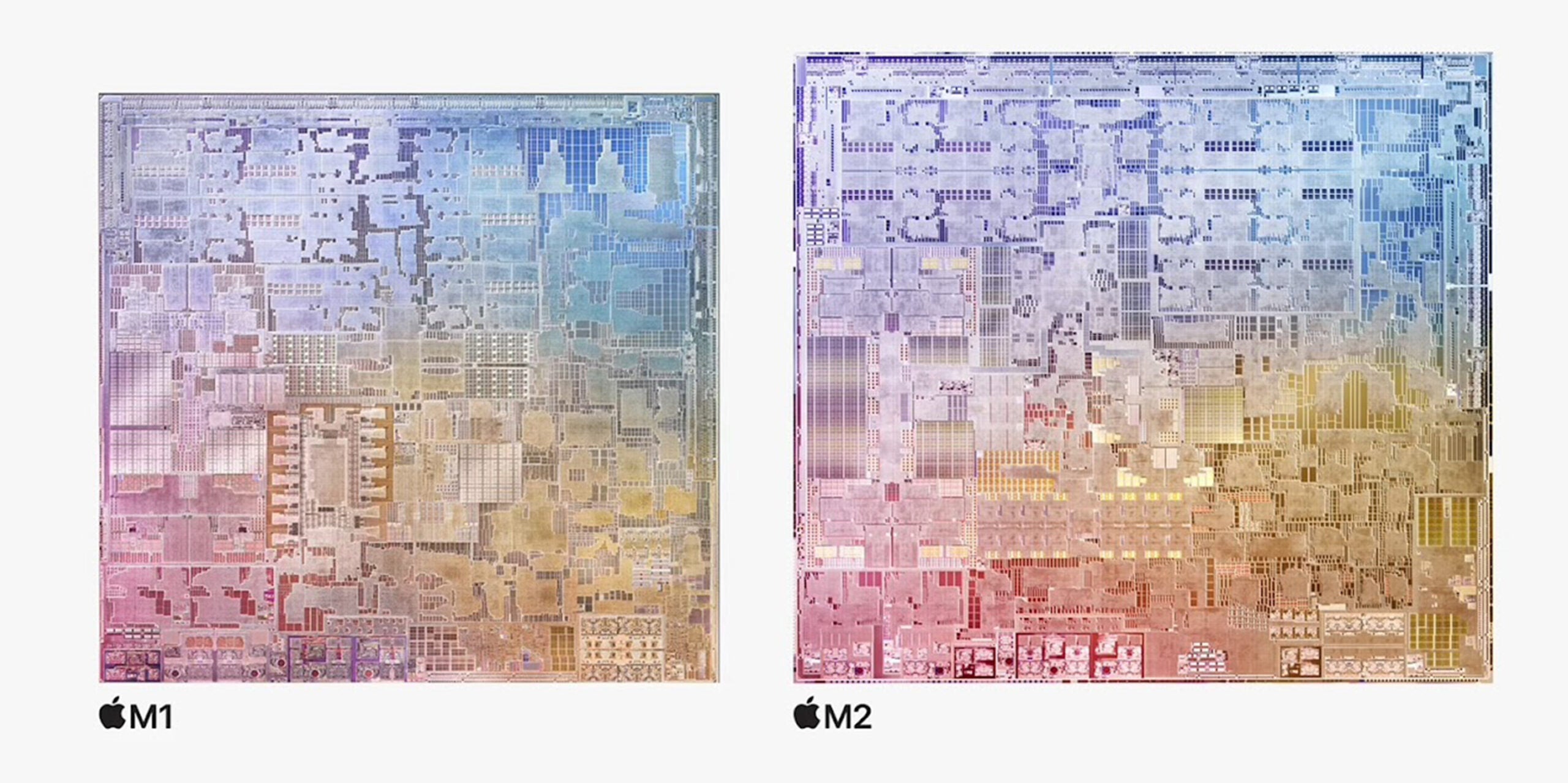
Photographers and videographers will also see improvements due to 10 GPU cores, compared to 8 on the M1, and an improved onboard media engine that supports high bandwidth 8K H.264 and HEVC video decoding, a ProRes video engine enabling playback of multiple 8K and 4K video streams, and a new image signal processor (ISP) that offers improved image noise reduction.
In short, the M2 offers more power while also being highly efficient and battery-friendly. (The battery life I get on my 2021 MacBook Pro with M1 Max processor is unreal compared to my 2019 Intel-based model, and I’ve heard the fan spin up only on a handful of occasions over the past 6 months.)
The MacBook Air’s design reflects the new MacBook Pro’s flattened profile—goodbye to the distinctive wedge shape that defined the Air since its introduction—and includes two Thunderbolt ports and a MagSafe charging port. The screen is now a 13.6-inch Liquid Retina display that supports 1 billion colors and can go up to 500 nits of brightness.

Apple also announced a 13-inch MacBook Pro with an M2 processor in the same older design, which includes a TouchBar but no MagSafe connector. The slight advantage of this model over the new MacBook Air is the inclusion of a fan for active cooling, which allows for longer sustained processing.
The M2 MacBook Air starts at $1199, and the M2 MacBook Pro starts at $1299. The M1-powered MacBook Air remains available as the $999 entry-level option.
Continuity Camera
Next on my list of interests is the Continuity Camera feature. Continuity refers to technologies that let you pass information between nearby Apple devices, such as copying text on the Mac and pasting it on an iPad. The Continuity Camera lets you use an iPhone 11 or later as a webcam.
Using a phone as a webcam isn’t new; I’ve long used Reincubate Camo software for this (and full disclosure, wrote a few articles for them). Apple brings its Center Stage technology for following subjects in the frame and Portrait Mode for artificially softening the background. It also features a Studio Light setting that boosts the exposure on the subject (you) and darkens the background to simulate external illumination like a ring light. Apple does these things by using machine learning to identify the subject.
But more intriguing is a new Desk View mode: It uses the iPhone’s Ultra-Wide camera and likely some AI technology to apply extreme distortion correction to display what’s on your desk as if you’re looking through a down-facing camera mounted above you. Other participants on the video call still see you in another frame, presumably captured by the normal Wide camera at the same time.

Acting on Photo Content
A few new features take advantage of the software’s ability to identify content within images and act on it.
The iPhone in iOS 16 will have a configurable lock screen with options for changing the typeface of the current time and including widgets for getting quick information at a glance. If the wallpaper image includes depth information, such as a Portrait Mode photo of someone, the screen automatically places the time behind them (a feature introduced in last year’s watchOS 8 update). It can also suggest photos from your library that would work well as lock screen images.
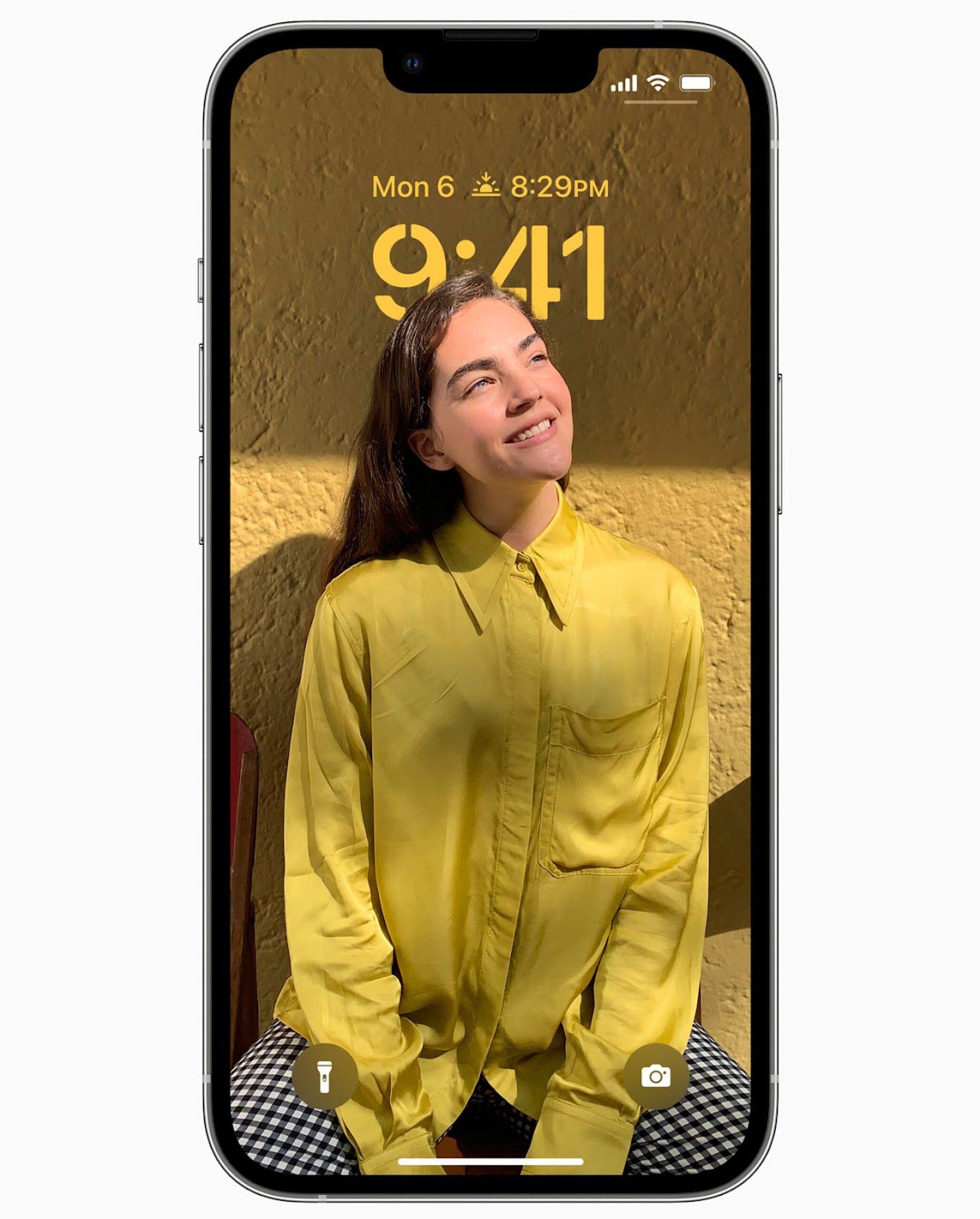
Another clever bit of subject recognition is the ability to lift a subject from the background. You can touch and hold a subject, which is automatically identified and extracted using machine learning, and then drag or copy it to another app, such as Messages.
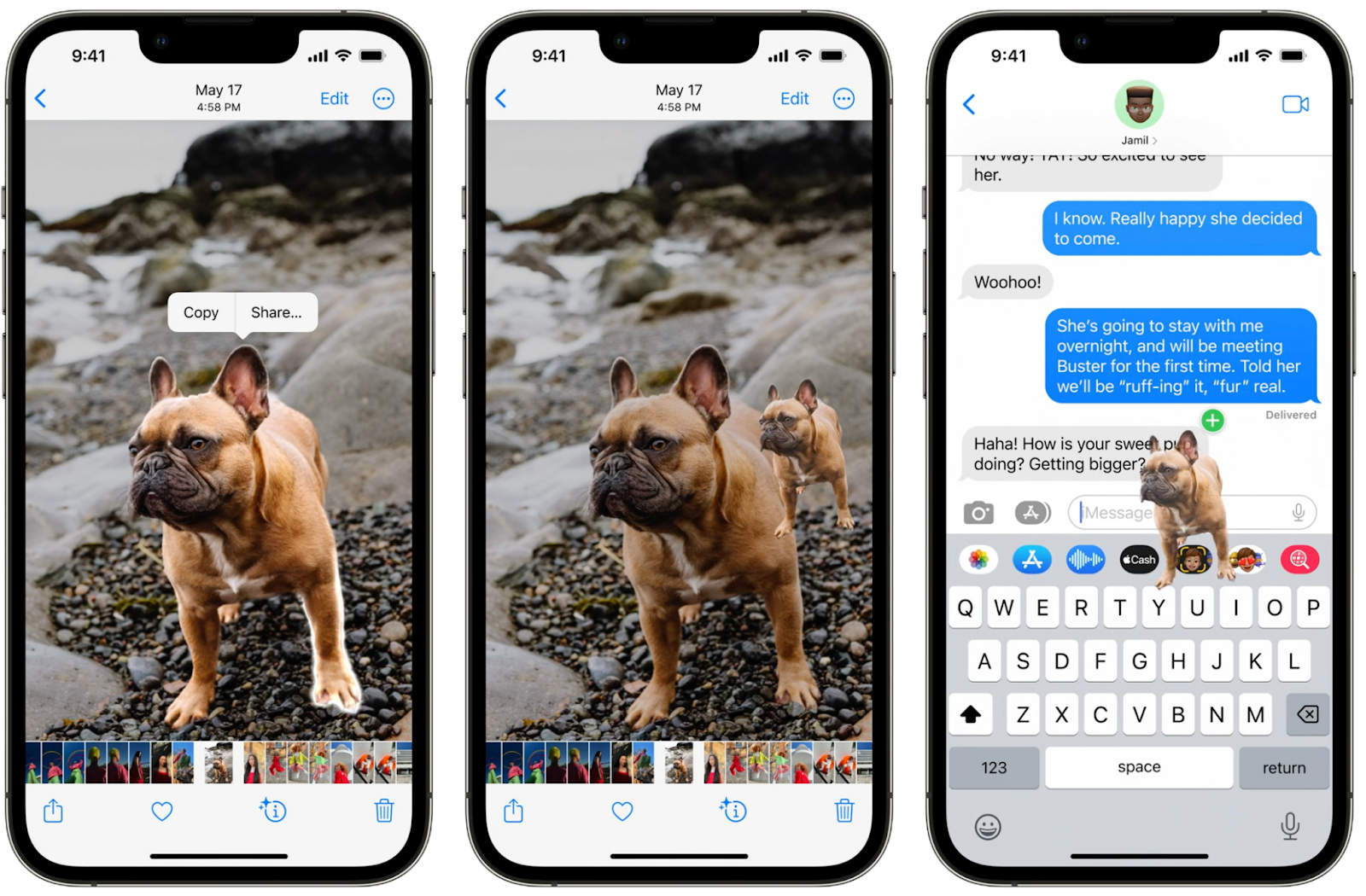
The previous iOS and iPadOS updates added Live Text, which lets you select any text that appears in an image. In the next version, you can also pause any frame of video and interact with the text. Developers will be able to add quick actions to do things like convert currency or translate text.
Photos App Improvements
Apple’s Photos app has always occupied an odd space: it’s the default place for saving and organizing images on each platform, but needs to have enough broad appeal that it doesn’t turn off average users who aren’t looking for complexity. I suspect many photographers turn to apps such as Lightroom or Capture One, but we all still rely on Photos as the gatekeeper for iPhone photos.
In the next update, Apple is introducing iCloud Shared Photo Library, a way for people with iCloud family plans to share a separate photo library with up to six members. Each person can share and receive all the photos, bringing photos from family events together in one library without encroaching on individual personal libraries.
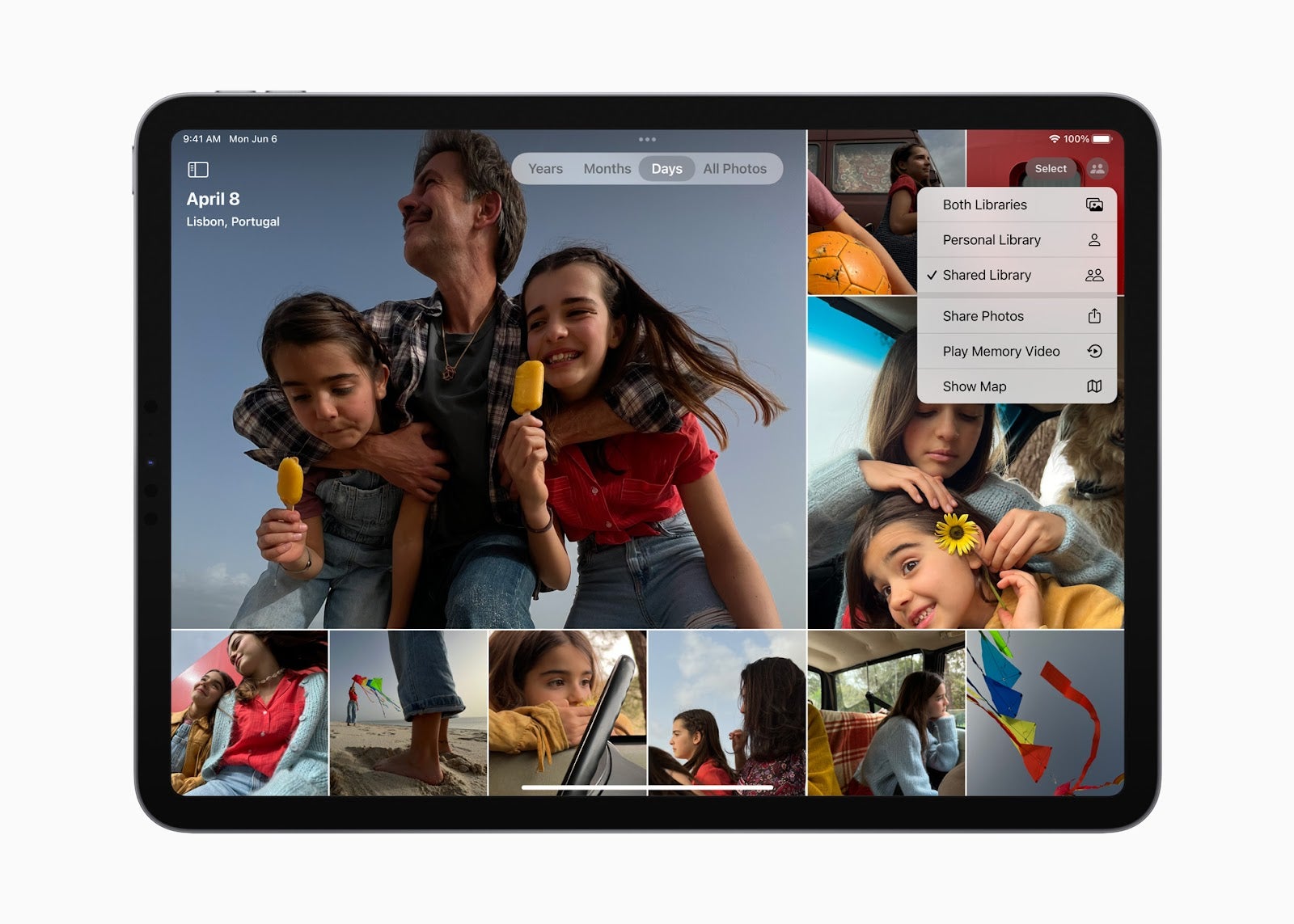
You can populate the library manually, or use person recognition to specify photos where two or more people are together. Or, you can set it up so that when family members are together, photos will automatically be sent to the shared library.
Other Photos improvements include a way to detect duplicates in the Photos app, the ability to copy and paste adjustments between photos or in batches, and more granular undo and redo options while editing.
Reference Mode on iPad Pro
The last thing I want to mention isn’t related to computational photography, but it’s cool nonetheless. Currently, you can use the Sidecar feature in macOS to use an iPad as an additional display, which is great when you need more screen real estate.
In macOS Ventura and iPadOS 16, an iPad Pro can be set up as a reference monitor to view color-consistent photos and videos as you edit. The catch is that according to Apple’s footnotes, only the 12.9-inch iPad Pro with its gorgeous Liquid Retina XDR display will work, and the Mac must have an M1 or M2 processor. (I added “gorgeous” there; it’s not in the footnotes.)

Speaking of screen real estate, iPadOS 16 finally—finally!—enables you to connect a single external display (up to 6K resolution) and use it to extend the iPad desktop, not just mirror the image. Again, that’s limited to models with the M1 processor, which currently includes the iPad Pro and the iPad Air. But if you’re the type who does a lot of work or photo editing on the iPad, external display support will give you more breathing room.

A new feature called Stage Manager breaks apps out of their full-screen modes to enable up to four simultaneous app windows on the iPad and on the external display. If you’ve ever felt constrained running apps like Lightroom and Photoshop side-by-side in Split View on the same iPad screen, Stage Manager should open things up nicely. Another feature, Display Zoom, can also increase the pixel density to reveal more information on the M1-based iPad’s screen.
More to Come
I’ve focused mostly on features that affect photographers, but there are plenty of other new things coming in the fall. If nothing else, the iPad finally has its own Weather app and the Mac has a full Clock app. That may not sound like much, but it helps when you’re huddled in your car wondering if the rain will let up enough to capture dramatic clouds before sundown, or when you want a timer to remind you to get to bed at a respectable hour while you’re lost in editing.
The post Meet Apple’s powerful new M2 MacBook Air appeared first on Popular Photography.
Articles may contain affiliate links which enable us to share in the revenue of any purchases made.
]]>
The 2022 'Shot on iPhone' Macro Challenge winners include dewdrops on a spider’s web, fizzy strawberries, and intricate snowflakes.
The post The year’s best iPhone macro photos appeared first on Popular Photography.
]]>
Earlier this week, Apple announced the winners of its Shot on iPhone Macro Challenge, and the results are a glittering ode to the molecular details that render ordinary life an extraordinary occasion.
About the Shot on iPhone Macro Challenge
In January, Apple put out the call to owners of the iPhone 13 Pro and iPhone 13 Pro Max to participate in the challenge. Celebrating the company’s most advanced camera system, the competition encourages people to get up close and personal with their world. Appel’s macro mode delivers impressive photographs with a minimum focus distance of two centimeters.
“The beauty of macro photography is its ability to turn the ordinary into the extraordinary,” Apple said.
About the judges
The company assembled 10 judges comprised of Apple team members and award-winning photographers. They are content creators, commercial photographers, product managers, and storytellers who have worked with leading brands and publications, including Burberry, GQ, and National Geographic.
Prizes
The 10 winners will have their work displayed across Apple accounts, with the possibility of appearing on/in billboards, exhibitions, campaigns, and Apple stores.
The winners
Sea Glass

Related: Outsmart your iPhone camera’s overzealous AI
Guido Cassanelli took the phrase “one man’s trash is another man’s treasure” to heart with this winning submission.
“The psychedelic color range is simply gorgeous,” said judge Billy Sorrentino. Fellow judge Yik Keat Lee added, “The fact that there is symmetry in the chaos, paired with multiple vibrant colors, makes it super intriguing.”
Cassanelli picked up pieces of sea glass, which could also be seen as litter, and decided to see what he could capture in macro mode.
“It looks like something strange is happening inside the one placed in the center — it looks like amber. I really love that texture,” Cassanelli said.
The Cave

Flowers sure are splashy from afar, but it’s only up close that one can truly appreciate the unsuspecting intricacy that creates a beautiful bloom.
“The enveloping shape of the petals, accentuated by intense shadows, made me think of a deep cave, ready to be explored; by keeping the point of view inside the flower, I wanted the hibiscus’s natural framing to make us feel fully part of its beauty,” said winner Marco Colletta.
For judge Paddy Chao, the image’s composition and lighting were to be commended.
“I like the composition of this image with the buds surrounded by the petals, like it’s being held and cherished. The light and shadow bring a sense of serenity,” Chao said.
Art in Nature

Though incredibly fine, spider webs yield impressive strength and collect water like no other, something noticed by Prajwal Chougule Kolhapur.
“Dewdrops on a spiderweb caught my attention, and I was fascinated by the way the dry spider silk formed a necklace on which the dew glistened like pearls. It felt like a piece of art on nature’s canvas,” Kolhapur said.
Judge Arem Duplessis called this submission “A true example of a simple, graphic, yet beautiful image. The water droplets create these gorgeous little pearls that take on the intricate shape of the spiderweb. Simply stunning.”
A Drop of Freedom

“I adore the shape of the flower; the lower petal helps keep the focus on the middle part, highlighting not just the drop, but the stamen, too. Nonetheless, the picture has a rhythm that is building toward the euphoria of the composition,” said winner Daniel Olah.
The detail and subject matter had Arem Duplessis comparing the photograph to the works of the Dutch masters, who were known for their still life compositions.
“The background frames the flower beautifully and allows those gorgeous reds, greens, and blues to come forward against the rich black. The reflecting water droplet at the center could very well be a tear, as this image seduces the viewer’s emotions,” Duplessis said.
Leaf Illumination
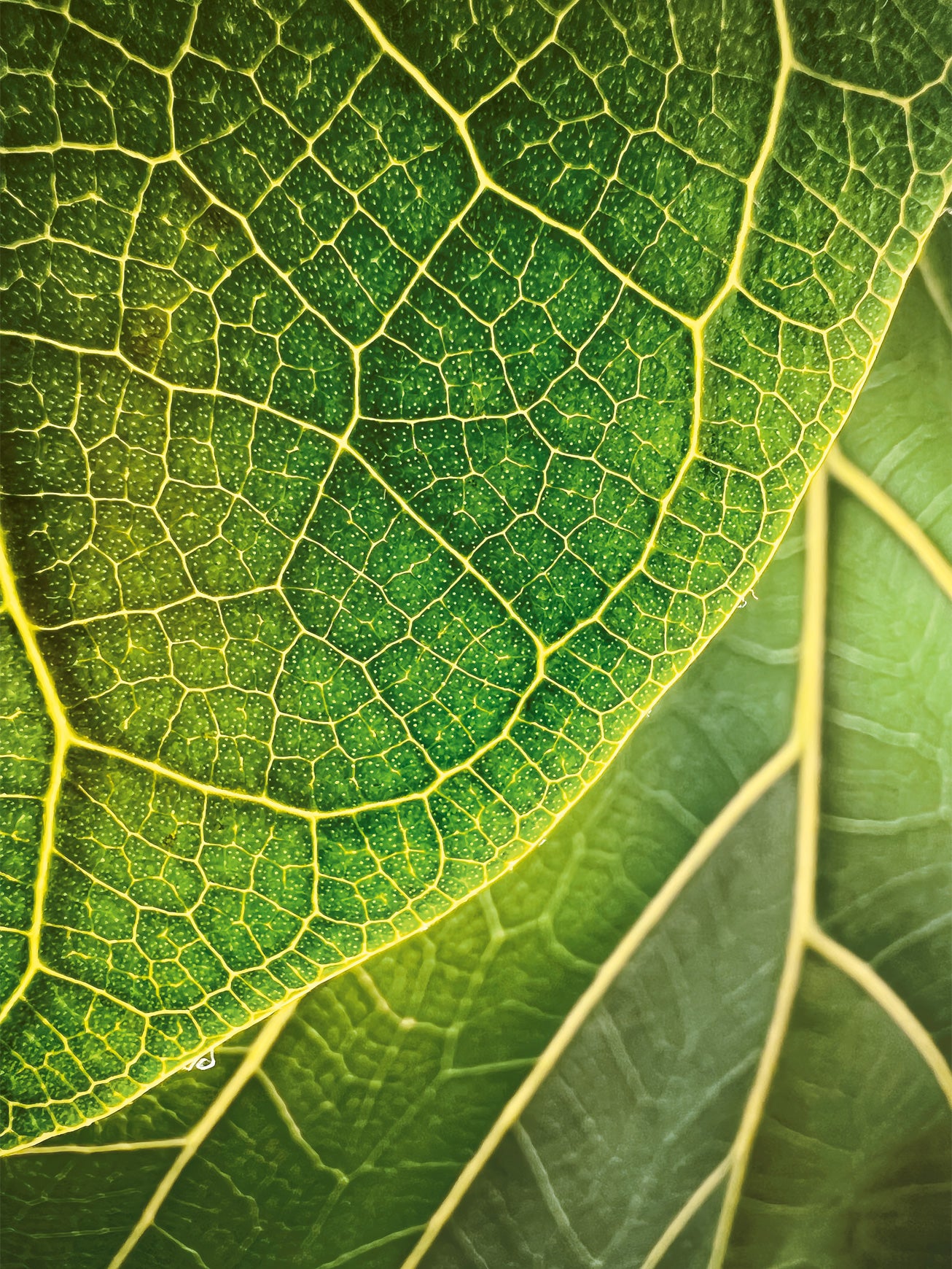
Winner Trevor Collins captured this shot in his home during golden hour—proof that if we look closely, wonder is all around us, even in the seemingly mundane.
“This one instance was during the sliver of golden hour when the sun is shining directly into my window, illuminating all of the tiny cells in each leaf. The leaf depicted is from a fiddle-leaf fig that sits on my desk, where I get to see it all throughout the day,” he said.
Perhaps judge Anand Varma put it best. “Who knew an ordinary leaf could be so intricate? It’s remarkable how a simple backlight can reveal this hidden world of structure and connection that would otherwise go unnoticed.”
Strawberry in Soda

For some fizzy fun, Ashley Lee dropped a bright red berry into a vase of soda.
“Using photography to transform everyday items into something more extraordinary is always a fun puzzle that brings out my creativity,” Lee shared. “I chose a strawberry as the subject because I liked how the bright red popped against the black background. The stark contrast focuses your attention on the strawberry and its bubbles, and makes it seem as if the strawberry is floating in space.”
Clearly, the judges appreciated Lee’s efforts, as the striking photo garnered high praise.
“This photo takes my breath away at first glance,” judge Kaiann Drance said. “The clarity with motion and the brightness of the strawberry really come through so delightfully.”
Volcanic Lava

For Abhik Mondal, inspiration came in the grocery store’s floral department.
“This beautiful sunflower caught my attention with its intricate details, including the presence of contrasting colors from the center toward the edge of the petals,” Mondal recalled. “I immediately decided to take the bouquet home and capture the beauty of it.”
The photograph inspired a little wonder in judge Yik Keat Lee, who was also impressed by the composition and texture.
“I feel like the world is my oyster when looking at this photo; the amount of texture in this macro shot is truly stunning, as is using rule of thirds to frame the flower and get the audience to ponder what is beyond the frame. This flower visual draws me in,” Lee said.
Honeycomb

Tom Reeves captured his winning shot while on a walk with his puppy on a snowy morning along Riverside Park in Manhattan.
“As she marveled at her first snow, I was able to capture the ephemeral latticework of this tiny snowflake as it landed among the threads of her many honey-colored curls,” Reeves said.
Kaiann Drance marveled at the structure of the snowflakes, likening them to jewelry.
“Is this real, or are those small jewels? The snowflakes are elegantly captured with the detail from macro, and the strands of hair look like spun gold.”
Hidden Gem

“This is nature encapsulated,” Jirasak Panpiansin proclaimed. “A world of beauty and wonder made minuscule.”
When photographing, Panpiansin was drawn in by the organic geometry of the leaf’s veins, made intensely clear by the sun.
“This is such an inviting image,” said judge Della Huff. “I love the soft textures and rich greens, and the reflection and magnification in the water droplet really draw the viewer in.”
The Final Bloom

Hojisan serendipitously photographed this flower in hopes of capturing the moment the sun kissed it—and it was a success.
“As I moved my iPhone closer to the flower, it automatically turned on macro mode, and the details of the petals were brought into the fullest,” Hojisan remembered. “A few moments later, wind came and blew the petals away. Even though the blossom was short, I still captured the highest moment of a tulip’s life, which is a gift from nature.”
Judge Apeksha Maker had plenty of reasons why this was a winning entry, citing Hojisan’s mastery of light as one.
“This photo is nothing short of a painting. What catches my eye instantly is the high dynamic range of the iPhone that smoothly evens the harsh and soft light. There is a beautiful harmony in the petals, making it so abstract. Seen from a distance, one wouldn’t be able to recognize the subject. What completes the image is the ombré colors and fine lines on the petal so crisply captured.”
A few of our favorite shots
Drops of Palms on Palms
We were drawn to the playful way Aly Brown depicted the palm trees outside a window. Thanks to the water droplets, they are suddenly miniscule, upside down, and popping up in multitudes—a fresh, fun way to see an ordinary scene.
Rupanya Rasberry
Let’s just say this vibrant capture will have us seeing our food in a whole new light.
Pererequinha da Bromélia
Critters and crawlers may usually draw reactions of disgust and fear, but Bruno Boni de Oliveira’s shot proves that they can be pretty darn cute.
The post The year’s best iPhone macro photos appeared first on Popular Photography.
Articles may contain affiliate links which enable us to share in the revenue of any purchases made.
]]>
A relatively modest update will nevertheless see Apple's bezel-tastic, entry-level iPhone series extended into the 5G era.
The post Apple’s new entry-level iPhone SE receives a performance boost, 5G, and a ‘smarter’ camera appeared first on Popular Photography.
]]>
We may earn revenue from the products available on this page and participate in affiliate programs. Learn more ›
Late last year, Apple overhauled the top end of its smartphone lineup with four widely-lauded iPhone 13-series phones, earning rave reviews and more than a few sales in the process. But while these models have certainly proven popular, the cost and size of flagship phones may not be for everyone.
This week, Apple announced its latest entry-level model phone, the third-generation iPhone SE, which gains Apple’s latest chipset, a 5G antenna, a smarter camera, and more.
A very familiar design
If you’ve used the earlier second-gen model, the latest iPhone SE variant is going to feel mighty familiar, as its physical design is nearly unchanged. It’s still based around a 4.7-inch display, which is the smallest and dimmest of any of the current iPhone models. Apple stuck with IPS LCD technology, as opposed to OLED, so it also lacks HDR support.
Yet despite its small screen, the phone itself is almost exactly halfway between the size of the iPhone 13 and 13 mini models. This gives it a rather retro feel, as do the chunky bezels, the lower of which plays host to a combined physical Home button and fingerprint reader.

Camera hardware remains the same
The new iPhone SE sports the same hardware in its front- and rear-facing cameras as its predecessor.
The sole rear camera still captures 12-megapixel imagery from a wide-angle f/1.8 lens, while the front camera retains the same 7-megapixel resolution and f/2.2 aperture of the second-gen SE. There are more changes on the software front, though, which aim to make the most of the phone’s boosted performance courtesy of the updated chipset.
Camera software improvements
The SE III uses Apple’s latest Smart HDR 4 algorithms as seen previously on the iPhone 13-series phones. That’s actually two iterations newer than the second-gen Smart HDR 2 algorithms shared by the SE II and iPhone 11-series.
Compared to earlier versions, Smart HDR 4 is said to yield more attractive skin tones for up to four subjects at once, as well as improve both contrast and lighting. The third-gen Apple iPhone SE is also the first in its series to include Apple’s multi-shot Deep Fusion technology, which first landed in the iPhone 11-series in late 2019.

Deep Fusion works silently in the background, capturing a rolling buffer of varied exposures from the image sensor as soon as you open the camera app. When you hit the shutter button, the last nine of these frames—four standard exposures, four short exposures, and one longer one—are seamlessly combined to create a single output image with improved detail, reduced noise, greater dynamic range, and better color.
And the best news? Smart HDR 4 and Deep Fusion work with both the rear-facing and the front-facing cameras. In addition to these, the SE can now shoot high frame-rate 1080/120p video, for a slow-motion effect in Full HD.
Compared to the iPhone 13 cameras
Software improvements aside, the 3rd-gen iPhone SE’s camera hardware is still far less sophisticated than that of the iPhone 13 models. For one thing, there’s no optical zoom at all, as it lacks the ultra-wide cameras of all four phones, plus the telephoto camera of the Pro and Pro Max. Nor is there any sensor-shift image stabilization.
The SE’s rear camera is also noticeably less bright than those of higher-end models, while its front camera has a significantly lower-resolution sensor. The front camera lacks depth detection, too, meaning it can’t be used for Face ID. And the rear camera lacks the Pro and Pro Max’s LIDAR autofocus tech, and macro shooting capabilities.

The new SE also doesn’t support “Cinematic mode,” introduced with the iPhone 13-series, nor is there “Night mode“. You also won’t find options for ProRAW capture or Dolby Vision HDR. And digital zoom is limited to 5x, which is the same as the base iPhone 13 models, but much less than the 15x digital zoom offered on the iPhone 13 Pros.
Other improvements
The iPhone SE III uses a variant of Apple’s latest A15 system-on-chip (SoC), which Apple says should help improve battery life by up to 25% compared to its predecessor. This, along with the addition of a sub-6GHz 5G antenna, should make the phone feel a lot zippier than the previous version.

Storage options now top out at 256GB, which is twice as much as the previous generation. And support for alternative global positioning technologies has also been added. Like its predecessor, the new SE is IP67 rated for water resistance and supports wireless charging.
Price and availability
Available for preorder now, the third-generation iPhone SE will be priced from $429 for the base model with 64GB of storage. Doubling this to 128GB will raise the price by $50 to $479, while the top-of-the-line 256GB version will add a further $100 for a final cost of $579.
The post Apple’s new entry-level iPhone SE receives a performance boost, 5G, and a ‘smarter’ camera appeared first on Popular Photography.
Articles may contain affiliate links which enable us to share in the revenue of any purchases made.
]]>