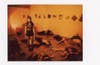Fujifilm Instax Mini Evo Hybrid review: Our new favorite digital instant camera
This digital instant camera is packed with creative features for making the most out of each Instax print.

We may earn revenue from the products available on this page and participate in affiliate programs. Learn more ›
Fujifilm’s new digital Instax Mini Evo Hybrid is a unique instant camera that combines a digital sensor with traditional Instax technology. The interesting pairing of tech makes for an Instax camera that falls somewhere between printer and camera, allowing users to store images, make edits and selections before they print—you can even transfer images from your smartphone for printing. Announced back in November 2021, this intriguing hybrid camera just started shipping worldwide.
We’ve been shooting around with the Instax Mini Evo Hybrid for some time now, and though it offers a very different experience compared to a typical Instax, there is still a whole lot to love.
What’s New

This isn’t Instax’s first foray into hybrid cameras, the Instax LiPlay also has a digital sensor that lets shooters select images before printing them, but the Mini Evo Hybrid packs in a ton of other creative features. The Mini Evo Hybrid has 10 film effect options and 10 lens effect options to help you customize the way your Instax prints look. Film effect options include Normal, Vivid, Pale, Canvas, Monochrome, Sepia, Yellow, Red, Blue, and Retro. Lens effect options include Normal, Vignette, Soft Focus, Blur, Fisheye, Color Shift, Light Leak, Mirror, Double Exposure, and Half Frame—you can see an example of the Mirror effect above. And users can combine Film and Lens effects for maximum creativity.
Look and Feel

This camera looks and feels really good in your hands. The Mini Evo Hybrid definitely takes some style inspiration from Fujifilm’s line of X-mount digital cameras. While it’s still made of plastic, it has a black “leatherette” body and shiny silver accents.
The fixed 28mm F/2 lens includes a lens ring that lets you swap between the different integrated lens effects. On the front of the camera, you will also find the camera’s on and off switch and a shutter button. The Instax selfie mirror is above the lens, near the front-facing shutter button. The top of the camera includes a clever “film advance” that can be used to make a print. On top, you’ll also find an additional shutter button, a “Favorite” button (for saving settings), and a dial for swapping between the different film effects. Instax film packs load into the back of the camera underneath the 3-inch LCD screen that lets you preview images before you print or make edits. The buttons to the right of the LCD screen allow you to change flash settings, change to macro mode, adjust the white balance, shoot in self-timer mode, change exposure brightness and use a digital zoom effect.

The Mini Evo Hybrid uses a long strap that attaches to the side of the camera where the film is printed. This makes traveling with it easier than some other Instax options, which only have a single connection point for a wrist strap. But we do wish that Fujifilm had included an additional attachment point so that the camera could be carried in a horizontal orientation, in addition to the vertical orientation—especially since ergonomically, this Instax makes you want to shoot in landscape mode rather than portrait mode.
The camera charging port can be found under a door beneath the lens, which is also where you can add a micro SD card to increase storage capacity.

In Use
Shooting with the Mini Evo Hybrid is a different experience than shooting with a standard Instax camera—and it’s not just because you have the option to review your images before you print them. The Mini Evo Hyrbid is still easy to use, you can absolutely keep it in normal film mode and normal lens mode while shooting, but with all the different settings we’d recommend you explore the various creative options.

While the different film emulsions are a nice touch, it’s the ability to choose different lenses that I found most exciting with the Mini Evo Hybrid. As you move the lens ring on the front of the camera, the LCD screen will show you a preview of how the effect will change the image. The lens effects range from very subtle (Vignette and Soft Focus) to extreme (Fisheye and Mirror). During my time with the camera, I found myself gravitating towards Light Leak, Mirror, Half Frame, and Double Exposure modes. Double Exposure mode in particular was one of my favorites as it allows you to layer two images on top of one another on a piece of instant film—a feature that was previously only found on higher-end Instax cameras like the Instax Mini 90.

Having all of these creative options at my fingertips changed the way I used this Instax camera. Rather than shooting a frame and being done with it, I found myself wanting to experiment and take multiple exposures of a subject using the different settings without being worried about burning through my packs of Instax film.
Users also have the option to send pictures from their phone directly to the camera through the Mini Evo app—essentially turning the camera into an Instax printer. Unfortunately, there is no way to adjust film emulsions or lens settings if you are sending something through your phone. Remote shooting is also available through the app.
Image Quality
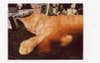
The image quality of Instax cameras has always been solid and the prints made by the Mini Evo Hybrid are no exception. Similar to the Instax Wide Link printer you have the option to print in Instax Rich mode or Instax Natural. Instax Rich boosts deep, warm colors, while Natural mode emphasizes the natural tones of the image. The ability to adjust exposures before shooting is helpful for preventing over or under-exposed frames, and the flash is powerful enough to handle shooting indoors or at night.
Conclusion

Ultimately I really liked shooting with the Mini Evo Hybrid, but it did come with a bit of a learning curve compared to other Instax cameras. Using the Mini Evo Hybrid isn’t as intuitive as an Instax Mini 11, but I got the hang of shooting with it rather quickly. I love the creative lens modes and appreciate the visual aesthetics of the camera too. It looks good and it makes prints that look really good.
Having the ability to preview images before you print is my favorite part though. Instax Mini prints are 75 cents per picture—if you are buying in multipacks—and the ability to preview all these creative effects before you print will definitely prevent you from burning through film packs (and money) too quickly.
The Instax Mini Evo Hybrid is available now for $200.
Additional samples
Additional samples from Fujifilm Instax Mini Evo Hybrid can be found below.