The new Adobe Elements use powerful AI tools to make editing easier
The updated Adobe Elements boast new AI-driven features, additional artistic effects and audio, and more beginner-friendly tools.
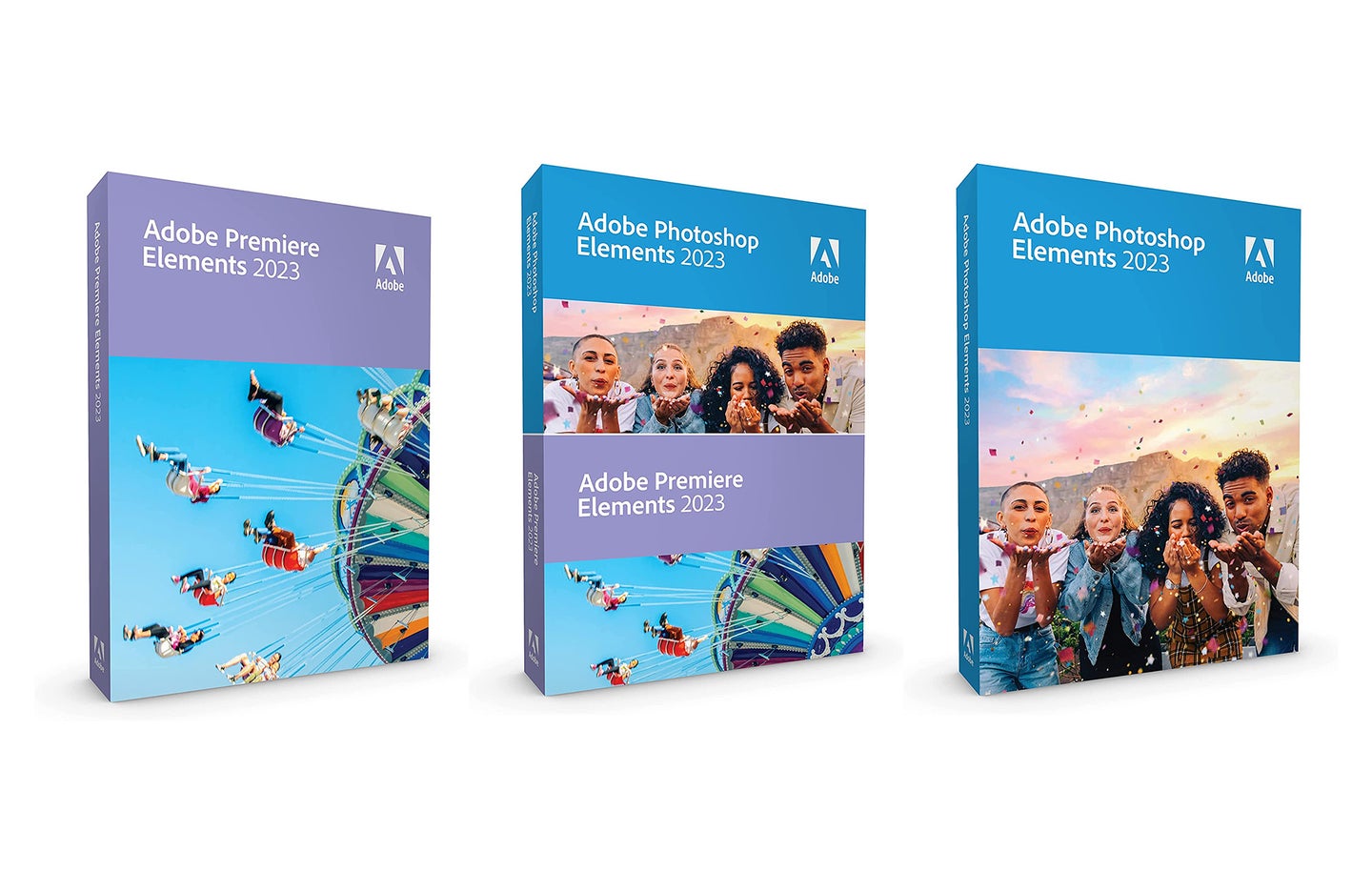
Ahead of Adobe MAX–Adobe’s annual creative conference–later this month, the company has released a new version of its Photoshop Elements and Premiere Elements programs. Photoshop Elements is a stripped-down version of Photoshop, Adobe’s popular and robust editing software. Premiere Elements is a more basic version of Premiere, its video editing software. Photoshop and Premiere Elements 2023 bring impressive AI features that let you add motion to still photos and incorporate one-click filters, making them powerful tools for those wanting a more user-friendly way to edit their photos or videos.
New AI & photo editing features in Photoshop Elements
AI has been increasingly creeping into editing software, and this update to Elements continues that trend. Powered by Adobe’s Sensei AI, the new tools make creating dramatic and unique images easier.

The most noteworthy feature of Photoshop Elements is Moving Elements. This tool allows you to easily add motion to still photos. You simply select the part of the image you want to move and choose the direction of travel, and the AI handles the rest. It works with water, clouds, fabric, and various other background subjects. You can then save the image in social media-ready formats, such as MP4 or GIF.
You’ll also get access to 87 step-by-step Guided Edits, which are ideal for beginners or those who don’t want to spend time on in-depth editing. One such Guided Edit is the Peek-through Overlay, which allows you to add objects to the foreground to create more depth in your photos. You can also take advantage of the AI to remove backgrounds or even move and scale subjects quickly and easily. These Guided Edits are also easily searchable now, using familiar terms and keywords.

Should you want to combine photos, Elements 2023 also has new collage and slideshow templates. These make it easy to add multiple photos into a collage with graphic elements and even text.
New video editing tools in Premiere Elements
The most significant update on the Elements Premiere side is also based around Adobe’s Sensei AI. The Artistic Effects tool lets you apply effects based on the styles of popular artists, such as Monet or Van Gogh. You can adjust the level of the result, and it seamlessly applies to the entire video clip.

Finally, you get 100 new audio tracks as part of the new Premiere Elements. These should make it easier to add the perfect soundtrack to your video. The tracks are all free, so you don’t need to worry about paying extra when adding music.
Mobile app & performance
With the latest update, Adobe improved the performance and stability of both Photoshop Elements and Premiere Elements. The company claims you’ll get “35 percent faster installation, 50 percent faster launch times, a 48 percent reduction in app size” on most machines. Adobe also added full support for Apple’s M1-based devices. Those devices should see “up to 70 percent faster launch times on Apple M1-powered Mac computers,” according to Adobe.
Beyond performance, Photoshop Elements 2023 comes with a new mobile companion app. It allows you to upload photos and videos to the cloud to streamline your editing process. (It’s also available with the purchase of Premiere Elements 2023.) There’s also a web companion app where you can share and view photos and videos as well as create collages and slideshows. Unfortunately, the mobile app is Android only for now, and both the mobile and web app are English-only beta for the time being.
Availability & pricing
Both Photoshop Elements and Premiere Elements are available now. You can purchase a digital code as a bundle deal for $149.99 for either PC or Mac. You can also buy a physical code. If you want Premiere Elements only, it’s available for $99.99 with a digital code compatible with Mac, PC, or a physical code. The standalone version of Photoshop Elements is also $99.99 for a digital code for Mac and PC or a physical code. If you already have one or both of Adobe Elements, you can choose to upgrade each for $79.99 or both for $119.99 via Adobe’s website.
