DxO has released PhotoLab 6 for even better raw processing
The latest versions of two of DxO's image processing software are even more powerful for getting the most out of your images.
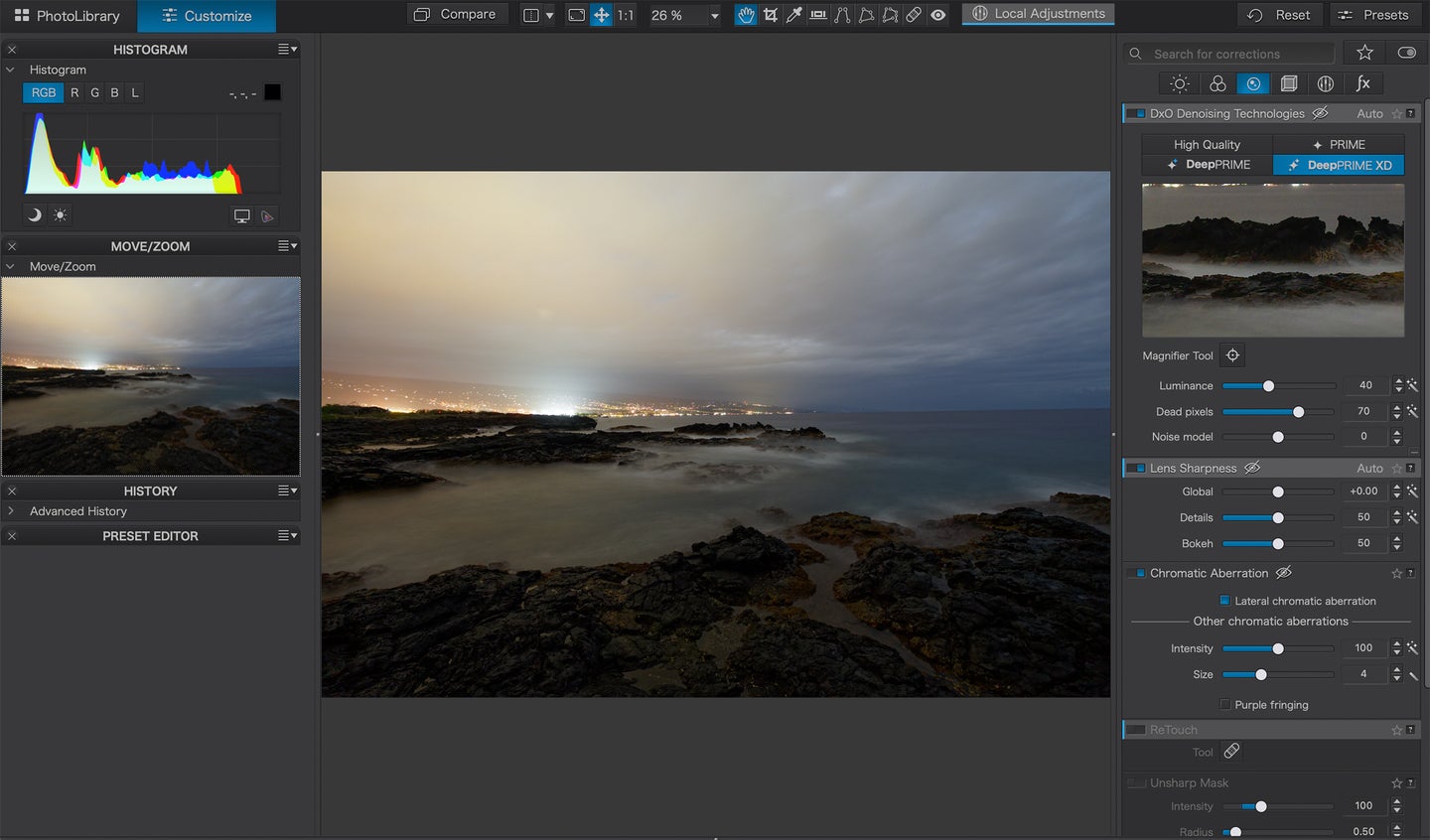
French software company DxO has announced a major update to its already class-leading raw processing software, PhotoLab 6. The update brings numerous exciting changes, including a new DeepPrime XD, an expanded color space, and library management tools. It is now more powerful than ever, making your editing easier, faster, and better.
PhotoLab 6 DeepPrimeXD

At the heart of the PhotoLab 6 updates is a new version of DxO’s DeepPRIME technology, an industry-leading noise reduction and detail-enhancing tool. The new DeepPRIME XD (eXtreme Details) mode can bring out even more detail from raw files. It is especially perfect for high-ISO images, as it removes noise, brings out unseen details, and improves colors.
Like the previous version, DeepPRIME XD relies on a neural network developed from billions of sample images. It is capable of providing improvements by up to 2.5 stops. DxO says an image taken at ISO 4000 will look more like an image captured at ISO 500, which is a drastic and potentially game-changing difference. It should give you a lot more flexibility when caught in low-light or high-contrast situations.
Should you have an image that doesn’t require much recovery, you can still take advantage of the original DeepPrime for faster edits. And if you want to learn how to use this powerful tool to your advantage, check out our explainer on how to preprocess raw files.
Extended color space

PhotoLab 6 has new color processing algorithms, resulting in an extended working color space dubbed DxO Pro. The Soft Proofing mode compliments this nicely, as you can verify that colors are accurate throughout the entire process, whether the final display is an HD screen or fine-art print. You’ll have more control over the color of your images and will be able to get more vibrant results, taking advantage of the newest technology in monitors and printers.
PhotoLab 6 ReTouch tool
Also new to PhotoLab 6 are retouching tools. These tools bring some of the functionality of Photoshop into this all-in-one raw processing program. That means you won’t need to bounce around between different software platforms nearly as much.
The retouching tools allow you to clone and heal through mirroring, rotating, and scaling. Or you can use brushes for fine-tuning your edits for more natural results. These edits are nondestructive, so you don’t need to worry about messing up the original file should you go too far.
Library management

Another tool to help keep your work all in PhotoLab 6 is an improved library management system. DxO has expanded Exif and IPTC tags, added nesting for Projects, and introduced color labels for better organization. It should make it much easier to keep your files well-organized without dedicating loads of time to the process.
Expanded lens library in PhotoLab 6
Lastly, PhotoLab 6 has support for nine more lenses. This brings the total camera and lens combinations supported by DxO to 77,000, more than any other program. Essentially any combination of gear you use will be recognized, ensuring the most accurate and high-quality results when processing raw files.
The new lenses that have been added are:
- Canon RF 24mm F1.8 Macro IS STM
- Nikkor Z 28-75mm F2.8
- HD Pentax-D FA 21mm F2.4 ED Limited DC WR
- HD Pentax-FA 31mm F1.8 Limited
- HD Pentax-FA 43mm F1.9 Limited
- HD Pentax-FA 77mm F1.8 Limited
- Sigma 18-50mm F2.8 DC DN | C
- Sigma 35mm F2 DG DN | C
- Sony E 11mm F1.8
Pricing & availability
DxO’s PhotoLab 6 is available as either the Essential (for two computers) or Elite (for three computers) edition. The Essential Edition is priced at $139, while the Elite Edition is $219. If you already have a previous version of PhotoLab, you can upgrade to either version for $75 and $99, respectively. You can also try PhotoLab 6 for free for 30 days.
