Nikon, Adobe Offer Software Compatibility Info For Mac OS X Lion
Apple's Mac OS X Lion was released this week for downloadable purchase, and now a number of pieces of photographic software aren't working like they should.
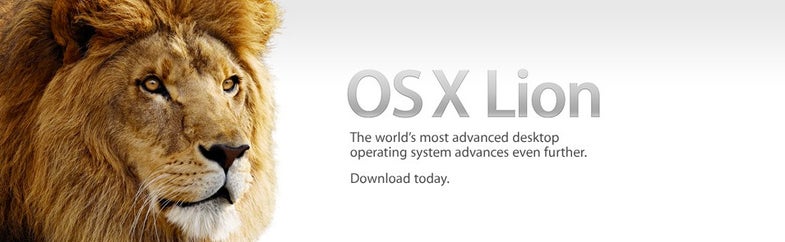
In just one day, Mac OS X Lion was downloaded by more than a million users, doubtless spurred by its low cost and online distribution system. Unfortunately, the upgrade process hasn’t been painless, and has seen some software facing bugs in the new OS X.
Nikon has issued a statement that they will be testing and updating a handful of software to make it fully Lion compatible, but many applications won’t receive the treatment:
Capture NX 2
ViewNX 2
Camera Control Pro 2
WT-4 Setup Utility/Thumbnail Selector
nik Color Efex Pro 3.0
PC-PJ Transfer
We do not intend to provide compatibility with the following applications.
Capture NX Ver. 1.x
Camera Control Pro Ver. 1.x
Nikon Capture series
ViewNX Ver. 1.x
Nikon Transfer Ver. 1.x
PictureProject
Nikon View series
Nikon Scan series
PictureProject COOLPIX Remote Control
WT-3 Setup Utility
Wireless Camera Setup Utility
Wireless Connecting Utility
nik Color Efex Pro 2.0
Adobe has issued a report about which of their applications are having problems in Mac OS 10.7, and unfortunately, it’s a laundry list of issues. Of special interest to photographers are issues with Illustrator CS5, Illustrator CS5.1, InDesign CS5.5, the entire Acrobat family, Adobe Drive, Lightroom 3, Lightroom 2.x, and Photoshop CS3, CS4, and CS5. See the Adobe link for specific details, and workarounds when appropriate. Adobe also has added a section to their FAQ about Lion compatibility.
What about other apps? Unfortunately, there are no hard and fast rules. One of the big changes with Lion is that Rosetta based apps won’t work anymore, so if you use software more than a couple of years old, you may have issues. For specific cases, the folks at PhotographyBay have done a pretty good roundup, otherwise contact the publisher to see if they know of any issues.
What about our readers? Have any of you upgraded and hit problems? What apps aren’t working quite right anymore?