DSLR Truth Squad
Get the facts before you buy: 10 secrets of digital SLRs that you absolutely, positively have to know now.
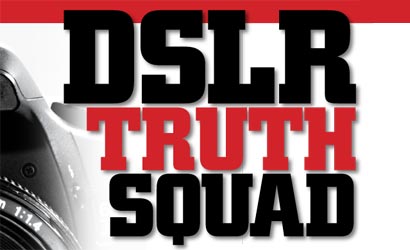
We may earn revenue from the products available on this page and participate in affiliate programs. Learn more ›
1) Megapixels Lie.
The more megapixels a camera can capture, the better the pictures, right? Wrong.
The logic seems reasonable: Since a digital picture is made up of dots (pixels), the more the camera can record, the finer the detail should be. Of course, you’ll get better pictures with an 8-megapixel camera than with a 2-megapixel camera. But we’ve tested many cameras whose resolution (that is, ability to reproduce detail) is lower than you’d expect from their pixel count — 10MP cameras that resolve only at the same level as 6MP cameras, for instance. And the reverse: We’ve seen 5MP cameras with the resolution of a typical 6MP camera.
The fact is, photographs are more than dots and details. They are the sum of their color, contrast, exposure, grain, and dynamic range. These qualities come not just from pixel count but from the design of the individual pixels and the camera’s image processing — in particular, how it deals with color reproduction and noise suppression. We’ve tested cameras that have spectacular resolution but atrocious noise levels that made for ugly, mottled pictures. The reason? The extreme sharpening used by such cameras to accentuate resolution also sharpens the noise.
Pop Photo Tip: Put less stock in the number of megapixels than in our Certified Test Results for image quality. What goes into that? Keep reading.
2) Image Quality: Testing is Believing.
Our most critical tests of DSLRs are resolution (capture of fine detail), color accuracy (the ability to closely reproduce the colors in a scene), and noise (the level of unwanted signal in the picture, which shows up as digital grain and, in bad cases, mottling and color blotches). A camera that tests with Excellent resolution, Excellent color accuracy, and no greater than Low noise will get an Excellent overall image quality rating.
An important point: ISO settings influence camera performance. When you turn up the ISO (sensitivity) on a DSLR, it boosts the signal from the pixel array. This also tends to boost the unwanted signal — noise. Camera makers use various strategies to squelch noise at higher ISOs, commonly using a blurring filter to smooth over the detail and thus tone down the graininess. But this also lowers resolution. That’s why we give image quality ratings for a range of ISOs.
We also evaluate dynamic range (the ability to record a wide highlight/shadow range) and image contrast. And we take a lot of pictures of all sorts to confirm our data with real-world shooting.
Pop Photo Tip: While our overall image quality ratings give you performance at a glance, consider the finer test details, too. If you do a lot of available-light shooting, you may be more concerned with good noise suppression at high ISOs than with resolution. If you do mostly portraits, you’ll value high color accuracy, good dynamic range, and controllable contrast.
3) Absolutely Buy the Kit Lens — Just Don’t Make It Your Only Lens.
Their barrels are often plastic, they may have a not-quite-finished feel, and all of them are slow. They are the manufacturers’ kit lenses for DSLRs, and they’re also the best $100 you can spend on a lens. Typically 18-55mm (with most DSLRs, that’s the equivalent of about 29-83mm in 35mm film format), kit lenses span a useful range from true wide-angle (for scenics, tight interiors) to short tele (for close-ups and portraits). It wasn’t that long ago that serious amateurs would buy three lenses to cover this range.
As our tests have shown, kit lenses are generally quite sharp across the focal length range. But you do get what you pay for: They may produce noticeable distortion (especially at wide angle), and, with dim maximum apertures (typically f/3.5-5.6), they’re not suited well to low-light shooting. But as lightweight, general-purpose lenses they’re great bargains, so always buy the kit lens with a new DSLR.
Of course, the big draw of an SLR is its flexibility, so sooner or later you’re going to want more lenses. You can go shorter, with an ultrawide-angle zoom (e.g., 10-22mm or 12-24mm), or you can go longer. You may opt for a high-speed lens (with a maximum aperture of f/2.8 or wider), or, if you want to do very high-quality close-up work, a dedicated macro lens. Or you may want a funky, fun lens like a fisheye or a Lensbaby.
Camera makers with existing catalogs of “legacy” lenses designed for 35mm film cameras — Canon, Nikon, Pentax, Sigma, and Sony (which takes Konica Minolta lenses) — are adding additional digital-only lenses to their lineups. They have smaller image coverage to match the APS-sized sensors in their cameras. These are very good buys.
Pop Photo TIP: Don’t buy another lens just because you think you might need it or because your know-it-all friend tells you should have it. Shoot lots of photos with the lens(es) you have, and it will become very clear which additional ones you need.
4) You’re the Reason Your Pictures Aren’t Sharp.
The most common reason for blurry pictures is hand shake. After that come subject movement and improper focus. Unsharp lenses are way down on the list of reasons for fuzziness.
So if you don’t use a tripod, a genuine wonder of modern photo technology is optical image stabilization. Such systems make the light path in your camera zig when you zag. If you can handhold a camera steady enough at 1/60 sec for a sharp shot, stabilization will let you get a sharp shot at 1/15, 1/8, or maybe even 1/4 sec. (These are termed a 2-stop, 3-stop, or 4-stop gain.)
Most DSLR makers have adopted one of two types of image stabilization: lens- or sensor-based (see table, page 94).
Lens-based stabilization: Sensors in the lens detect your hand movement, then signal tiny motors to wiggle a group of lens elements to counter it.
An important advantage is sensory feedback — you can see it happen. Another benefit:The mechanism is matched precisely to the lens in use. Some systems have a setting to stabilize the lens in the up/down direction only, letting you pan a moving subject smoothly. Stabilized lenses (but not digital-only ones) also work on the camera maker’s film SLRs.
The disadvantages: Image-stabilized lenses tend to be pricey, with the least expensive starting at more than $400. They’re also heavier (although not by much) than nonstabilized counterparts, and they use more battery power.
Sensor-based stabilization: This puts the motion sensors right in the camera body and moves the digital imager itself to counteract your shake.
Its supreme advantage is that it will work, with rare exceptions, with any lens you can mount on the camera. Other advantages: Lighter weight, less bulk, and somewhat lower power needs than lens-based systems.
Disadvantages: You can’t preview the effect, since you can’t view the image directly from the sensor (the few DSLRs with live preview lack sensor stabilization). And although such systems take the focal length of the mounted lens into account, they still can’t be matched exactly to the lens, nor built into a film camera.
Pop Photo Tip: Great for most any kind of photography — but especially low-light, candids, and wildlife — image stabilization, whether lens- or sensor-based, is worth the investment.
5) With Autofocus, More Is More.
The principles of autofocus are pretty simple: Electronics in the viewfinder system detect scenic detail and signal the lens to move one way or the other to sharpen it. Along the way, though, AF seems to have gotten awfully complicated — just look at any DSLR manual. Here are your choices.
Linear versus cross sensors: AF is designed to detect lines. Linear sensors detect lines oriented only one way — horizontally or vertically. Cross sensors detect lines in either direction. Cross sensors are better than linear, and, although most DSLRs now have at least one in the center, the more the better.
Single versus continuous mode: Single stays locked on until you take the picture or let up on the shutter button — it won’t let you take a picture if it hasn’t focused. Continuous keeps refocusing and lets you shoot even if it’s not focused. Single AF is best for most situations. Use continuous for jumpy action.
Tracking versus dynamic focusing: AF can predict where a moving subject will be when you shoot. Tracking focus follows action toward or away from the camera. Most DSLRs do this in continuous AF. Dynamic focusing can follow a subject across the frame — DSLRs with multiple AF points across the frame can do this.
That’s it. Really. Camera makers devise all sorts of variations (like “Dynamic Area AF With Closest Subject Priority”) that you shouldn’t lose sleep over. Confused about what assortment of modes to use? For most picture taking, the simplest AF setup — single-frame, picking your focus point manually — works fine. For breakneck action, turn on every bell and whistle: continuous AF, dynamic tracking, automatic focus point selection.
Pop Photo TIP: The important things to look for are speed and sensitivity — how quickly the AF catches a detail, and how dim the light can be for it to work. We test speed and sensitivity at various light levels (EV), and report our findings in a graph. Action shooters want speedy AF at mid-EV levels; available-light enthusiasts should look for fast performance at low EVs.
6) The Meter Is the Smartest — and Stupidest — Thing in Your DSLR.
Digital photography is much like shooting slide film in that it requires precise exposure, especially if you capture and store JPEG files instead of RAW (see #9). This is where your camera’s TTL (through-the-lens) metering comes in — it measures light and provides an exposure setting that will give you a midtone in a photograph. But the meter doesn’t know how to do anything else.
A common form roughly averages all the light coming through the lens and gives a midtone reading for that. Because the sensitivity is concentrated in the center of the frame, this is called centerweighted metering. DSLRs also let you meter a small area — called spotmetering.
Then there’s evaluative metering, which makes an educated guess about where to place the reading. This is where metering systems get truly smart. Evaluative meters divide the frame up into a number of segments and compare the readings in each. Onboard software analyzes these readings and chooses a pattern appropriate to that kind of lighting — for example, concentrating the reading on the shadow area of a backlit subject. Some systems, like the Matrix metering in Nikon’s D200 and new D80 cameras, even have databases of sample scenes with which to compare the readings.
Every DSLR on the market comes with all three metering types. But there are variations: Some cameras let you link the spotmeter area with any autofocusing zone in the frame — handy for off-center subjects, but not essential. Nikon DSLRs allow you to adjust the size of the centerweighted meter’s central zone. The Canon EOS 30D and 5D give you a “fat spot,” as well as a true narrow-angle spotmeter.
Your meter can still be tricked by complicated lighting situations. That’s why exposure compensation lets you nudge any reading up or down for lighter or darker pictures.
Pop Photo Tip: Use evaluative metering. It’s reliable in a wide variety of shooting situations and takes a ton of the fuss out of metering. This doesn’t mean you shouldn’t check your exposures, especially in important pictures. Familiarize yourself with the exposure compensation procedure so you can adjust exposures quickly. And if you want to make spotmetering easy, learn to use the autoexposure lock, which lets you set an exposure with the press of a button.
7) Fussing With Controls Does Not Count as Self-Expression.
We’re partly to blame for this: The more picture adjustments a DSLR has — not to mention knobs, switches, and dials — the happier our camera reviewers are. (Quick access to extensive adjustments makes testing easier, for one thing.) But do you really need a camera that stores five custom white-balance settings?
No.
You could never put every DSLR control on an external switch or dial, so many must be relegated to menus. Which settings are important enough to have a fingertip control, and which should be set-it-and-forget-it? After testing several dozen DSLRs, we say:
• Two command dials are better than one. With a finger dial on the front and a thumb dial on the back, you can adjust shutter and aperture, for instance, without having to press any secondary buttons.
• Things like AF point selection, ISO setting, and definitely exposure compensation work better as external controls.
• In general, single-button controls are far preferable to two-button (or three-button) controls. And press-and-release controls are much easier to use than press-and-hold controls.
DSLRs are moving toward more image control settings. Where once there were just settings for “vivid” and “natural” color, models may now have a half dozen or more color profiles, plus an array of individual tweaks — saturation, hue, etc. — within the profiles.
This is getting to the point of diminishing returns. A photographer who wants that kind of fine-tuning would do better to shoot in RAW (see next page), then tweak at leisure later, not in the field.
Pop Photo TIP: Familiarize yourself completely with the essential camera controls (shutter and aperture, exposure comp, ISO). Know the menu location of settings you access frequently. Use auto white balance for general shooting — it works well (often better than the presets) and spares you color-balance goofs. Keep your camera set for Adobe RGB color space — it’s better for printing or image editing afterwards. And, most important, settle on a camera setup that works for the kind of shooting you do, then stick with it.
8) Built-in Flash Is Great — But It’s Never Enough.
There are people who argue that built-in flash is an “amateur” feature that doesn’t belong on highfalutin’ DSLRs. Not us! It’s a wonderful convenience for indoor snapshots and fill light in outdoor portraits. But it has two big strikes against it: It’s just not very powerful, and it’s usually stuck in that one position, facing forever forward.
That’s where an accessory TTL flash comes in. The add-on flash has more light-generating power, which is important in two ways: It allows you to take flash pictures at greater distances and, with the help of diffuser lenses, provides a wider beam angle to cover the field of view of superwide-angle lenses. (A built-in unit typically covers a 28mm lens in 35mm film terms, or about 18mm for DSLRs.)
You can tilt and sometimes swivel an add-on unit and, with an off-camera cord or wireless triggering, aim it any way you want. Because a TTL flash adjusts its output by reading the exposure through your camera’s lens, you can bounce the flash light off the ceiling, or a wall, or an umbrella, with automatic operation. A further bonus: With the appropriate cords or wireless triggers, you can use multiple flash units with TTL auto.
DSLR makers all offer a top-tier flash (e.g., Canon Speedlite 580EX, Nikon Speedlight SB-800) for around $300 to $400, plus a midlevel model (Canon 430EX, Nikon SB-600) with most of the capability of the “big flash” for around $150 to $250.
Pop Photo Tip: A TTL flash is the most important accessory you can buy — even before a second lens. Get at least a midlevel flash, and the top model if you can. And be sure to get an off-camera TTL cord if your DSLR cannot trigger the accessory unit wirelessly.
9) The Best Cooks Leave It RAW. But You Don’t Have To.
The CCD or CMOS sensor in a digital camera doesn’t produce a picture — it produces a heap of dots and dashes. The processor in your camera sorts them into a file that can be recognized by a computer.
The least processed is the appropriately named RAW file, which is very close to the original pile of dots and dashes. RAW files need to be processed in software outside the camera before you can see them on your computer or print them. In practice this is no big deal; you simply open them in the camera maker’s RAW converter software, which assembles the picture according to how you set the camera.
The real advantage of RAW comes if you intend to do “darkroom” work on your images. RAW captures nearly everything the camera sees, and so you can make all sorts of adjustments later — like exposure, contrast, and color balance — without degrading the image. It’s especially useful for capturing photos that have a very wide exposure range between highlights and shadows.
Camera makers all use their own RAW format. The conversion software is almost always included with a DSLR purchase, although some manufacturers charge extra for premium software (e.g., Nikon Capture NX) that offers greater editing ability. Adobe is promoting its DNG (Digital Negative) format as a universal RAW format, but it hasn’t caught on yet.
A disadvantage to RAW is that the files are big — several times the size of the biggest JPEG, the most common type of image file. JPEGs save the image settings you used when you took the picture, but compress the file considerably. JPEGs save you memory space and are quick and easy to open. They give you less leeway for image correction later, though, and may provide less image quality, depending on your settings.
Many DSLRs offer simultaneous RAW + JPEG capture, a good idea for important shots. Yes, this will take a lot of memory, but the price of memory has come way down. You should buy at least two memory cards of at least 1 GB apiece — remember that, unlike film, these can be cleared and reused. If you do a lot of traveling with your camera, a portable mass-storage device is a good idea, too.
Some DSLRs can also capture shots as TIFF files. Don’t do this. Stick with RAW + JPEG.
Pop Photo Tip: For quick and casual shots, JPEGs are just fine, but if you’re a real enthusiast, RAW is worth using. Learning conversion software is neither brain surgery nor rocket science. And always archive your RAW files — that’s what the CD/DVD burner on your computer is for.
10) Your DSLR Viewfinder Is Better Than Any LCD, Ever.
In some ways, a reflex viewfinder improves on the real-world view. By showing you the scene through the lens that’s taking the picture, it reveals the exact perspective you’ll get in the photo. By focusing this image on a ground-glass screen, it reduces it to two dimensions, giving you an accurate sense of the final picture and letting you check the depth of field.
The other great thing about optical TTL viewing is that it’s continuous, aside from a negligible blink when the mirror flips up and down. While LCDs and electronic viewfinders (EVFs) have improved at redraw, they’re still jumpy as you try to follow live action or shoot in bursts.
Better SLRs use a solid glass prism (pentaprism) to direct the light path to the eyepiece. Some SLRs use a hollow box lined with mirrors (pentamirror), which saves some weight and bulk as well as cost. Although pentamirrors used to be dimmer than pentaprisms, this is no longer a hard rule. However, viewfinder readouts (such as shutter speed and aperture) outside the picture frame may be harder to read with a pentamirror.
Magnification refers to the size of the picture you see when you look through the finder using a 50mm lens. It’s expressed as a factor — 1X means the picture appears at the same size as it does with your naked eye. (Magnification can exceed that factor.) Low-magnification finders have a tunnel-vision effect: It looks like the frame is some distance from your eye. High magnification is desirable, although it may make it harder for eyeglass wearers to see to the very edges of the frame.
The proportion of the image in the viewfinder that actually ends up in the picture, expressed as a percentage, is known as accuracy. The very best you can do is 100 percent. DSLRs have uniformly very high accuracy these days. Note that SLR viewfinders can, and often do, show parallax — the finder image may be slightly shifted from the recorded image.
Pop Photo Tip: We rate the magnification and accuracy of DSLR viewfinders in our Certified Lab Tests, so consider the results when shopping. And look for clear, bright readouts in the finder as well.