The latest Adobe Premiere Pro update simplifies one of the most annoying parts of video editing
The latest Adobe Premier Pro update makes it easier to import and export footage.
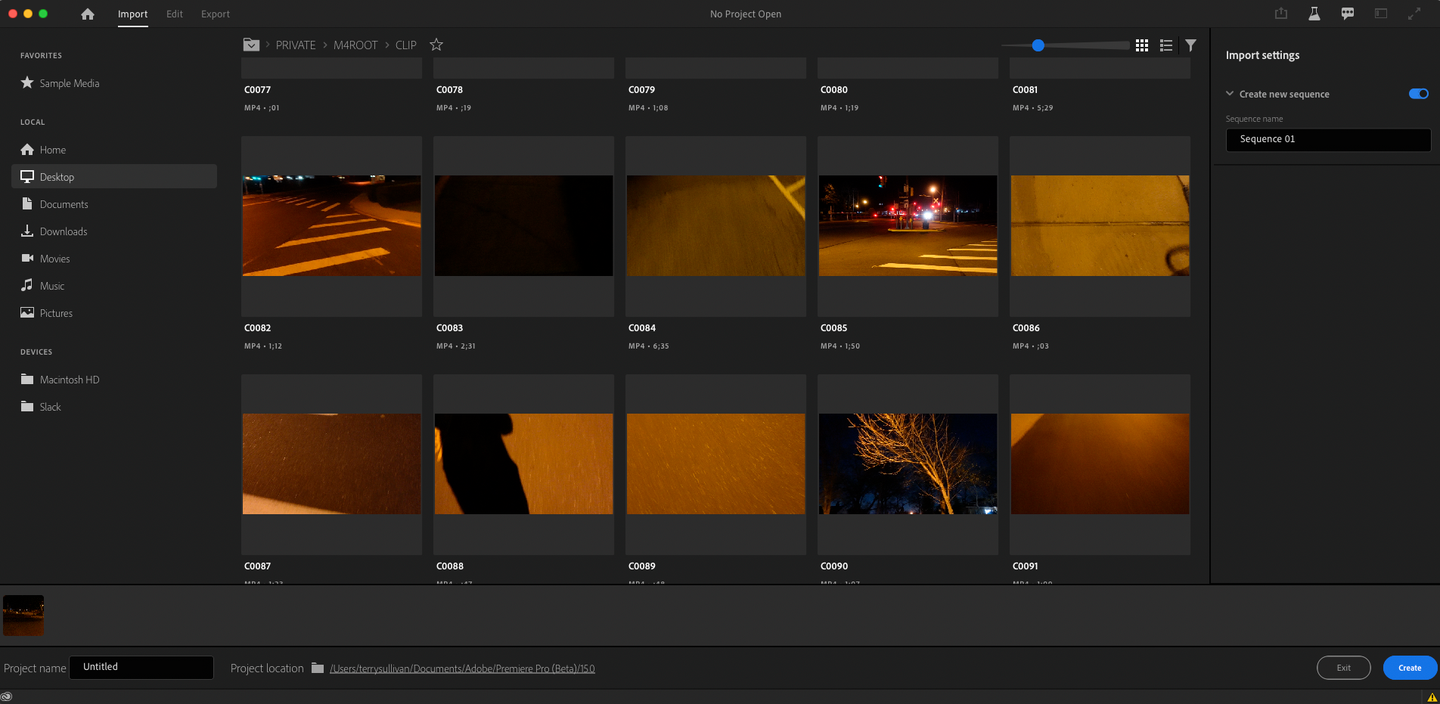
Software subscriptions like Adobe’s Creative Cloud come with downsides. The fact that you don’t actually own the product and have to keep paying indefinitely certainly represents the biggest gripe. But there is an upside since it is a cloud-based service: Adobe can issue frequent updates to the products to add new features or tweak old ones. In some cases, Adobe can even decide to give users a test run of the new change by presenting these changes in a public Beta version of any of its software apps.
Recently, Adobe rolled out a number of intriguing interface changes in a new public Beta version of its flagship video editor, Premiere Pro. You can find the new beta by clicking on your Creative Cloud and then going to the Beta apps page.
The new Premiere Pro Beta showcases changes to the software in primarily two specific sections, or workflows, that Adobe is looking to improve:
- The Import workflow,
- and the Export workflow
In both cases, it appears Adobe is simply looking to streamline the interface in an attempt to make Premiere Pro a decidedly more accessible video-editor program.

What’s new to the import workflow?
Adobe says that the new Import mode introduces “a redesigned import experience,” which allows you to focus on “clips and assets you want to use.” The redesign is meant to get you into using the timeline more quickly and efficiently. Adobe also points out that the “initial Beta presents the basic workflow. The new functionality will be added during the public Beta and existing features will be refined based on user feedback,” which is also important when offering a public Beta. Adobe also says that “you can use Import mode to create new projects, starting with the media you want to include, or you can use it to import media into an existing project.”

What’s new to the export workflow?
Like the Import workflow, the export workflow is meant to give users a more intuitive and easier-to-use experience. For instance, at the start of Adobe’s New Export workflow video, the narrator says, “the export settings in Premiere Pro give you control over every imaginable parameter, which is great, but you don’t need all that power every time you export.” Instead, when you want to export your final finished video project, you are taken to a clean new workflow screen that “reorganizes the export process around one simple question: Where is your video going?” So, when you’re in this Export section, you’ll see a variety of listed platforms (everything from Facebook, Twitter and YouTube to FTP) where you might be uploading your completed video to.
But of course, Adobe also notes that a deeper dive into “all of your output settings” is just a click or two away. In other words, although they’ll most likely use these two new interfaces as the default screens for the Import and Export modes, users will most likely be able to quickly re-configure the system to reflect a different kind of workflow, which may look more complicated.
For more on Adobe’s Premiere Pro Beta, check out Christopher Azer’s blog post, Premiere Pro gets a cutting-edge refresh for today’s creator.
