New Adobe Creative Cloud Feature Lets You Install Old Versions
Keep your legacy workflow intact
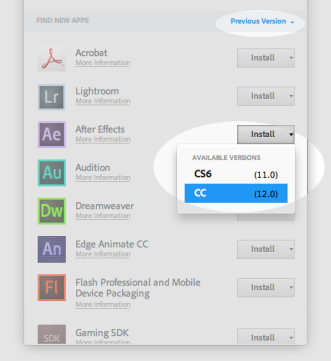
We may earn revenue from the products available on this page and participate in affiliate programs. Learn more ›
Just days ago, Adobe CC went down, leaving some subscribers unable to login to their Creative Cloud accounts. Now Adobe has pushed out a new update for CC that may do something to prevent such lockouts in the future: it will let you install old versions of the software alongside the new.
Creative Cloud Version 1.6.0.393 has just been released, and chief amongst its new features is “You can now install older versions of Adobe products straight from Creative Cloud Desktop. These are installed side-by-side with existing versions.” As you can see from the screenshot above (from this article), you can now download and install Photoshop CS6 from within Creative Cloud.
There are two obvious advantages here. For some people, the older version of software is still the preferable choice. Maybe they’re used to the way it’s laid out, or the way certain features function. Maybe their workflow and other software requires older software. But regardless, this way they can run multiple versions of CS at the same time. It also should allow for offline alternatives, should there be another problematic downtime for CC (though you’ll have to have it all set up and installed first).
As for the rest of the features in the update, here’s the complete list:
Version 1.6.0.393 released on 05/27/2014
- You can now install older versions of Adobe products straight from Creative Cloud Desktop. These are installed side-by-side with existing versions.
- Improved performance when syncing a large number of files.
- Fixed scenarios where font sync would show perpetual spinner.
- Improved overall font sync stability.
- Improved error handling for file sync, including the addition of notifications when retrying can resolve an error.
- Batched notifications of file sync operations, limiting the number of notifications when a large number of files are synced in a short period of time.
- Redesigned Sign In experience. Increased types of enterprise identities accepted for licensing products.
[via DPReview]