Top 5 RAW Converters
These RAW converters offer a lot more than just image-file translation.
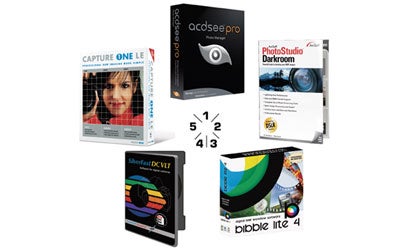
We may earn revenue from the products available on this page and participate in affiliate programs. Learn more ›
1. AcdSee Pro Photo
Manager This PC-only program ($130, street) has a customizable interface and thumbnail browser to quickly sort and track images. It converts RAW files from most digital cameras, as well as Adobe DNG files. Controls include white balance, exposure (with a Shadow/Highlight tool), sharpness, lens distortion, and noise reduction. It even lets you add watermarks to images and use its integrated color management for more accurate prints. (www.acdsee.com)
2. ArcSoft PhotoStudio
Darkroom 1.5 Besides RAW files from Canon, Nikon, and Pentax, this $100 (direct) software supports Epson, Mamiya, Panasonic, Sigma, and Sony RAW files. It lets you fix JPEGs and TIFFs without altering the originals, and compare exposure, white balance, lens distortion, and color. You can crop, straighten, remove redeye, reduce blemishes, and adjust Curves and Levels. Plus, there’s color management in six color spaces, including Adobe RGB and WideGamut RGB. (www.arcsoft.com)
3. Bibble 4.9 Lite
The latest version ($69, street) includes the Noise Ninja tool for controlling noise in high-ISO images. Its Perfectly Clear feature optimizes several image-quality parameters at once. It also has a Clone/Spot tool to remove blemishes and dust spots, corrections for sensor defects, and improved lens distortion control. It handles a wide range of RAW files, including those from the newest Canon, Nikon, and Sony models, as well as Leica’s DMR and Leaf’s Aptus and Valeo digital backs. (www.bibblelabs.com)
4. Lasersoft SilverFast
DC VLT This $85 (street) program offers color management and myriad editing tools, including Curves and Levels, selective color correction, adaptive color restoration, redeye reduction, color temperature and fine exposure adjustments, and Unsharp Masking. A virtual light table helps you view, tag, and organize images. You can create contact sheets, make custom print templates, add captions, and take full advantage of color profiles for your printer and papers. (www.silverfast.com)
5.Phase One Capture
One LE Several makers bundle this $100 (street) program with their DSLRs. Besides handling a wide range of RAW files, it offers lens calibration to lessen color casts and fringing. You can control a tethered DSLR directly from the software and apply image settings and color profiles during capture. It lets you fix white balance, exposure and contrast, Curves and Levels, sharpening, noise, and moirÈ. It also has organizing tools and supports IPTC metadata tags, RGB and CMYK soft-proofing, and color management. (www.phaseone.com)