Software Spotlight: Corel Paint Shop Pro Photo X2
Corel's new Paint Shop Pro X2 software is both an easy tool for fixing dynamic range and a powerful Tonemapper for the serious HDR enthusiast.
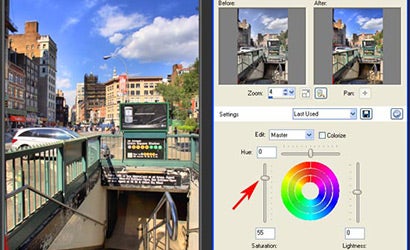
We may earn revenue from the products available on this page and participate in affiliate programs. Learn more ›
In our article Easy Steps to Better Vacation Photos, we showed the High Dynamic Range (HDR) newbie how to use Corel’s Paint Shop Pro Photo X2 to easily improve vacation photos. In the slideshow tutorial, you’ll notice a couple of things missing, such as a HDR save option, and a Tonemapper that seems somehow lacking in a ton of sliders. Compared to Dynamic Photo HDR, with its amazing set of HDR adjustment tools, can the experienced HDR imager be happy with two simple sliders and no 32-bit save?
Is this even real HDR, or is it rather some sort of low-bit averaging or blending wrapped up in trendy language pretending to be HDR?
Absolutely not! Corel’s Paint Shop Pro Photo X2 is a powerful, intuitive Tonemapper wrapped in an ultra-simple package. I pried some information from senior Corel developers and they’ve done their homework.
The Merge to HDR function combines the exposures based on an EXIF rip with floating point numbers to create a true HDR image. However, the raw HDR is always in the background. It skips the HDR preview step and jumps right to the default Tonemapper preview, which simplifies the workflow for the newbie. It’s a little frustrating to not be able to save in Radiance or OpenEXR format, but we’ll get to that later.
“Brightness” combines gamma and exposure, along with some proprietary curve tweaks, while “Clarify” is a very impressive Local Operator which, even pushed to the max, has great photorealistic detailing without excessive haloing even along extreme edges. It is really quite advanced, moreso considering that this is Corel’s first jump into HDR programming.
But it shouldn’t be their last. They’ve got a great beginner’s workflow here, with an awesome Tonemapper that’s simple to use, but we want more!
We want Corel to package this Tonemapper in a standalone program. We want the ultra-simple Tonemapper, but we also want more control. We want a power-user option to be able to mess around with more sliders and different Tonemapper settings, even if the default settings are right-on!
We want the ability to save our true HDR images in OpenEXR and Radiance format, but more than that, we want to run our existing HDR images through this Tonemapper and skip the Merge to HDR step.
We want more! We’d love to see Corel take their HDR processing to the next level — keep this super-easy version in Paint Shop Pro Photo X2, but flesh out the HDR features a bit more and make a free-standing HDR-specific program.
They’ve got some great things going on here: Time Tolerance quickly picks all the shots in an AEB burst with one click, a powerful Local Operator that doesn’t introduce color shifts and minimizes halos, even at maximum settings, and a nice, clean design.
It would need some work: Images should be auto-rotated prior to HDR Merge. The Tonemap preview window needs to be larger. There needs to be an option to open and save 32-bit file types. The Tonemapper(s) should have “easy” and “advanced” settings. I say Tonemapper(s) because even though their Local Operator is excellent, there are times when a global operator will yield the best results, especially when the intent is to do more tweaks in low-bit space. (And we’d love to see a Mac version, too!)
We hope Corel will listen and really jump into the HDR game for the power users, because they’ve made a great first step.
1. Still scenes work best. Since you are capturing different exposures of the same scene, any moving objects will appear “ghosted” in the merged image.
2. Use a tripod to ensure image alignment between the different shots.
3. Shoot at least 3 frames of the scene at different exposures — at least 2 E.V.s apart to cover a greater dynamic range — either with AutoExposure Bracketing, or by manually changing the shutter speed. If your “normal exposure” is 1/500 at f/5.6, shoot another one at 1/2000 at f/5.6 and the third at 1/125 at f/5.6 to get great detail in both the shadows and highlights.
4. Change exposure by changing shutter speed, not ISO rating or aperture (f/stop), as both of these exposure-altering methods can have a negative impact on the final image quality.
5. If you’ve got great detail in a single frame from your bracketed series — with detailed shadows and highlights — you may not need to merge the series. HDR really works best when it isn’t possible to hold all the detail in a single frame.
6. Have fun and share your results in our forum!