Photomatix Pro releases v2.4 HDR Processing Program
New version has ghost fixes, strip processing and expanded camera RAW support.
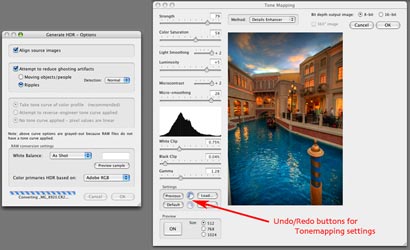
We may earn revenue from the products available on this page and participate in affiliate programs. Learn more ›
HDR Soft has released an updated version of Photomatix Pro. The most notable upgrade is the incorporation of settings to reduce ghosting artifacts in multiple-source HDR generation series. There are two types of ghosting settings: Moving objects/people and periodic movements, such as rippling water. Both ghosting options can be set to “Normal” or “High” to attempt to fix moving elements in the combined HDR image.
Another notable addition to this version is the ability to undo and redo settings in the tone-mapping window, which allows for quick toggling between before and after adjustments to the output image during the image tweaking stage.
Photomatix Pro v2.4 is available for sale at hdrsoft.com for $99. A free trial is available but output images will be watermarked.
The upgrade is free for owners of previous versions of Photomatix Pro.
Download Photomatix Pro v2.4 for Mac.
Download Photomatix Pro v2.4 for Windows.
PopPhoto.com readers are invited to share their HDR questions, tips, tricks and images in our new HDR forum.
Full List of upgrades, from the HDRSoft website:
Updated in v2.4
• Option for reducing ghosting artifacts in generated HDR image. There is a separate option depending on whether the ghosts are caused by moving objects/people or periodic movements such as rippling water.
• Slider to adjust Gamma setting when tone mapping with details enhancer.
• Undo and redo of the last settings done on tone-mapping window.
• Options for naming of output files of batch processing.
• Ability to adjust the white balance and output color space when creating an HDR image from differently exposed RAWs from HDR->Generate.
• Strip-processing option to generate an HDR image with batch processing. This option enables users to create an HDR image from large files without exceeding available RAM.
• Updated RAW conversion to include recent camera models such as the Pentax 10D.
• Sticky settings for batch processing (applicable to the general settings for running the batch and not to the HDR or tone mapping settings used with batch processing).
• Ability to set in preferences the default white balance used for RAW conversion.
• Option in batch processing to leave the aligned results uncropped.
• Changed the calculation for the option “attempt to reverse-engineer tone curve applied” of generate HDR and made it available with images in 16 bits/channel mode as well.
• Bug fixed: When source images are grayscale, generate HDR and the functions under the combine menu should not crash anymore.
• Bug fixed: “As Shot” white balance should now be closer to the expected behavior.
• Bug fixed: Low values for the white or black clip settings should now be saved correctly in XMP files and as sticky settings.
• Bug fixed: Custom white balance set on the RAW preview should now be taken into account properly.
• Bug fixed: Large-file processing with 16-bit image should now work again.
• Bug fixed: HDR viewer and message when opening files should not stay above all other applications anymore.