Editor’s Choice 2007: Snapshot Printers
We may earn revenue from the products available on this page and participate in affiliate programs. Learn more › Click...
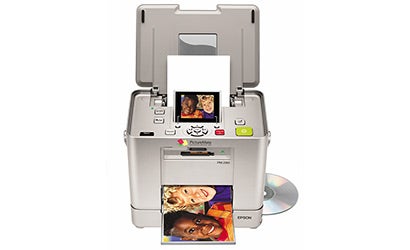
We may earn revenue from the products available on this page and participate in affiliate programs. Learn more ›
| Click photo to see images of all the Editor’s Choice 2007 products. |
Like many other electronic devices, small-format printers are becoming multi-purpose tools. This year’s models don’t just make snapshot-sized prints; most can receive images wirelessly for printing, many can apply photo effects and controls you used to find only in digital camera menus, and one even saves files to recordable CDs. Most important, though, is that all of the printers we’ve chosen this year — whether they use inkjet or dye-sublimation technology — produce album-worthy prints, at a typical cost of 25 to 30 cents apiece. (We’ve included per-print prices for each model, but keep in mind that with inkjet models this will vary according to image content and printer settings.)
Printer of the Year: Epson PictureMate Flash PM 280
Though still roughly the size of a toaster, albeit one with a bagel slot, this inkjet model is larger and heavier than most other snapshot printers. And for good reason: It incorporates a CD burner. That feature gives you even more freedom from your computer, allowing you to archive images on memory cards directly to CD-R and CD-RW discs. The 6.6-pound PictureMate Flash gains portability with its built-in handle, optional rechargeable battery, and a hinged lid that protects its 2.5-inch tilt-up LCD and control buttons. In front, there’s a fold-down paper tray that protects the memory card slots and printer interior from dust when it’s closed. (The only flaw is that there’s nowhere to stash a stack of paper in the printer when you’re carrying it around.)
When it’s sitting still, the new PictureMate can print on glossy or matte paper in 4×6 and numerous smaller sizes, as well as producing 10-image proof sheets and thumbnail indexes for archive CDs. With a maximum 5760x720dpi resolution and a three-picoliter minimum droplet size, it outputs smooth, detailed prints with vibrant colors, though we found its color balance slightly cool relative to competitors. It can also be set to convert color files to black-and-white or sepia monochrome. In addition to an Auto Photo Correction feature that adjusts exposure, color, contrast, and sharpness in one go, there are manual brightness, saturation, and sharpness controls. Red-eye removal is also available, along with a collection of decorative borders and clip art that can be added to photos.
The PictureMate Flash can print images from a CD or DVD inserted in its disc drive, as well as from more typical sources, including memory cards, PictBridge-compatible cameras connected via USB, and USB flash drives. It can receive photos via Bluetooth with an optional adapter. The printer is a little slow at cycling through images on its 2.5-inch tilt-up LCD, but you can make plenty of adjustments to images once they’re displayed. The new printer took about 50 seconds to make a 4×6 from a memory card, which is about twice as fast as the first PictureMate models. About $200 (at Best Buy exclusively); about 25 cents per print.
| American PHOTO Editor’s Choice 2007 | ||
| Intro | Entry-Level DSLRs | Advanced DSLRs | Professional DSLRs | Digital Rangefinders | SLR Lenses | Camera Cellphones | Imaging Software | Fine-Art Printers | Superzoom EVFs | Digital Compacts | Ultrathin Compacts | Storage and Display | Computers | Snapshot Printers | Lighting | Tripods | Camera Bags | Imaging Essentials |
| Click photo to see images of all the Editor’s Choice 2007 products. |
The most compact model of our group, this two-pound, 10-ounce dye-sub printer also offers one of the best tool sets for adjusting and printing photos. Its 300dpi 4×6 glossy prints can be made either from a PictBridge-compatible digital camera (via USB) or from a memory card. An optional Bluetooth adapter allows wireless printing from a variety of devices, including camera cellphones. A built-in carrying handle makes it a true take-anywhere device.
Clicking through your pictures on the FP90’s unusually large 3.6-inch tilt-up LCD is quick, even with big files. The printer’s Auto Touch-up feature uses face-recognition technology to optimize exposure for skin tones, remove redeye, and even sharpen out-of-focus faces. Unlike typical snapshot models, it actually allows you to make Photoshop-style manual adjustments to its red, green, and blue color channels. You can also adjust sharpness and other image parameters. Prints can be made with or without borders, and in ID Photo mode you can vary the size of the image between two and six centimeters for specific purposes. Index prints can contain as many as 16 images per 4×6 sheet, and you can also make calendar pages with a featured photograph.
You can put the date on your prints, of course, but the FP90 also lets you add handwritten messages or graphics: Shoot a picture of something you’ve written or a graphic element, shoot your main subject, load both pictures, and the printer combines them, dropping out the background of the written message so that the writing appears superimposed on the other image. Other special effects that you can create with the printer include converting color images to black and white, sepia, or “partial” color (in which it usually seems to keep color in faces and figures, desaturating everything else); adding fisheye distortion and a painted effect; and a variable cross filter, which creates rays that radiate from highlights. Once you’ve applied an effect you can save a copy of the altered image file to your memory card right in the printer, so the original is left intact and you can print it the exact same way later on.
The FP90’s default settings produce warm, vibrant prints with smooth tones and ample detail. The time it took to print a 4×6 from a memory card actually came in a couple of seconds under Sony’s minimum advertised time of 45 seconds, which is very fast for the category.
The downsides? Close inspection of our test prints revealed that very dark shadow areas were blocked up, although from a normal viewing distance this simply gives images a slightly contrasty look. The small size of the printer also makes it necessary to use a detachable paper tray that must be carried separately, and because there’s no battery option for the FP90 it must be plugged in to AC current for operation. About $200; about 29 cents per print.
| American PHOTO Editor’s Choice 2007 | ||
| Intro | Entry-Level DSLRs | Advanced DSLRs | Professional DSLRs | Digital Rangefinders | SLR Lenses | Camera Cellphones | Imaging Software | Fine-Art Printers | Superzoom EVFs | Digital Compacts | Ultrathin Compacts | Storage and Display | Computers | Snapshot Printers | Lighting | Tripods | Camera Bags | Imaging Essentials |
| Click photo to see images of all the Editor’s Choice 2007 products. |
Most other dye-sub printers have a detachable paper tray that must be manually filled. The ES1 eliminates this task, and the need for a separate tray, by combining paper and ribbon into a single pack that slides into an internal compartment. The design keeps out dust, which can cause very noticeable flaws on dye-sub prints. It also makes the 4.5-pound printer more portable, as do a built-in carrying handle and an optional battery pack.
The ES1 also offers an exceptional range of ways to receive images for printing. In addition to the customary slots for direct printing from memory cards, it features a retractable mini-B USB cable (for connecting to PictBridge-compatible cameras) and a USB port (for attaching flash drives or other devices such as CD burners). When you plug in a PictBridge-enabled wireless LAN adapter, the ES1 can receive photos wirelessly via an 802.11b Wi-Fi connection from Wi-Fi-enabled cameras such as Canon’s PowerShot SD430. IrDA (infrared) capability and an optional Bluetooth adapter allow you to send pictures wirelessly to the printer from your camera cellphone.
Clicking through images on the ES1’s 2.5-inch tilt-up LCD is a little slower than on other printers. Once you have the image you want, though, you can apply red-eye removal, numerous color effects, and automatic dynamic range correction (which keeps contrast under control). You can even add speech bubbles to photographs, which you fill in by hand on the print.
Another feature that distinguishes the printer from the snapshot crowd is its 300x600dpi top resolution. (In some modes this drops to the more usual 300×300 dpi.) Our test prints at this resolution showed the expected improvement in detail, along with vibrant colors and smooth gradation. Skin tones sometimes looked a little too warm or cool for our taste compared to results from competing printers, and we weren’t able to adjust the color satisfactorily with the onboard controls. But the shift wasn’t noticeable when we looked at the prints on their own.
In addition to standard 4×6 prints and index sheets with up to 20 thumbnail images, the ES1 can output labels, credit-card sized prints, L-size prints (about 3.5×4.5), and photos on calendar pages. Both color and black-and-white ribbon-and-paper kits are available. About $250; about 28 cents per print.
| American PHOTO Editor’s Choice 2007 | ||
| Intro | Entry-Level DSLRs | Advanced DSLRs | Professional DSLRs | Digital Rangefinders | SLR Lenses | Camera Cellphones | Imaging Software | Fine-Art Printers | Superzoom EVFs | Digital Compacts | Ultrathin Compacts | Storage and Display | Computers | Snapshot Printers | Lighting | Tripods | Camera Bags | Imaging Essentials |
| Click photo to see images of all the Editor’s Choice 2007 products. |
This 4.2-pound dye-sub model has the distinction of sporting a camera dock on top. You can mount a compatible Kodak EasyShare camera, or any model that complies with the ImageLink dock standard (which includes cameras from Olympus and Nikon), then use the camera’s LCD screen to view, select, and edit images you want to print. The dock also charges the camera’s batteries, and it can be powered by an optional battery itself. A built-in handle adds to its portability. If you don’t have a compatible camera, you can still hook this printer up to a computer via USB and print from Kodak’s EasyShare desktop software, or print directly from a PictBridge-compatible camera via USB. The G600 can print from a USB flash drive too, but that option doesn’t allow viewing the images because there’s no LCD screen on the dock itself.
The G600 outputs images on glossy 4×6 paper at 300dpi. It has a dedicated red-eye removal button and offers automatic image corrections through an attached camera or Kodak’s desktop software. The prints we made with the G600 showed excellent dynamic range, revealing shadow and highlight details sometimes squelched by competitors. Colors came out looking natural as well. However, the printer created a crosshatch pattern that was noticeable even at a normal viewing distance, especially in shadow areas. This unfortunate flaw kept the G600 a notch below competitors in terms of print quality. The G600 took about 65 seconds — middle-of-the-road for this category — to print a 4×6 from a USB-connected computer. About $100; about 30 cents per print.
| American PHOTO Editor’s Choice 2007 | ||
| Intro | Entry-Level DSLRs | Advanced DSLRs | Professional DSLRs | Digital Rangefinders | SLR Lenses | Camera Cellphones | Imaging Software | Fine-Art Printers | Superzoom EVFs | Digital Compacts | Ultrathin Compacts | Storage and Display | Computers | Snapshot Printers | Lighting | Tripods | Camera Bags | Imaging Essentials |
| Click photo to see images of all the Editor’s Choice 2007 products. |
HP’s inkjet contender doesn’t stop at 4×6-inch prints: It can output sizes up to 5×7, as well as 4×12-inch panoramas. But the 3.5-pound printer is still very portable, with a toaster-like shape and dimensions, a built-in carrying handle, and an optional battery. Its internal memory stores up to 4GB of photos, allowing it to double as a backup device at home or on the road.
The A716’s connectivity is as good as its portability. It can output images to an external disc burner for archiving, or hook up to a TV and give a slideshow. (It comes with a useful little remote control.) For receiving images, the A716 has memory card slots, a USB port for connecting PictBridge-compatible cameras, and optional Bluetooth reception with an adapter. To view photos on the device, there’s a 2.5-inch tilt-up LCD.
HP provides mostly automatic image adjustments on this printer. There’s a dedicated Photo Fix button that does a good job of optimizing color and sharpness, also removing red-eye in one touch. HP’s Adaptive Lighting feature opens up dark shadows. The A716 is rated to print at a maximum 4800×1200 resolution, whether in color, black-and-white, sepia, or “antique” (somewhat desaturated color) modes, and we found its print quality to be much better than that of some previous portable HP models. Test prints showed good detail, smooth gradations and warm, vibrant color. The A716 is slow to achieve these results, taking about 110 seconds to print a 4×6 from a memory card. About $150; about 29 cents per print.
| American PHOTO Editor’s Choice 2007 | ||
| Intro | Entry-Level DSLRs | Advanced DSLRs | Professional DSLRs | Digital Rangefinders | SLR Lenses | Camera Cellphones | Imaging Software | Fine-Art Printers | Superzoom EVFs | Digital Compacts | Ultrathin Compacts | Storage and Display | Computers | Snapshot Printers | Lighting | Tripods | Camera Bags | Imaging Essentials |
| Click photo to see images of all the Editor’s Choice 2007 products. |
This 5.5-pound dye-sub model is one of this year’s bulkier models, and its distinctive design places the two-inch LCD and controls on a separate, cord-connected handset that clips onto the printer. Just like other models, though, the S420 offers memory card slots and a USB port for connecting PictBridge-compatible cameras, flash drives, and other storage devices.
Claiming a higher resolution than most other compact dye-sub printers, at 403 dpi, the S420 outputs very nice looking prints that have exceptionally smooth gradation. That smoothness combines with a slightly warm but natural-looking color balance to make the S420 an excellent choice for portrait printing. You can adjust sharpness, contrast, brightness, and color on graphical sliders on the handset display. The color adjustments include blue/yellow and red/green sliders. There’s also a selection of Vivid or Classic color modes and an automatic Intelligent Image Optimization feature for a faster fix.
The S420 prints at 4×6 and numerous smaller sizes, and can fit up to 56 thumbnail images on a sheet. Because this is a dye-sub model, the only choice of paper is glossy, but you can select a matte finish option that adds a little texture to the laminated surface. Sticker sheets are also available. You can select either batch or single-print output on the S420, but its per-print output speed is on the slow side at about 80 seconds for a 4×6 from a memory card. About $215; about 35 cents per print.
| American PHOTO Editor’s Choice 2007 | ||
| Intro | Entry-Level DSLRs | Advanced DSLRs | Professional DSLRs | Digital Rangefinders | SLR Lenses | Camera Cellphones | Imaging Software | Fine-Art Printers | Superzoom EVFs | Digital Compacts | Ultrathin Compacts | Storage and Display | Computers | Snapshot Printers | Lighting | Tripods | Camera Bags | Imaging Essentials |