Camera Review: Nikon Coolpix S7c
The real selling point of the superslim 7.1-megapixel S7c is the camera's built-in WiFi and year's subscription to T-Mobile Hotspots.
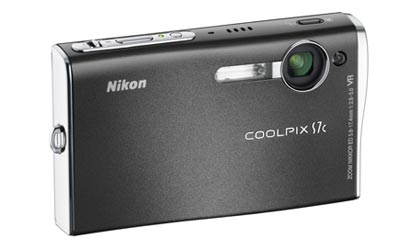
We may earn revenue from the products available on this page and participate in affiliate programs. Learn more ›
Camera Review: Nikon Coolpix S7c18208255528NikonCoolpix S7cThere are cameras built for performance, and then there are cameras built for fun. The Nikon Coolpix S7c ($280 street) definitely falls into the latter category. That’s not to say it doesn’t take a decent picture, but it’s the bells and whistle that are the marketing features of this member of Nikon’s Style line. With a 7.1-megapixel sensor, a run of the mill internal focusing 3x zoom (35mm equivalent: 35-105 f/2.8-5.0), and a speckled gun metal grey body capped with silver accents, it’s a good-looking slim digicam with a big 3-inch LCD. But the real selling point of this camera is the built-in WiFi and year’s subscription to T-Mobile Hotspots, which together allow you to zap photos straight from the camera to your friend’s e-mail address or favorite photo-sharing site. Throw in some other cool features like stop-action and time-lapse movie modes and you’ve got a cool camera perfect for the young, mobile, Web 2.0 crowd. Photo quality and performance are class competitive without setting the world on fire. As you’d expect, the S7c gets noisier as ISO increases, to the point where chromatic noise is very visible even on the LCD preview. This is typical of this camera class, but Nikon touts the eVR feature, or Electronic Vibration Reduction. Simply put, eVR is an ISO boost combined with aggressive in-camera image processing, which actually pumps the ISO into the noisier zone!
There are cameras built for performance, and then there are cameras built for fun. The Nikon Coolpix S7c ($280 street) definitely falls into the latter category. That’s not to say it doesn’t take a decent picture, but it’s the bells and whistle that are the marketing features of this member of Nikon’s Style line.
With a 7.1-megapixel sensor, a run of the mill internal focusing 3x zoom (35mm equivalent: 35-105 f/2.8-5.0), and a speckled gun metal grey body capped with silver accents, it’s a good-looking slim digicam with a big 3-inch LCD. But the real selling point of this camera is the built-in WiFi and year’s subscription to T-Mobile Hotspots, which together allow you to zap photos straight from the camera to your friend’s e-mail address or favorite photo-sharing site.
Throw in some other cool features like stop-action and time-lapse movie modes and you’ve got a cool camera perfect for the young, mobile, Web 2.0 crowd.
| What’s Hot • Cool design • WiFi enabled and free T-Mobile for e-mailing photos • Stop-action and Time Lapse movie modes What’s Not • Minimal in-camera editing • Button and dials feel cheap • Can’t send videos via WiFi • Product Gallery • Image Quality Gallery • Video First Look • Time Lapse Video |
Photo quality and performance are class competitive without setting the world on fire. As you’d expect, the S7c gets noisier as ISO increases, to the point where chromatic noise is very visible even on the LCD preview. This is typical of this camera class, but Nikon touts the eVR feature, or Electronic Vibration Reduction. Simply put, eVR is an ISO boost combined with aggressive in-camera image processing, which actually pumps the ISO into the noisier zone!
Nikon isn’t alone with the “Digital Stabilization” hype; most camera manufacturers tout some variation on the theme. But in most cases, Digital Stabilization means nothing more than an ISO boost combined with wide aperture to speed up the shutter. So beware: noise increases as sensitivity increases, even if paired with a blur filter which reduces resolution by smoothing noise!
Surprisingly, the S7c doesn’t offer a very robust in-camera editing package. Given the camera’s ability to zap photos from the road with no computer attached, it would have been nice to see more than the simple in-camera options to resize or crop in on a photo. Cropping also reduces file size to two megapixels, by the way. This lack of in-camera options is a big oversight in a fun camera that can share photos from the corner coffee shop. Just think how much fun it would be to add photo frames, solarize, pencil sketch, and do other image tweaks before sharing.
On the capture side, there are a handful of shooting modes and styles that offer some creativity to snapshots: monochrome, sepia, cyanotype, and vivid colors to name a few. Also typical for this class of camera is the scene modes: fireworks, night portrait, beach, and so on, which pre-set the camera based on that shooting situation.
The camera itself feels solid and well-made, but the buttons, and, in particular, the scroll wheel, feel chintzy. This scroll wheel is how e-mail addresses are laboriously entered into the camera for sharing. There’s no way to put it other than to say it simply feels cheaply made and cheaply attached. And the zoom lever, which sits atop the camera near the shutter button, is just a tiny lever that doesn’t always feel like it’s activated, even when it is.
But what about the WiFi? Does it really work? Can you really zap photos from Starbucks to your friend’s computer? Well, kind of. When you activate the WiFi and you’re in a WiFi zone, usually found at your neighborhood Starbucks, you input an e-mail address with the scroll wheel and a combination of buttons. Strangely, to confirm an address, it’s not the OK button, but the shutter button! But then on the next step, OK sends the photos, and the shutter button does nothing. During e-mail input, meanwhile, OK changes the input from letters to symbols. It’s a little confusing, probably more so for people over a certain age. Fortunately, the camera commits the e-mail addresses to memory, so it’s not necessary to repeat that process to send new photos to the same people.
Now for the sort of part: the camera doesn’t actually e-mail the photos to you or your friends. It e-mails a thumbnail and a link to the Nikon Coolpix Connect website, where the “photo print” sized images are posted. The photos are downsampled from 7.1 megapixels to a couple of smaller sizes, the largest of which — 5.49 megabytes — is compressed to about 250kb for sending as JPEGs. And don’t think the Coolpix Connect website is your online archive. Download them as soon as possible, because after two weeks, they are gone!
There are advantages to this method. By simply sending thumbnails, you won’t clog up your friend’s e-mail inbox. But for short-term archiving while on the road, it may not be the best solution. The images are downsampled and then compressed, and only stored on the Nikon server for 14 days! But for the people most excited by this camera, these are probably not the biggest concerns. It is fun, it works in its own way, and you can share your adventures only moments afterwards.
Disappointingly, the e-mailing only works for still photos and not any of the movie modes. This is a shame, because the Coolpix S7c has two really cool video capture modes that would be fun to share while on the road. Wouldn’t it be great to send a time-lapse movie of the sunset at the beach resort while you’re still on vacation? You’ll have to do it the “old-fashioned” way and tether the camera or SD card to a computer, rather than using a T-Mobile Hotspot.
Nonetheless, the S7c’s time-lapse movie move is a really fun feature. Set the camera up in a corner during a party and watch the night unfold at an amazing pace! Mount the camera on the dashboard and take a shot every 30 seconds as you roll down the highway! Set the camera in its dock and capture a flower opening over the course of a few days. And once you are done capturing the still images at intervals ranging from 30 seconds to one hour, the Coolpix S7c saves it as a QuickTime movie, ready to share with the world.
Like its stylish sister, the Nikon Coolpix S9, the Coolpix S7c also features a stop-action video mode. A ghosted view of the previous image helps the user make the minute adjustments between frames. These movie modes are a lot of fun. For normal video capture, it’s recorded at up to 640×480 pixels at 30 frames per second. On the playback side, there is also the option to make PictMuvees, which feature canned music and Ken Burns-type effects for sharing.
Is this a serious camera for the hardcore photo enthusiast? No, not really. But for the plugged-in member of the Internet generation who likes to share snapshots while sipping iced lattes, the Coolpix S7c is as good as they come.
Tech Specs:
Ultra Compact 7.1 megapixel (effective) digital camera with 1/2.5″ CCD
Maximum capture, still: 7MP (3072×2304)
Maximum capture, video: VGA 640×480 @ 30fps in QuickTime format
Lens: Zoom-Nikkor ED 3x zoom 35-105mm f/2.8-5.0 (35mm equivalent)
ISO Range: 50-1600
Media Type: SD
LCD: 3.0″ TFT Color LCD (230,000 px)
Street: $280.00
Dimensions: 2.4 x 3.9 x 0.8″
Weight: Approx. 5.5 oz with battery and SD card
In the Box:
• Nikon Coolpix S7c
• EN-EL8 Rechargeable Li-ion Battery
• MV-15 Cool-Station Dock
• PV-11 Dock Insert
• EH-64 AC Adapter
• UC-E10 USB Cable
• EG-E5000 Audio Video Cable
• Carry Strap
• PictureProject Software CD-ROM
• User Guide
• 1-Year Nikon U.S.A. Limited Warranty

Nikon-Coolpix-S7C

Nikon-Coolpix-S7C

Nikon-Coolpix-S7C

Nikon-Coolpix-S7C

Nikon-Coolpix-S7C

Nikon-Coolpix-S7C