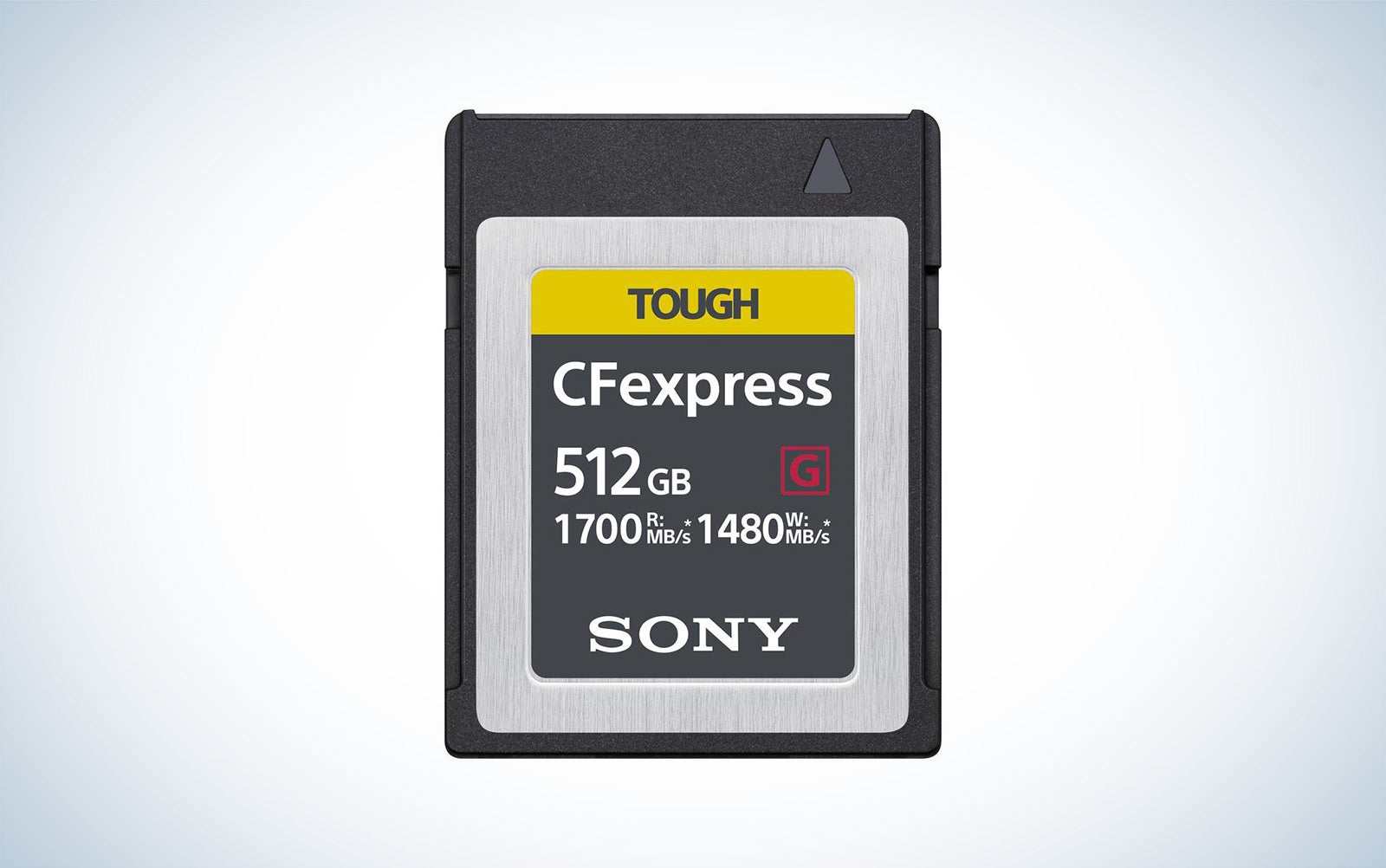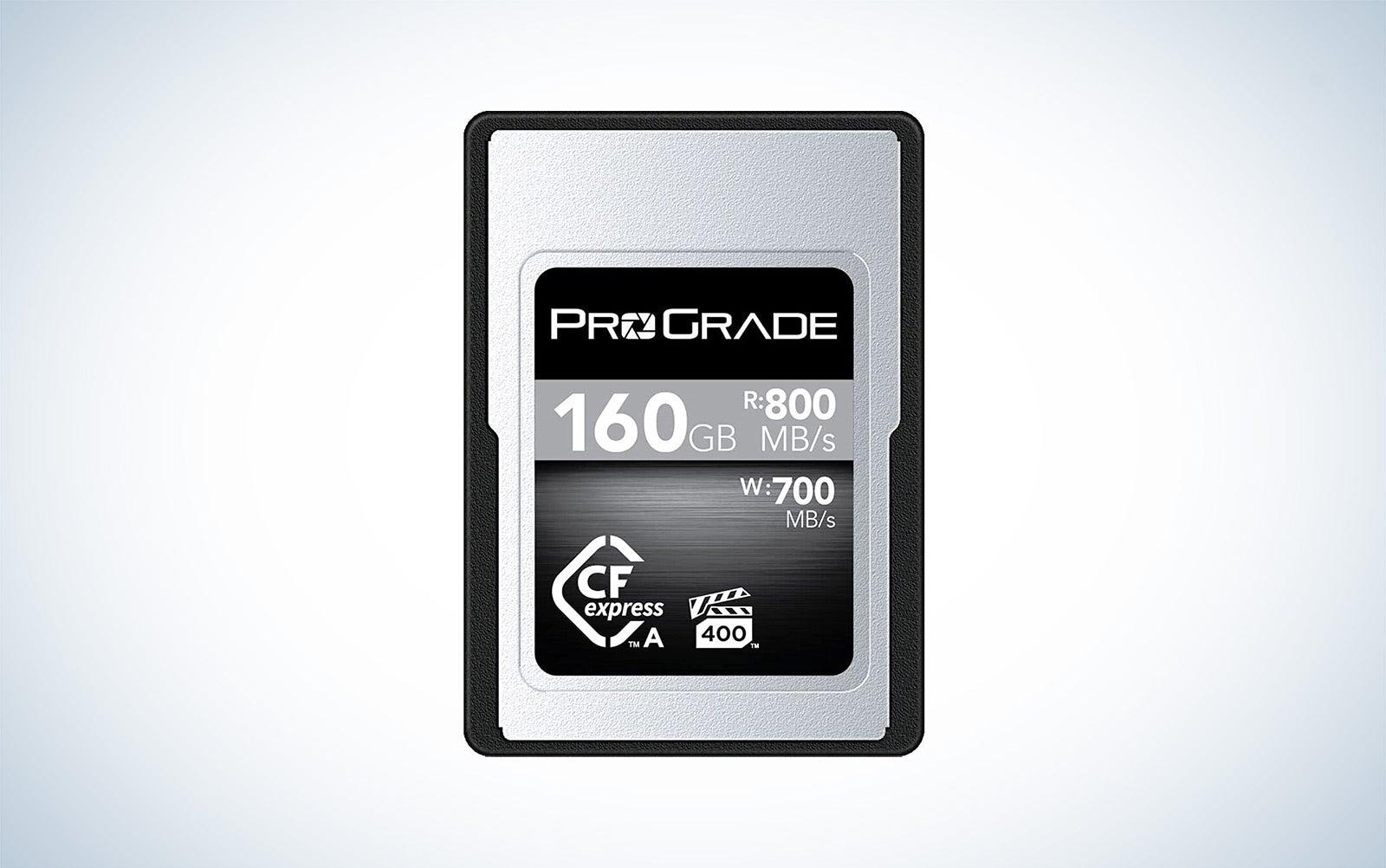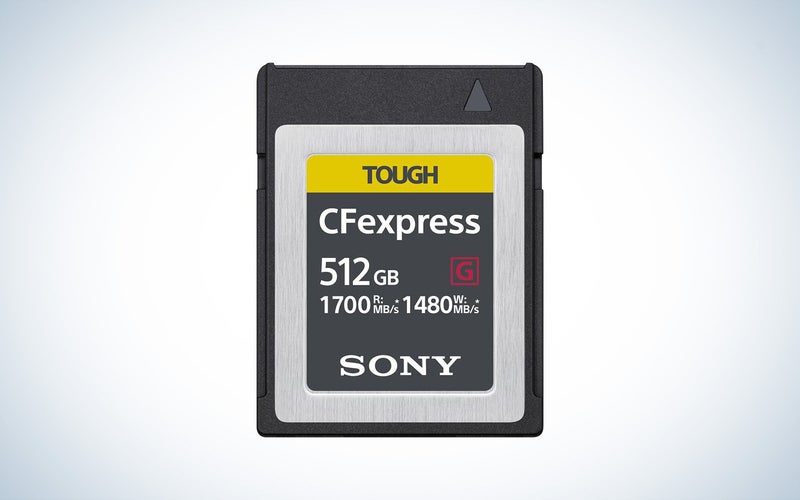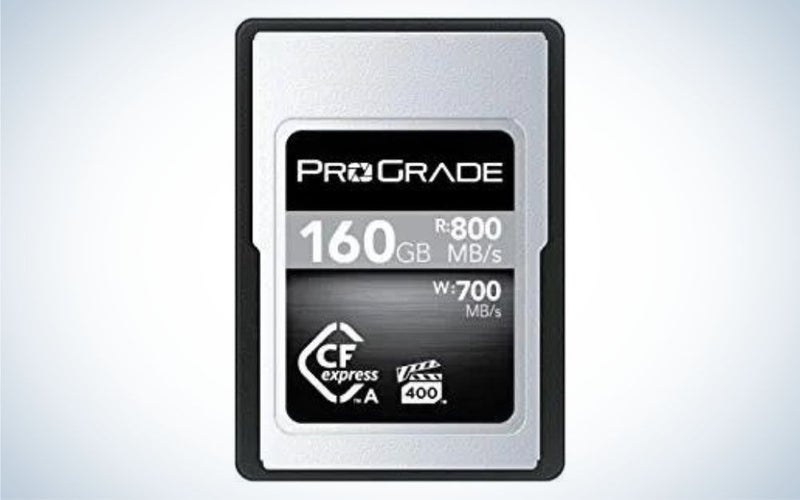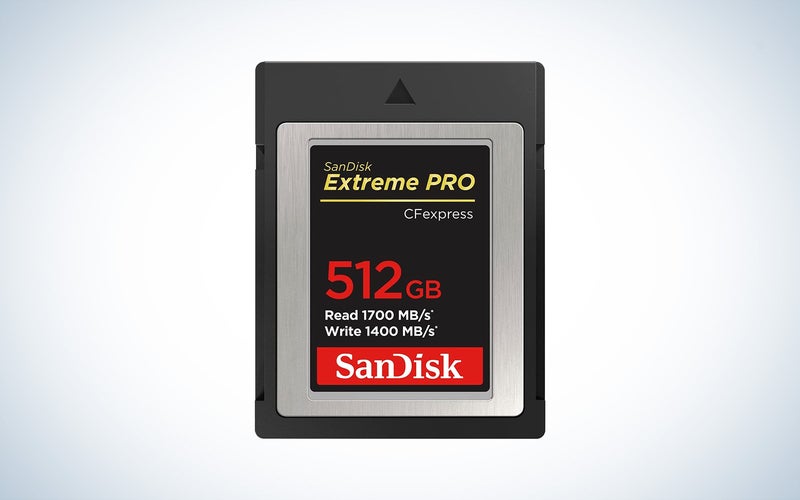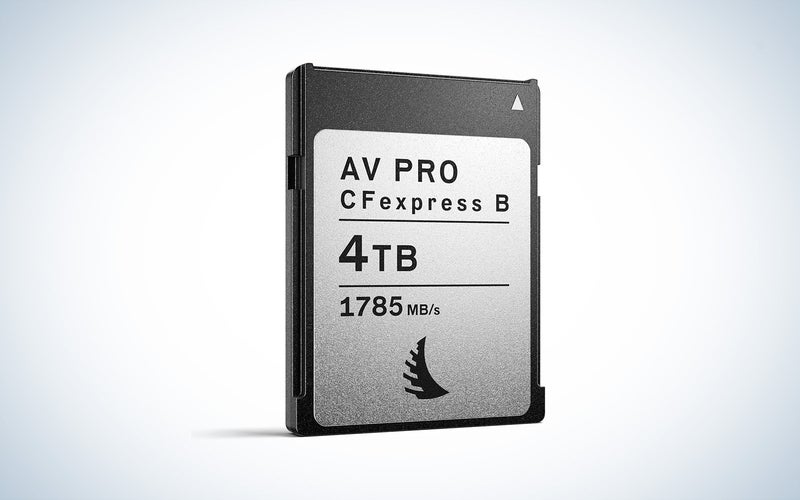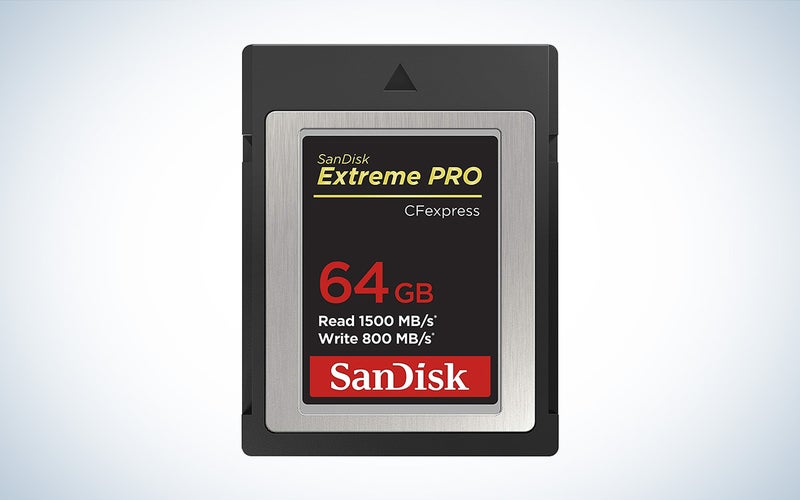We may earn revenue from the products available on this page and participate in affiliate programs. Learn more ›
CFexpress cards have quickly become the storage media of choice. They offer much faster speeds than SD, XQD, or CompactFlash. CFexpress cards also come in larger capacities than other memory cards, making them ideal for cameras that produce excessive amounts of data in the form of high-quality video or high-resolution photographs. Of course, they come at a high cost, but the best CFexpress cards provide better performance and allow you to get the most out of high-specced cameras.
- Best overall: Sony 512GB CFexpress Type B Tough Memory Card
- Fastest: Lexar Diamond Series Professional 256GB CFexpress Type-B
- Best Type A: ProGrade Digital 160GB CFexpress Type A Cobalt Memory Card
- Best Type B: SanDisk 512GB Extreme PRO CFexpress Card Type B
- Best large capacity: Angelbird AV PRO CFexpress MK2 Type B Card – 4 TB
- Best budget: SanDisk 64GB Extreme PRO CFexpress Card Type B
How we picked the best CFexpress cards
The writers and editors have been involved in the photography industry for decades. During that time, we have seen dramatic changes in the memory card field, with multiple new card formats introduced and ever faster and larger storage options available. Throughout our careers, we have used cards by just about every manufacturer.
When selecting the best CFexpress cards, we prioritized read and write speed. We also chose a variety of storage capacities to suit different types of shooters. And lastly, durability was a key consideration, as cards this expensive should be able to stand up to some harsh conditions.
The best CFexpress cards: Ratings & recommendations
CFexpress cards come with blazing-fast speeds and large capacities. That makes them ideal for photographers and videographers who produce large files and lots of them. The options below should fit the needs of just about anyone looking for a CFexpress card, including someone looking for a more budget-friendly option.
Best overall: Sony 512GB CFexpress Type B Tough Memory Card
Sony
Why it made the cut: Sony’s Tough line of CFexpress Type B cards provide consistent speeds in a highly durable package.
Specs
- Max read speed: 1,700 MB/s
- Max write speed: 1,480 MB/s
- Storage capacity: 128GB, 256GB, or 512GB
Pros
- Provides very consistent speeds
- Highly durable to withstand 15-foot falls
- Protected against extreme temperatures, X-rays, electrostatic, and UV lighting
- Compatible with apps to recover files and track condition
Cons
- Only available in three storage capacities
Sony’s CFexpress Type B cards are some of the most well-rounded cards available, earning them our top spot. Lab testing resulted in read speeds of up to 1,700 MB/s and write speeds of up to 1,480 MB/s. Of course, you won’t be able to get those speeds in practice, but real-world speeds are also near the top of the pack across the board. Its burst shooting numbers are a bit below the competition, but it’s still plenty fast for everything other than the heaviest bursts. It offers consistency and reliability, two crucial features of a CFexpress card.
Beyond speed, Sony designed its cards to be, as the name says, tough. They can withstand falls up to 15 feet and have been rigidity tested to 70 newtons of force. Sony says they are three times stronger than the CFexpress standard for bending. They can also withstand extreme temperatures, X-rays, electrostatic, and intense UV light. Even if you are an expedition photographer, these cards will hold up to some serious abuse.
All memory cards have a finite number of write cycles and eventually fail. But, with these Sony cards, you’ll get access to Sony’s Media Scan Utility. Once downloaded to your computer, it can scan a card to tell you its condition, so you don’t shoot on a card nearing or at its end.
Fastest: Lexar Diamond Series Professional 256GB CFexpress Type-B
Lexar
Why it made the cut: Lexar’s newest card provides the fastest burst shooting results of any CFexpress.
Specs
- Max read speed: 1,900 MB/s
- Max write speed: 1,700 MB/s
- Storage capacity: 128GB or 256GB
Pros
- Extremely fast read and write speeds
- Shock, vibration, and temperature proof
- Supports smooth 8K video
Cons
- Expensive
Lexar recently released this Diamond Series card, with bold claims of it being the fastest CFexpress ever. It states that you’ll get 1,900 MB/s max read speeds, 1,700 MB/s max write speeds, and a minimum sustained write speed of 1,600 MB/s. Unsurprisingly, those numbers don’t hold up in testing done by PetaPixel. Other cards have faster peak and sustained read and write speeds, but it still is very near the top of the pack.
Where this card does beat out all the competition is in burst performance. It can shoot at the Canon R5’s highest burst setting for just over 30 seconds before the buffer limit slows it down, which is nearly double any other card. So if you are photographing sports or fast-moving wildlife, this will be the card to use because of its burst capabilities.
Finally, this Lexar card meets the Compact Flash Association’s qualifications for VPG 400 certification. That means it has a minimum sustained write speed of 400 MB/s and can keep up with even the most professional cinema video cameras.
Best Type A: ProGrade Digital 160GB CFexpress Type A Cobalt Memory Card
ProGrade
Why it made the cut: It offers fast read and write speeds at lower prices than the Sony alternative.
Specs
- Max read speed: 800 MB/s
- Max write speed: 700 MB/s
- Storage capacity: 160GB
Pros
- Resistant to temperature extremes, shock, vibration, and X-rays
- Fast and reliable speeds
- Metal casing provides better thermal conductivity for less overheating
Cons
- Only available in 160GB
When Sony released the a7S III, it also introduced a new card type—the CFexpress Type A. The later-released a1 also utilized this new memory card. Sony was the only company producing the CFexpress Type A for a bit, but ProGrade entered the market to provide an alternative. Though the Prograde version is still not cheap by any means, it is more affordable than Sony’s, saving you some money.
Despite the lower price, ProGrade’s CFexpress Type A has the same advertised speeds as Sony’s. It has a stated max read speed of 800 MB/s and max write speed of 700 MB/s. And in-camera results show that these two cards perform nearly the same. It is also highly durable and can survive extreme temperatures, heavy vibrations, shocks, and X-rays.
Best Type B: SanDisk 512GB Extreme PRO CFexpress Card Type B
SanDisk
Why it made the cut: SanDisk’s CFexpress Extreme PRO card provides a lifetime warranty and excellent performance at lower prices than its competitors.
Specs
- Max read speed: 1,700 MB/s
- Max write speed: 1,400 MB/s
- Storage capacity: 64GB, 128GB, 256GB, 512GB
Pros
- More affordable than other options
- Lifetime warranty
- Can record raw 4K video
- Compatible with SanDisk’s data recovery software
Cons
- 64GB capacity has lower read/write speeds
SanDisk has long been one of the staples in the memory card industry, and its CFexpress Type B card continues that tradition. Like all cards, it won’t reach the promised 1,700 MB/s read or 1,400 MB/s write speeds, but it has shown to be near the top of the pack across all measurements in user testing. So you’ll get plenty fast speeds across the board and excellent burst performance as well.
It’s capable of raw 4K recording, making it suitable for cinematographers. And it’s backward compatible with select XQD cameras, as long as a firmware update has been provided. With this SanDisk card, you’ll be able to utilize its RescuePRO Deluxe data recovery software, which is useful for situations where you accidentally delete files prematurely. SanDisk also offers a lifetime warranty, giving you some peace of mind.
Best large capacity: Angelbird AV PRO CFexpress MK2 Type B Card – 4 TB
Angelbird
Why it made the cut: If storage capacity is the most important thing to you, Angelbird’s 4TB card provides more room than any other CFexpress card.
Specs
- Max read speed: 1,785 MB/s
- Max write speed: 1,550 MB/s
- Storage capacity: 1TB, 2TB, 4TB
Pros
- Huge storage capacity
- Can capture up to 12K+ video
- Protected against shock, vibration, overheating, and temperature from 14 to 158°F
- Purchase includes hardware and software data recovery within the 3-year warranty
Cons
- Very expensive
Many CFexpress cards top out at 512GB of storage, with a few offering 2TB. Angelbird brought something new to the table with its massive 4TB card. It offers more storage space than anything else available at the time of writing.
The large storage makes it a great choice for high-end video work that produces large files. And it goes beyond just storage size to support lofty projects with heavy data needs. Angelbird promises minimum sustained read and write speeds of 1,785 MB/s and 1,300 MB/s, respectively. It also says it’s capable of 17,850 MB/s and 1,550 MB/s of maximum read and write speeds.
It supports 12K+ raw video recording, making this card a good investment as video quality continues to increase. And investment it is, thanks to the high price point. But, you’ll get free hardware and software data recovery within the 3-year warranty period. And if you register your card within 30 days, you’ll get a lifetime warranty.
Best budget: SanDisk 64GB Extreme PRO CFexpress Card Type B
SanDisk
Why it made the cut: This SanDisk 64GB CFexpress Type B card is the most affordable option that is still high-quality and trustworthy.
Specs
- Max read speed: 1,500MB/s
- Max write speed: 800MB/s
- Storage capacity: 64GB, 128GB, 256GB, 512GB
Pros
- Comparatively affordable
- Good read/write speeds
- Backwards compatible with some XQD cameras
Cons
- Write speeds aren’t as fast as other options
Unfortunately, CFexpress cards are the most expensive memory cards as they are the newest variety and offer the fastest speeds. But this 64GB card from SanDisk is much more affordable than other options. And despite the lower price, it comes from a trusted company, so it’s less likely you’ll have a card failure and lose all of your images. The 64GB is the cheapest option, but if you need a larger capacity, the other sizes are also more affordable than the rest of the cards on this list.
SanDisk’s card is compatible with raw 4K video, making it suitable for videographers and vloggers. Should something unfortunate happen, SanDisk offers a limited lifetime warranty. You’ll also have access to free RescuePRO Deluxe data recovery software in case you need to recover files that you accidentally delete.
This CFexpress card offers read speeds up to 1,500MB/s, which is slower than all but the CFexpress Type A card, though not by much. Unfortunately, the write speed is where things dip as a result of the lower price. But 800MB/s is still plenty fast for most people, and the price makes it an enticing alternative.
Things to consider before buying a CFexpress card
CFexpress cards have quickly become the new standard, and more companies have entered the already crowded memory card field. Even Nikon is making CFexpress cards now. But, as with any camera gear decision, the first step is considering the type of shooting you will be doing. For example, if you primarily shoot video, you’ll likely want a card with a large capacity and fast speeds. But if you mainly shoot portraits, you can get away with slower speeds and lower storage capacity, saving you some money.
It’s worth pointing out that while there are lots of CFexpress options available, the differences between them are small. You might get ever so slightly faster speeds from one over another, but because they are all so fast already unless you are pushing your camera—and memory card—to the limits, you likely won’t pick up on that. You can’t go wrong with any of these cards or many of the other CFexpress offerings not listed here. Instead, the key factor is simply if the card is compatible with your camera.
Type A versus Type B
Deciding between Type A and Type B cards comes down to what camera you use, as they will only be compatible with one type. So, look at your camera’s specs to verify which type of card it can use and double-check the CFexpress type before purchasing one.
Type B cards are the same size as XQD memory cards, meaning you can use them in cameras that accept XQD, though usually only with a firmware update. Type B is also faster than Type A. Even though it seems like it would be the opposite, Type B is the more mainstream card choice at this point in time (yes, B came before A), with more cameras able to use them, and thus most people should look for a Type B.
Sony is the only camera maker that is currently utilizing Type A cards. They are smaller than Type B, so they are not cross-compatible.
Storage capacity
All memory cards have a finite amount of storage and will come in a variety of storage capacity options. How big of a card you need depends on the kind of content you create, the file sizes from your camera, and how often you’d like to change your card.
8K video will require more space than shooting a handful of JPEG files, for example. And, the file sizes from an APS-C camera will be much smaller than the Sony a1, meaning you won’t need as much storage space. And lastly, some like to use multiple small cards and swap them out more frequently as protection should a card fail, while others like a single card with loads of storage to keep from needing to change them out. This is a matter of personal preference and shooting style, so simply choose what makes the most sense for you.
Read & write speed
CFexpress cards are the fastest memory cards available at this time, but they still vary in how fast they can open (read) or save (write) data. Some brands even offer multiple levels of CFexpress cards intended for different types of shooters.
While the general speed of even the base level of CFexpress cards is plenty fast for the average user, some situations call for the fastest speeds. For example, if you are a videographer shooting 8K video or a sports photographer relying on quick and long bursts of action, you’ll want to look for top-tier cards with faster read and write speeds.
It’s important to note that the speeds listed on the packaging will not be the same as what you’ll actually get. This is because those speeds are based on lab testing by manufacturers and are not real-world results. In fact, some throttle write speed to around 300 MB/s to prevent overheating.
Camera compatibility
The last piece of the puzzle, though perhaps the most important, is whether the card will even work with your camera. Cameras can only utilize specific card formats, or sometimes they accept two different ones.
Lastly, some cameras will only be able to accept certain lines from manufacturers. For example, The Canon R5 can use ProGrade’s Cobalt line but not the Gold cards. Be sure to research and verify which type of memory card works with your camera before purchasing, especially since CFexpress cards are quite pricey.
FAQs
Q: What is the fastest CFexpress card?
The fastest CFexpress card is the Lexar Diamond Series Professional 256GB CFexpress Type-B. Lexar lists the read speed at 1,900MB/s with 1,700MB/s write speed. It also says a minimum sustained write speed of 1600MB/s. Of course, these are lab-tested speeds, so you will not get those in the real world, but it is still a blazing-fast card.
Q: How much does a CFexpress card cost?
How much a CFexpress card costs will, of course, depend on the amount of storage, but in general, these are not cheap cards. The least expensive you will generally find a CFexpress card for is $100, though they can get as expensive as $1,800 for large storage capacities.
Q: Can you buy a refurbished CFexpress card?
Yes, you can buy a refurbished CFexpress card, though the number available is limited in our experience. Also, we’d highly recommend buying a used card from a reputable source to ensure you get a quality, safe option. Adorama has a selection of used CFexpress cards to choose from, though inventory will, of course, vary.
Q: Is CFexpress better than an SD card?
CFexpress is indeed better than an SD card when strictly looking at performance. There is a reason CFexpress is quickly becoming the card of choice for professional photographers. CFexpress is capable of significantly faster speeds compared to SD cards. But, unfortunately, that means they are also much more expensive.
Q: Are CFast and CFExpress the same?
No, CFast and CFexpress cards are not the same. The cards are physically different sizes, meaning you won’t be able to use a CFast card in a CFexpress-compatible slot. Also, CFexpress cards are much faster than what CFast cards are capable of.
Final thoughts on the best CFexpress cards
- Best overall: Sony 512GB CFexpress Type B Tough Memory Card
- Fastest: Lexar Diamond Series Professional 256GB CFexpress Type-B
- Best Type A: ProGrade Digital 160GB CFexpress Type A Cobalt Memory Card
- Best Type B: SanDisk 512GB Extreme PRO CFexpress Card Type B
- Best large capacity: Angelbird AV PRO CFexpress MK2 Type B Card – 4 TB
- Best budget: SanDisk 64GB Extreme PRO CFexpress Card Type B
CFexpress cards are the newest option for camera memory cards but have already become the default choice for pros and serious enthusiasts alike. They upped the game in terms of quick read and write speeds and large storage capacity, but with that comes a high price. These cards are an investment but will help you get the most out of your data-hungry cameras.
Why trust us
PopPhoto has a long history of delivering the opinions of some of the sharpest and most prolific camera dorks the world has to offer. Since 1937, we’ve been reviewing cameras, providing wisdom from well-known photographers, and generally just nerding out about all that goes into making great pictures. Our current crop of writers and editors have decades of professional photography and camera writing experience among them. Collectively, we’ve probably shot with just about every camera and lens combo you can imagine—as well as some obscure stuff you may not even know about. Remember the Casio Tryx folding camera? PopPhoto does.
We also get that buying a camera is a big decision, which is why we’re dedicated to helping folks choose the right one (or, in our case “ones”) for their needs. Case in point: Handing over top dollar for an expensive rig may leave you unsatisfied if it doesn’t fit your preferred shooting style. Sure, a $6,000 sports-oriented DSLR can capture landscapes, but do you really need to do it at 30 frames-per-second? No, you don’t.