Roundup: The Best Cloud Storage Services For Photographers
Automatic access to all your high-res images, in editable, downloadable, and shareable form—anywhere, anytime, from any device. That’s the dream of so-called cloud storage
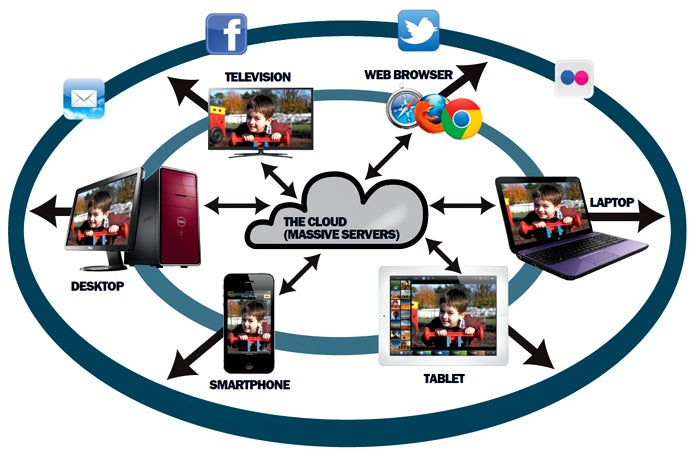
We may earn revenue from the products available on this page and participate in affiliate programs. Learn more ›

Apple iCloud
•It’s auto-matic, and iPhone and iPad users never have to worry about backing up and syncing their stuff.
•Photo Stream doesn’t count against iCloud storage. What’s Not:
•Mac users must use Aperture or iPhoto to manage Photo Stream images (PC users just drag and drop in and out of a folder).
•Shared albums won’t come until iOS 6 releases in the fall. Specs:
•iOS device required; backs up to Mac or PC.
•5GB free; 50GB, $100 per year.

Dropbox
•Easy to use, with clear and brief online tutorials.
•Can auto-matically back up camera and mobile photos. What’s Not:
•Photos must be copied to one of two dedicated folders within the Dropbox folder to share using special photo features.
•Non-JPEG image previewing is spotty.
•Pricey. Specs:
•Works with PC, Mac, Linux, iOS, Android, Blackberry, and web browsers.
•2GB free; 100GB, $199 per year

Google Drive
•Sharing is robust, making it easy to collaborate, particularly on documents.
•Use your storage space for keeping photos on Picasa, Google’s photo-sharing service. What’s Not:
•Non-JPEG image previews are hit or miss.
•No iOS app (as of mid-June).
•No online slideshows. Specs:
•Works with PC, Mac, and Android, plus web and mobile browsers.
•5GB free; 100GB, $60 per year.

Microsoft Skydrive
•Reliably displays previews of RAW files, high-res TIFFs, and JPEGs.
•Online- and app-based photo interface and slideshows are nicely designed. What’s Not:
•We hit a few bugs while attempting to share files by email.
•Doesn’t always sense when an image should be rotated vertically. Specs:
•Works with PC, Mac, iOS and Windows Phones, and using third-party apps for Android devices.
•7GB free; 100GB, $50 per year.

Sugarsync
•Web and mobile apps automatically create photo galleries of the images inside your synced folders.
•Photo slideshows are presentation-worthy.
•Works on nearly every platform.
•Shared stuff can be password-protected. What’s Not:
•Only JPEG image previews are reliable.
•Setting up syncing among devices takes some learning. Specs:
•Works with PC, Mac, iOS, Blackberry, Windows Mobile, Android, Symbian, Kindle Fire, and web browsers.
•5GB free; 100GB, $150 per year.

Amazon Glacier

Adobe Revel and Creative Cloud
Use the Revel applications to import images and edit them on your Mac (there’s no PC support) or your iOS device (Android is still in the works). Your photo library and your edits sync across all supported devices. The service costs $6 per month. It’s beautifully designed, but without RAW support or true Lightroom integration, it is, if anything, a supplementary tool for serious shooters. Creative Cloud
The subscription fee ($50 per month if you subscribe for the year) for Creative Cloud allows you to download, install, and use any of the latest CS apps on your own machine. The service is built for collaboration and is tightly integrated with the Creative Cloud website. There you can manage and upload files to share, download them to edit, and give feedback on files uploaded by others.