How To: Use Photoshop’s Layer Groups For Targeted Adjustments
This editing tool offers a powerful, precise way to apply targeted adjustments to an image.

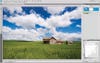
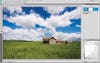
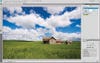

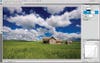
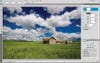
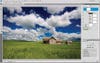
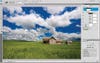

This editing tool offers a powerful, precise way to apply targeted adjustments to an image.
By Tim Grey |

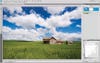
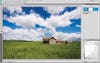
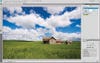

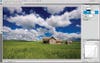
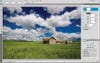
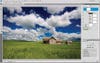
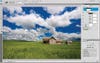

Want more photography techniques, camera reviews, and inspiration?
Sign up for Popular Photography's newsletter and join the club.
LET'S GO