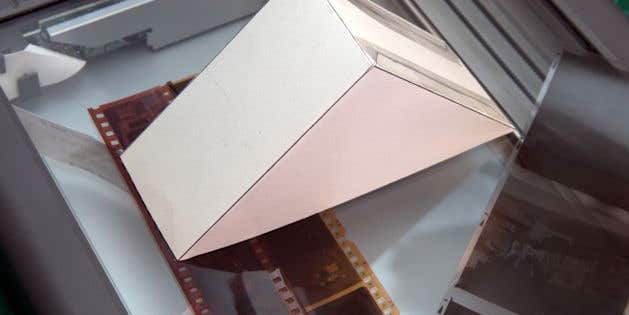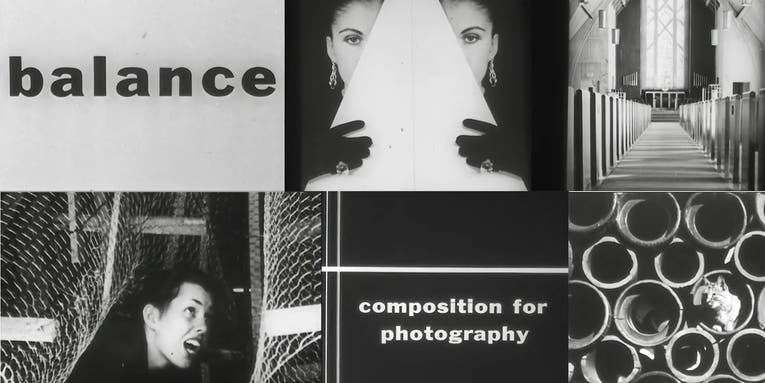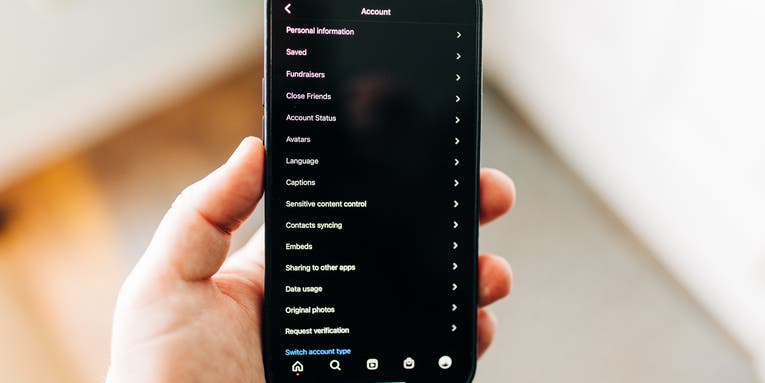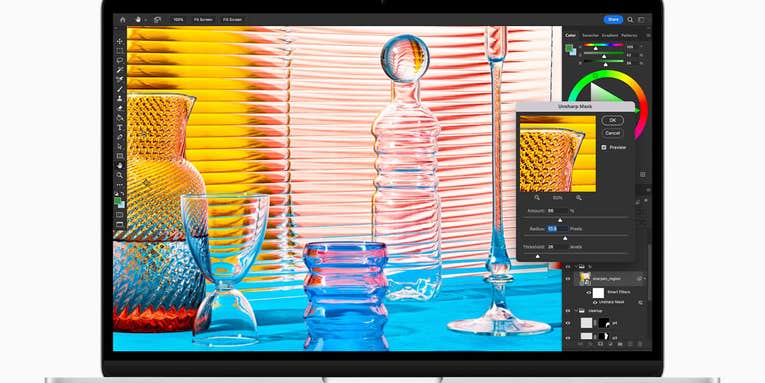Photo Editing
Ever wondered how to make your ex disappear from a photo? Well, you’ll learn that and plenty of other photo editing tips and tricks right here.
Featured In Photo Editing


How to hide a secret message in your images

Adobe’s Lightroom Academy is a free, interactive way to learn photography

How to edit your ex out of a photo

How to use AI to sort and edit your photos faster

The promise and difficulty of AI-enhanced photo editing

How To: Create the Illusion of Depth in Photoshop
How To: Create Composite Moon Images in Photoshop

Tips for editing moody boudoir photographs

How to use artificial intelligence to tag and keyword photos for better organization

How To: Process and Save RAW Files

When AI changes its mind: the unpredictable side of computational photography
Explore Photo Editing
Less
More

Turbocharge your wedding edits with the help of AI
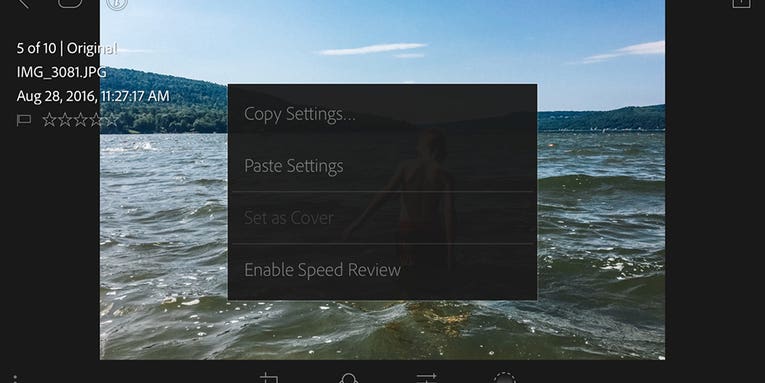
How-To: Use Custom Presets In Lightroom Mobile

Software Workshop: Master Lightroom 4’s Local Adjustments
Editing In Lightroom 2.0

Software Workshop: Tethered Shooting with Adobe Lightroom
Tip of the Day: Selective Coloring in Adobe Lightroom
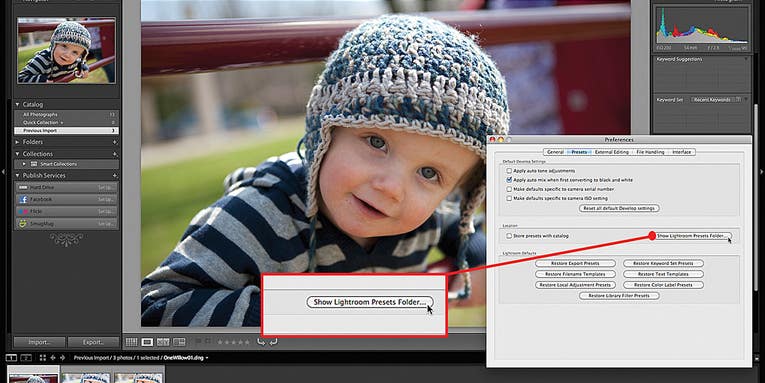
Software Workshop: Make Lightroom Presets

Tip of the Day: Adobe Lightroom Presets
Tip of the Day: Killer Lightroom Tips
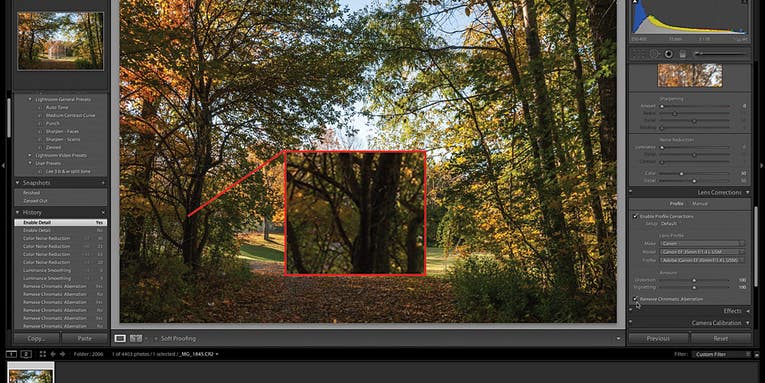
Software Workshop: Master the New Lightroom 4 Raw Conversion Dialogue
More from Pop Photo
Latest Photo Editing Stories

The state of AI in your favorite photo editing apps

Bring on the noise: How to save high ISO files deemed ‘too noisy’

Edit stronger, faster, better with custom-built AI-powered presets

How to edit your digital photos to look like film
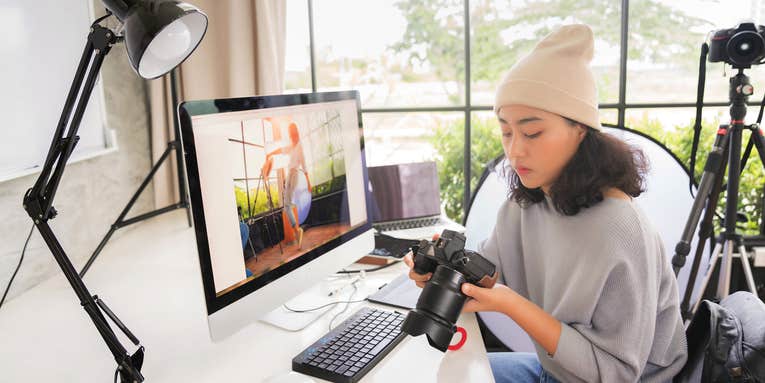
Excire Foto 2022 can analyze and keyword your entire photo library using AI

Turbocharge your wedding edits with the help of AI

Testing the advantages of Apple’s ProRAW format
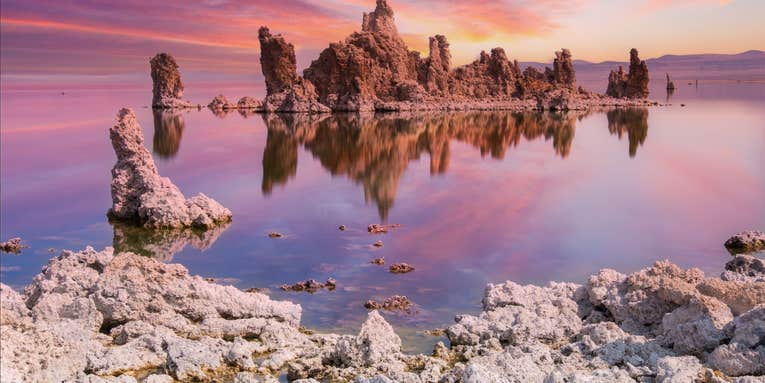
Testing 3 popular AI-powered sky replacement tools

Preprocess Raw files with machine learning for cleaner-looking photos

How to use artificial intelligence to tag and keyword photos for better organization

The promise and difficulty of AI-enhanced photo editing

Veteran photo editor Jim Colton on how all those Olympic photos get processed

How to edit your ex out of a photo

When AI changes its mind: the unpredictable side of computational photography

How to use AI to sort and edit your photos faster