“Lightroom Analytics” Plugin Number Crunches Your Library
What's your favorite ISO?
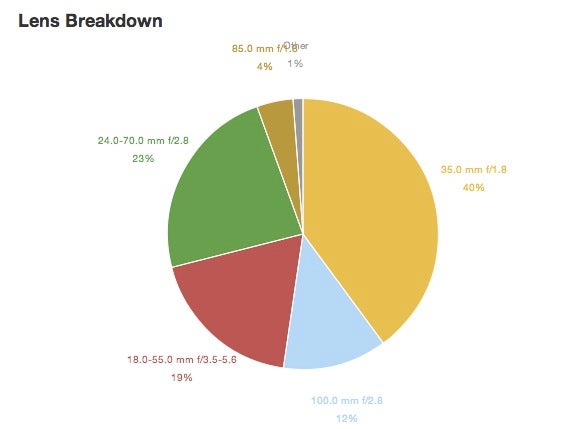
Ever wondered which aperture you use the most on your favorite lens? What shutter speed you rely on? What editing tools you use the most? Lightroom Analytics is a fascinating free plugin that crunches the numbers on as much (or as little) of your Lightroom library as you want, and produces a detailed, and easy to understand, analysis of the images.
The plugin analyzes the metadata of your library, and spits out the information as both a .csv and a .json file, the latter of which you can use a free viewer to look at the numbers. Or, if you’re a spreadsheet wizard, we’re sure you can use the .csv for some deeper statistical analyses.
But for most of us, the standard report will provide a fascinating look at not just our shooting habits (I already knew I was addicted to my 35mm f/1.8), but also how we edit the files in Lightroom. It shows a number of the common adjustments, and how you used them across your library.
It’s a fascinating way to reflect on the way you use both your camera and Lightroom, and if you give it enough time, it seems to be able to crunch through a truly absurd amount of data.
If you give it a try, let us know what you found out! Any unexpected results in your Lightroom library?
[via Reddit]